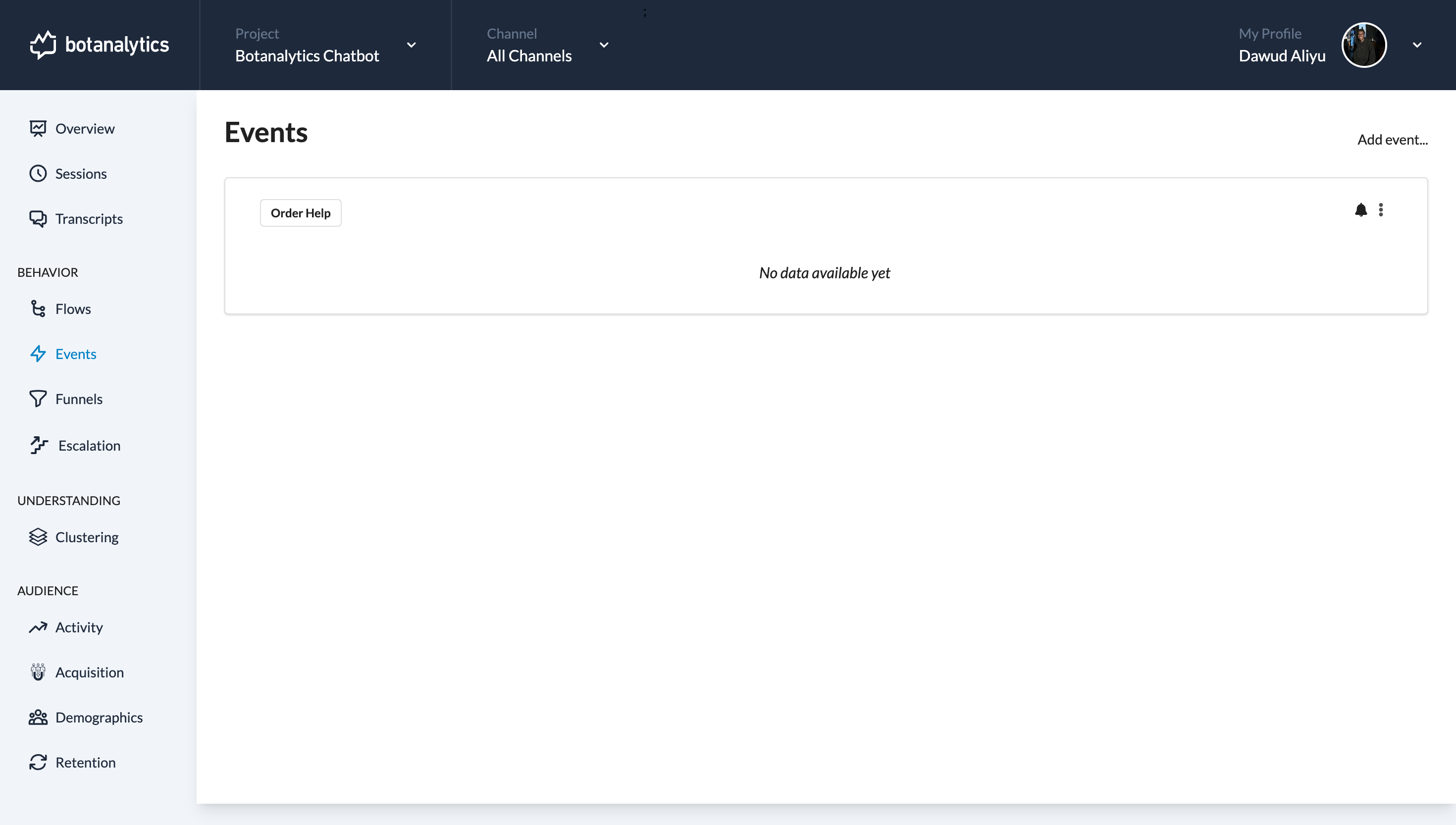Create Your first Event
Navigate to Events Dashboard
- From the account dashboard, locate the "Events" section under the "Behavior" tab.
- Click on "Events" to access the events dashboard.
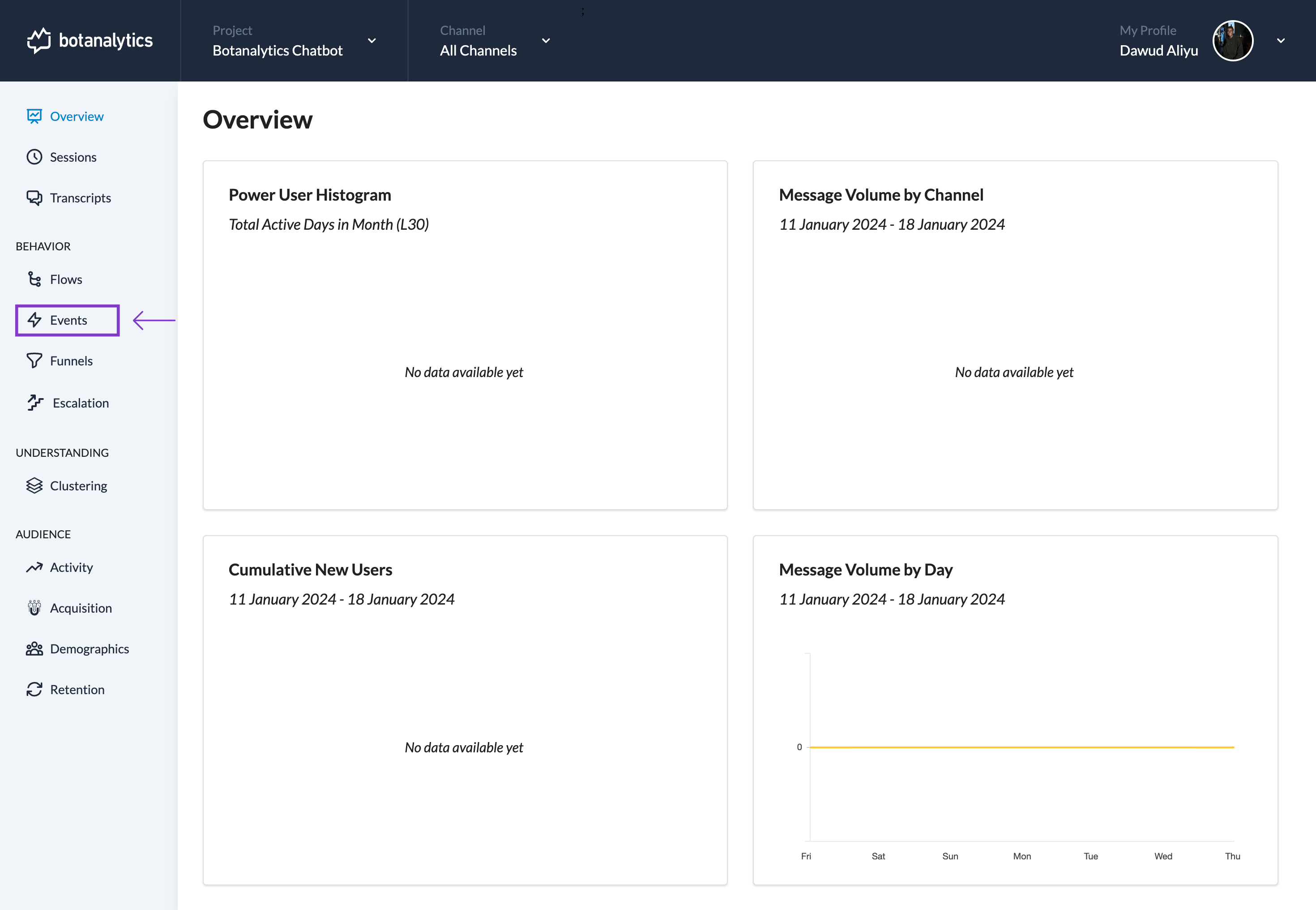
Locate Add Event Button
- At the center of the events dashboard, find the "Add Event" button. Click on it.
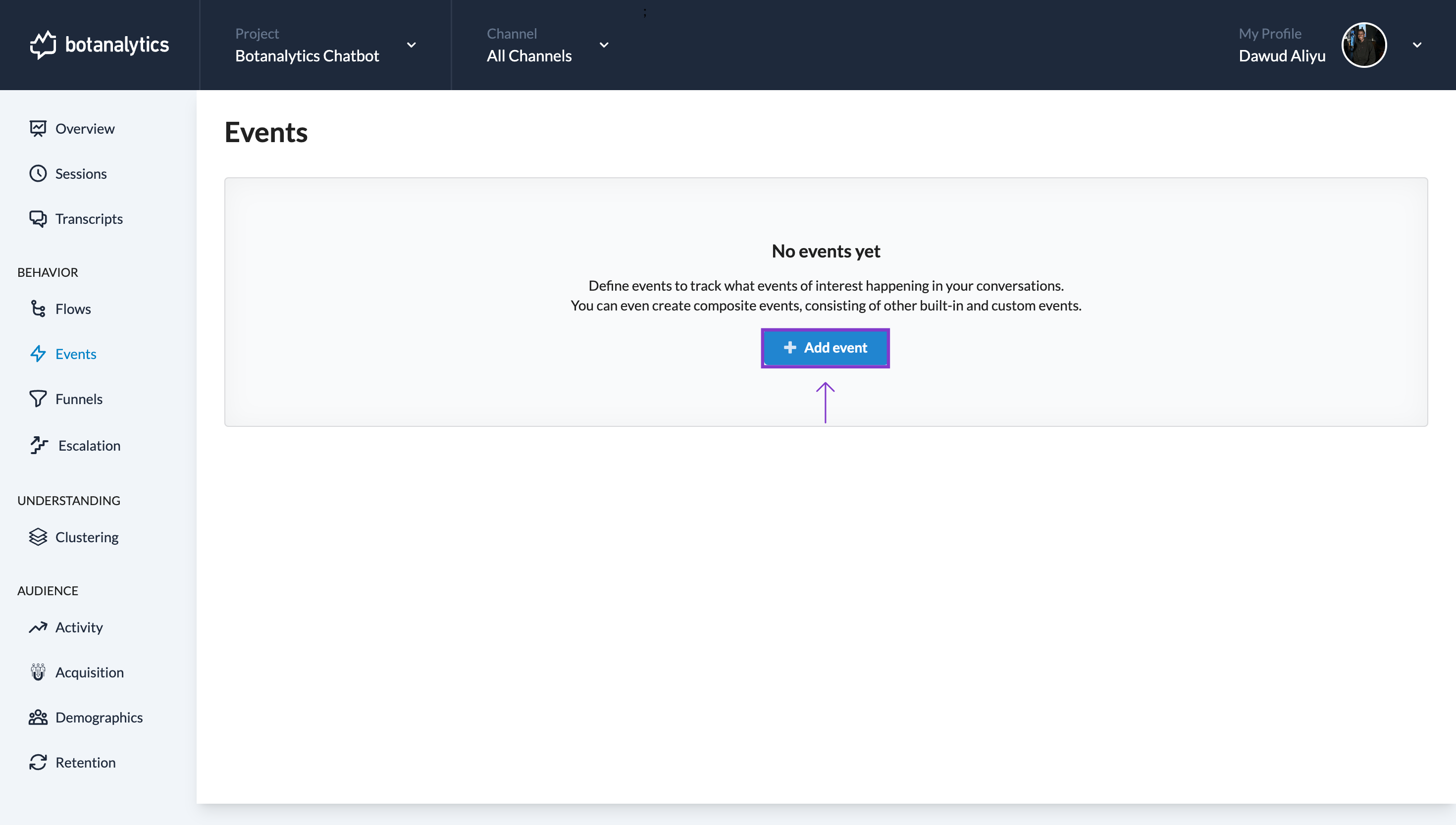
Enter Event Details
-
A pop-up window will appear. In this window, provide a descriptive name for your new event.
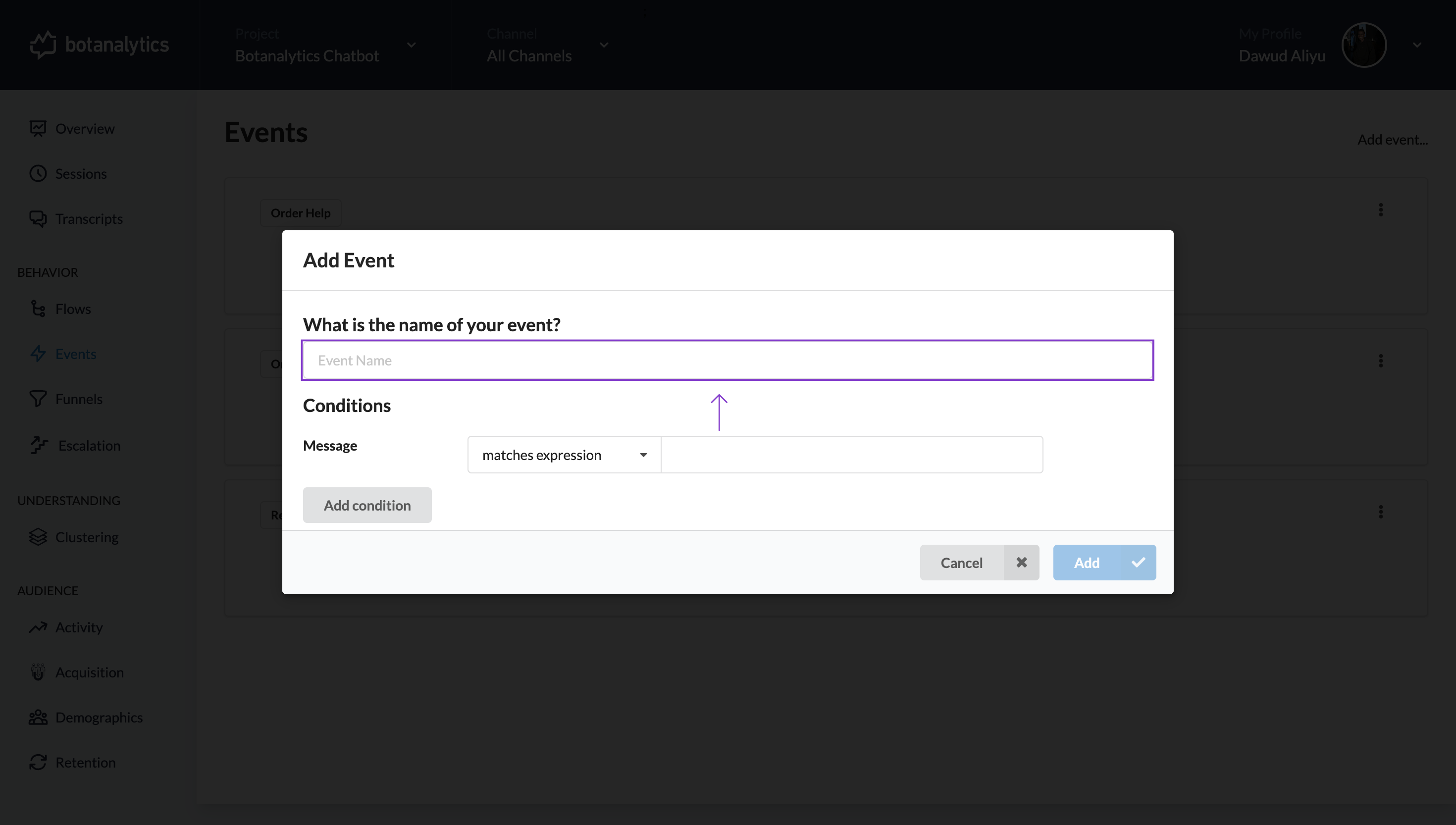
-
Name the associated expression.
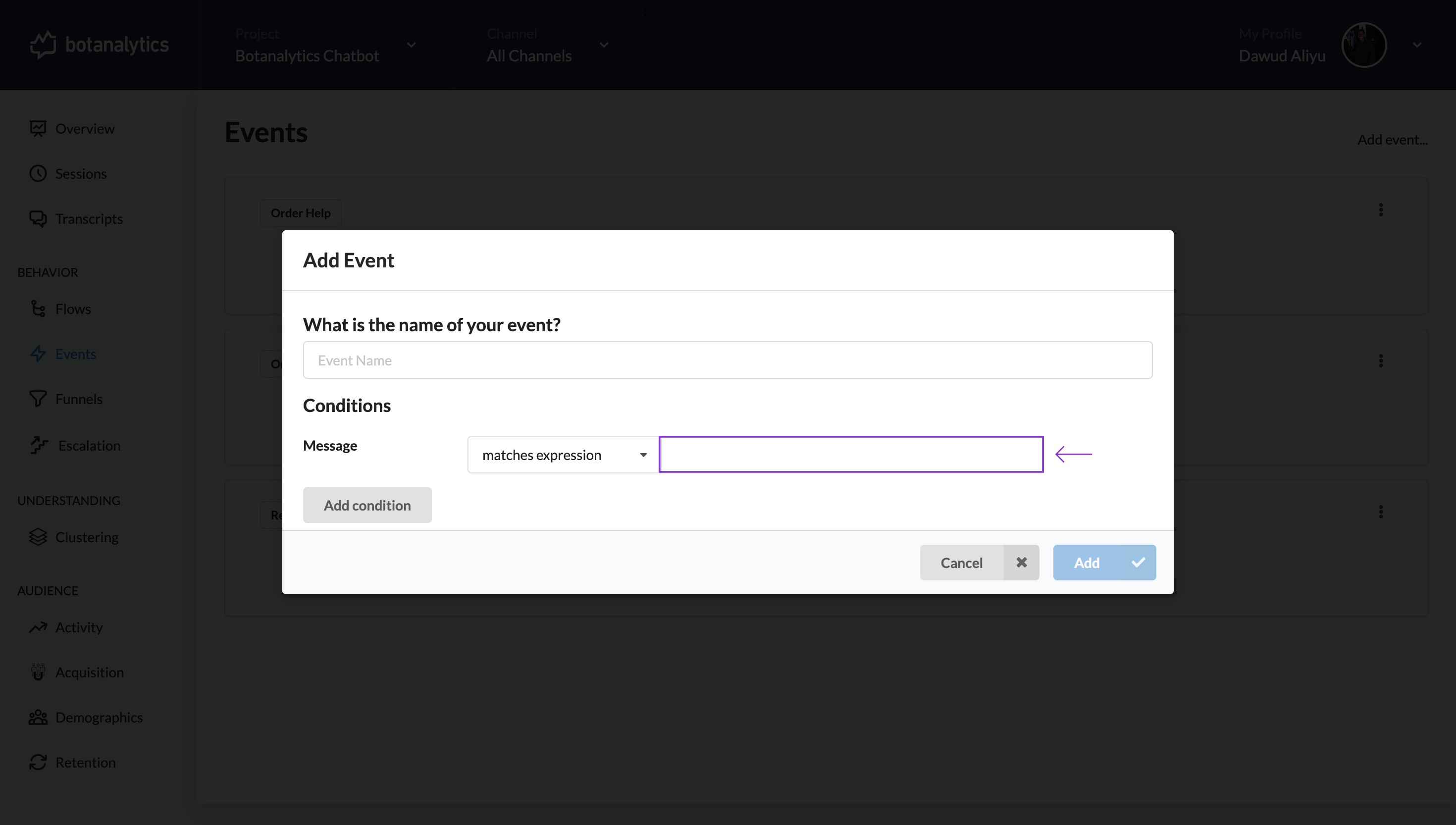
Add Event
- After naming and configuring the event, click the "Add" button.
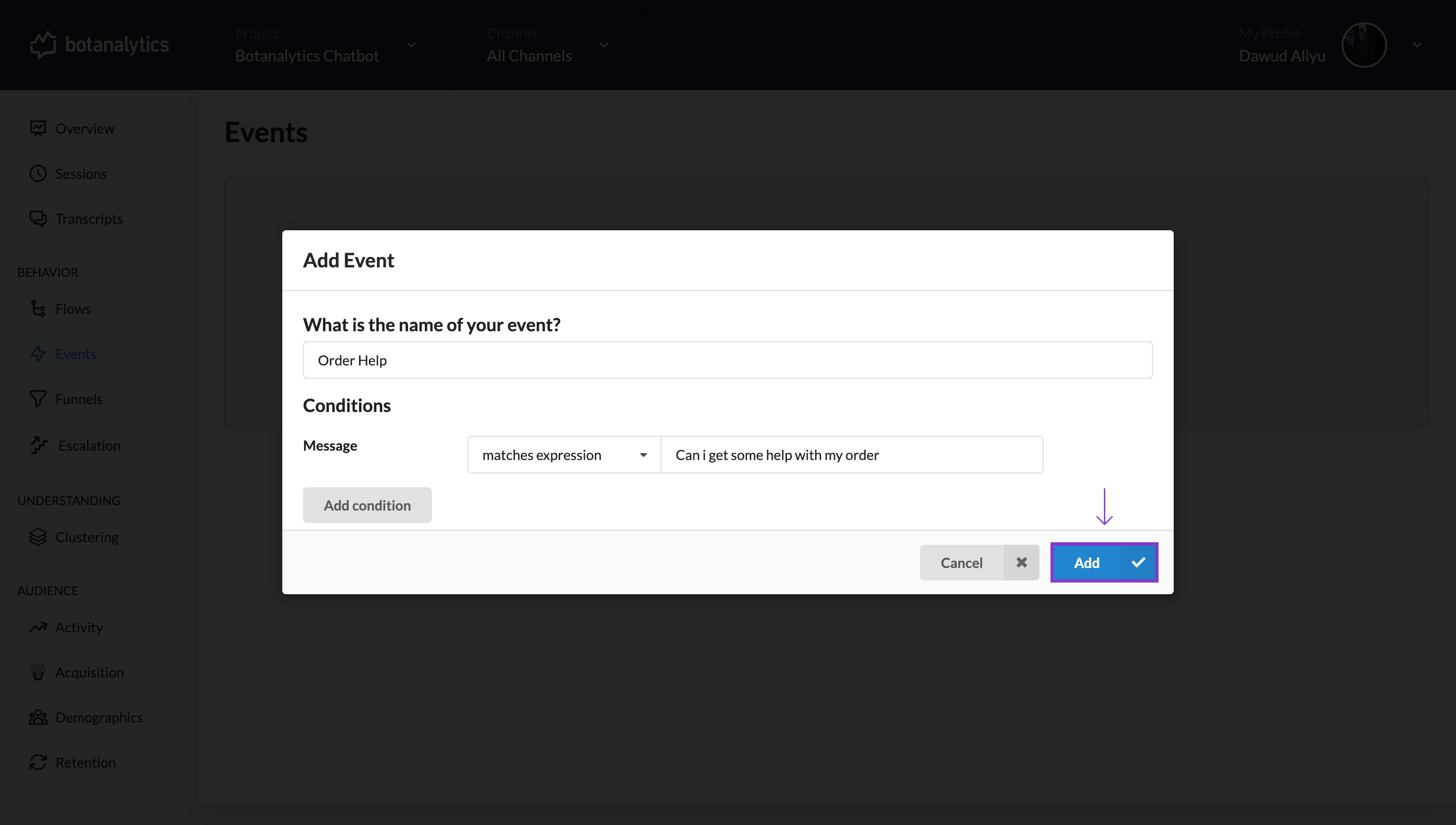
View Created Event
- You will be able to view your newly added event in the Events dashboard.