Introduce a New Intent to the Platform
There are two methods for introducing intent to the platform:
Method 1: Introducing New Intent via Events Dashboard
Navigate to Events Dashboard
- Go to the "Events" section under the "Behavior" tab on your account dashboard.
- Click on "Events" to access the events dashboard.
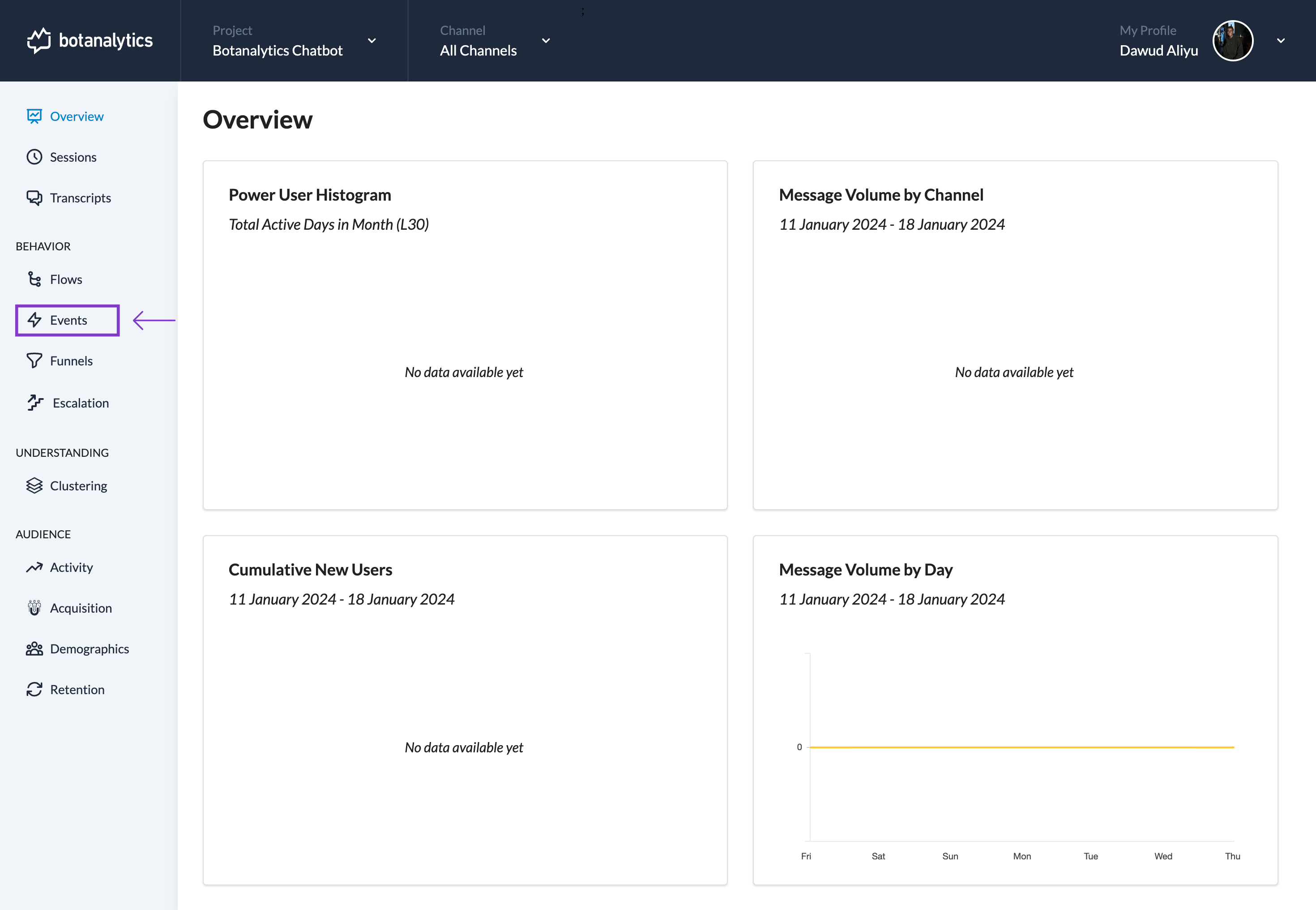
Locate and Click "Add Event"
-
Find the "Add Event" button at the top right corner of the events dashboard.
-
Click on it to proceed.
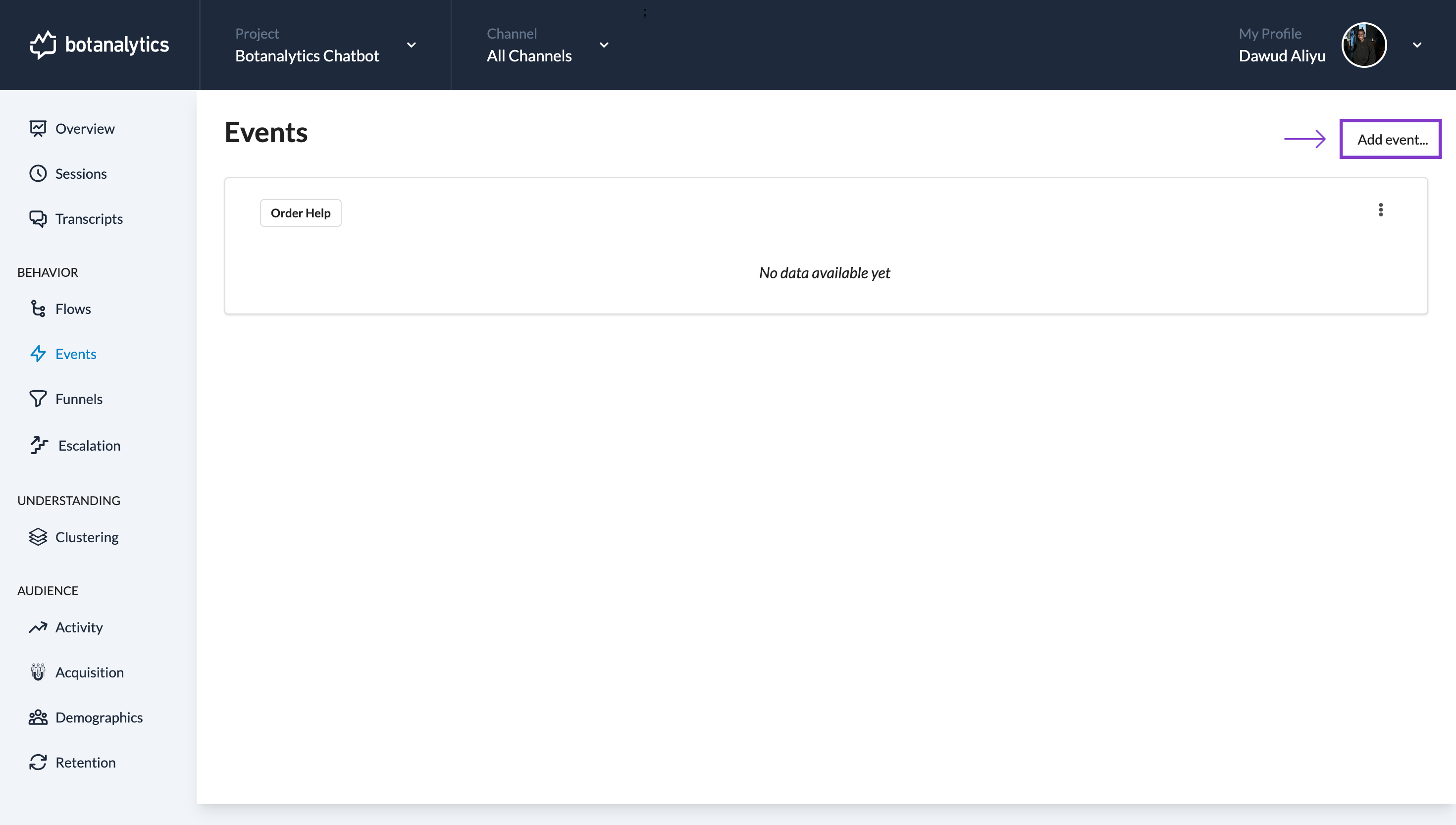
-
If you don't have any events yet, locate and click the "Add Event" button.
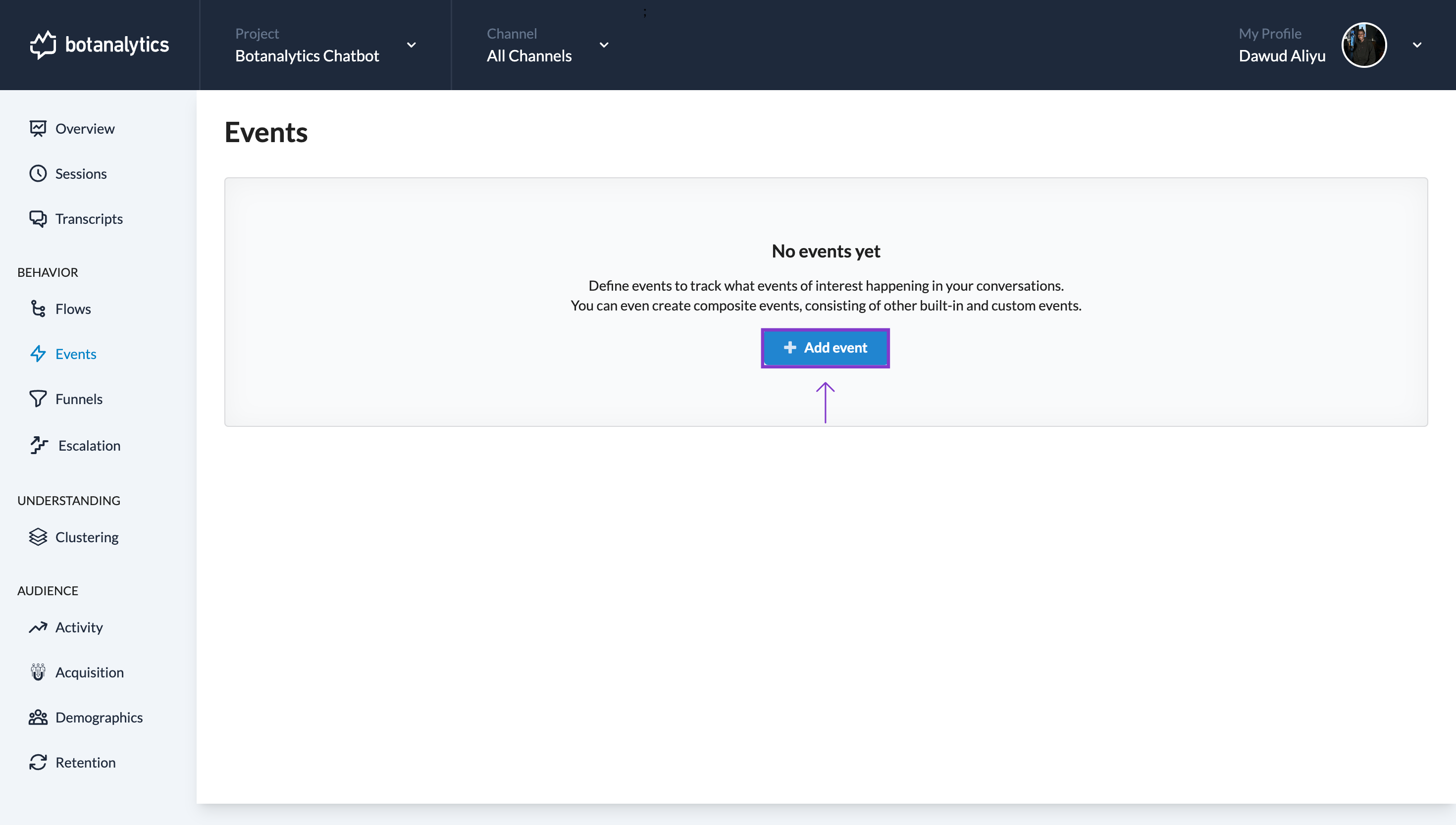
Configure Event with Intent
-
Click on "Matches Expression" to reveal a dropdown menu.
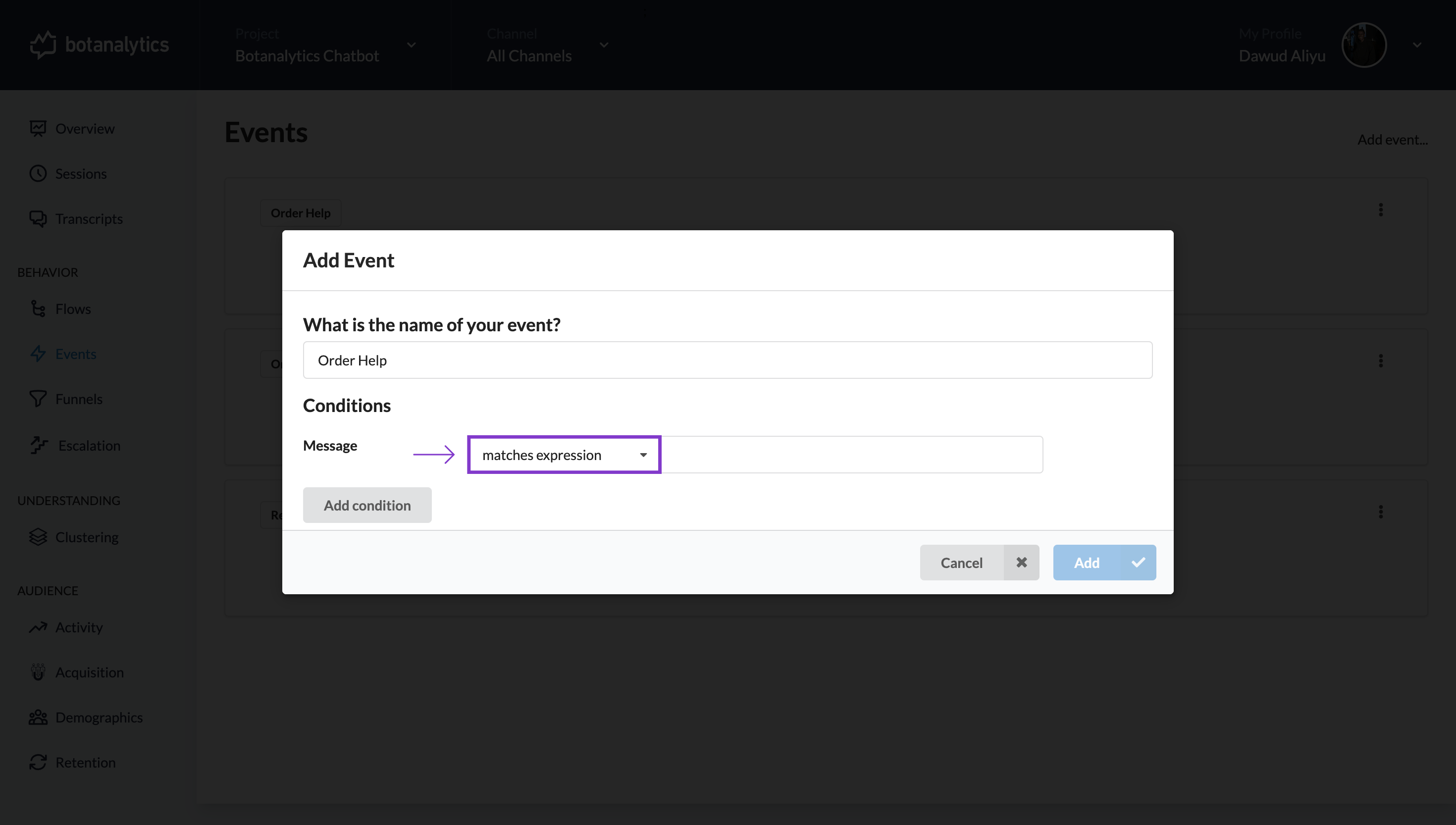
-
Select "Has Intent" from the list.
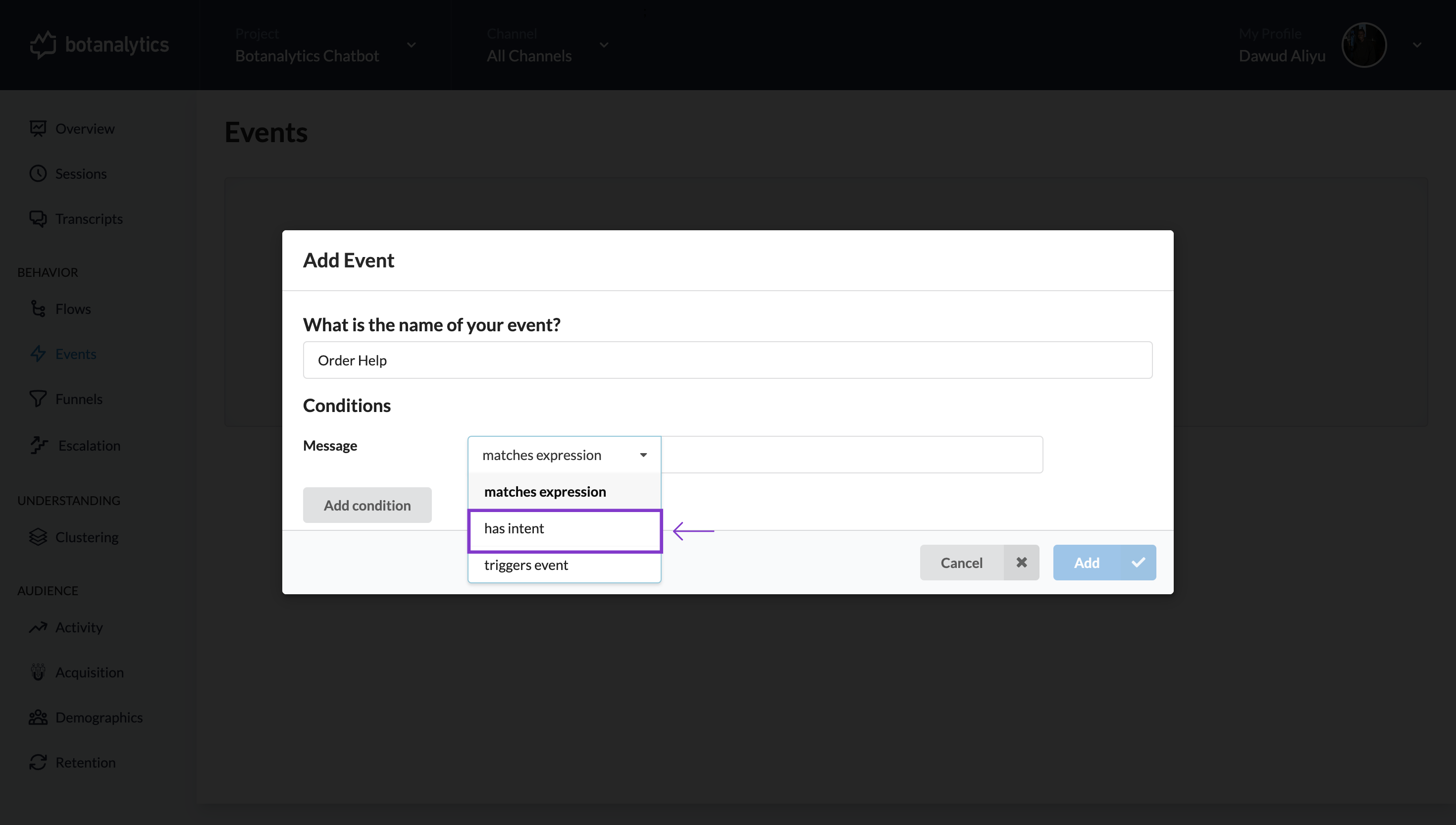
Adding a New Intent
-
Click on "Select intent or Type intent name to add" to see available intents.
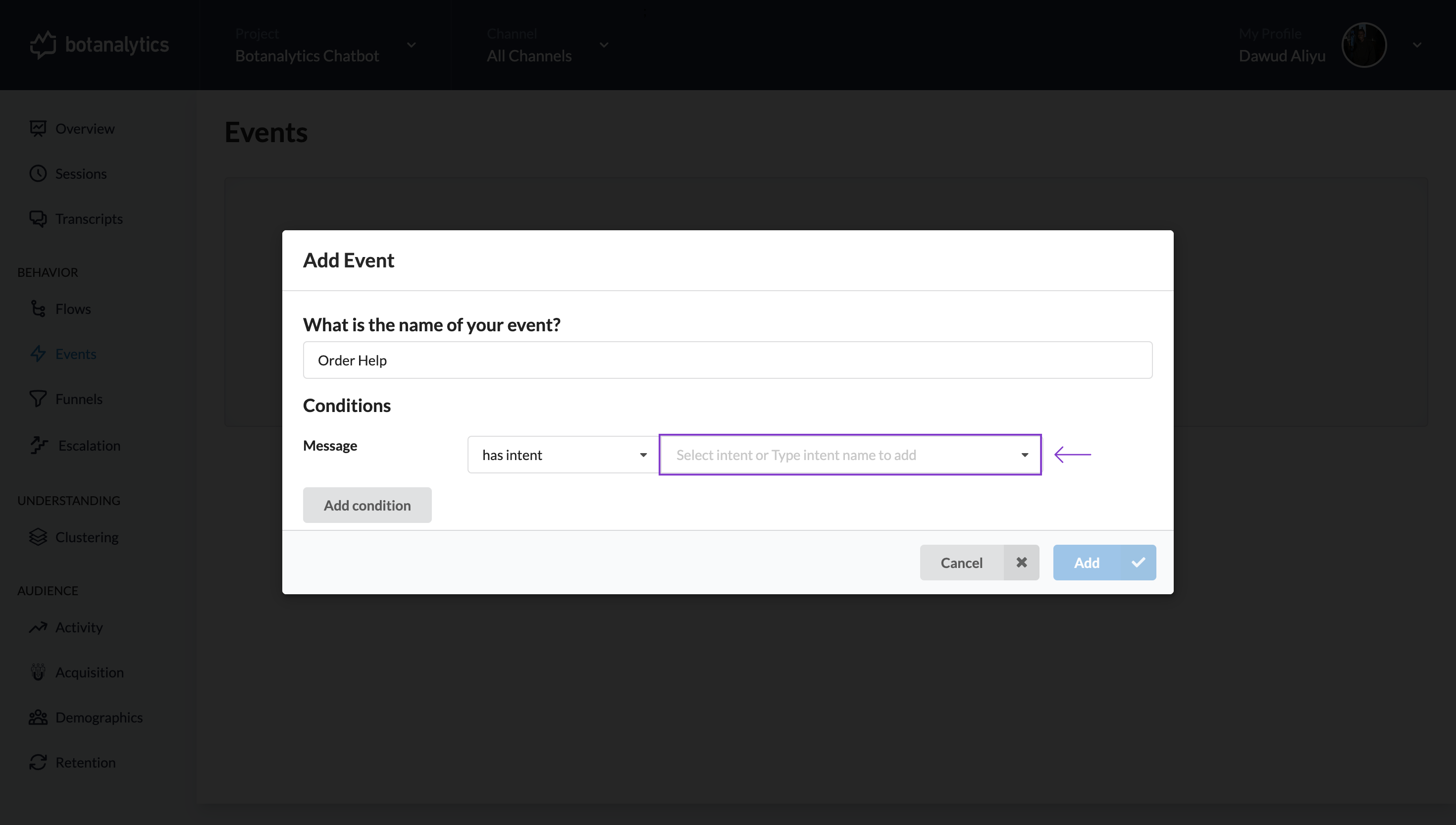
-
If the intent is not available, type its name in the provided space.
-
Click "Add" to include the new intent.
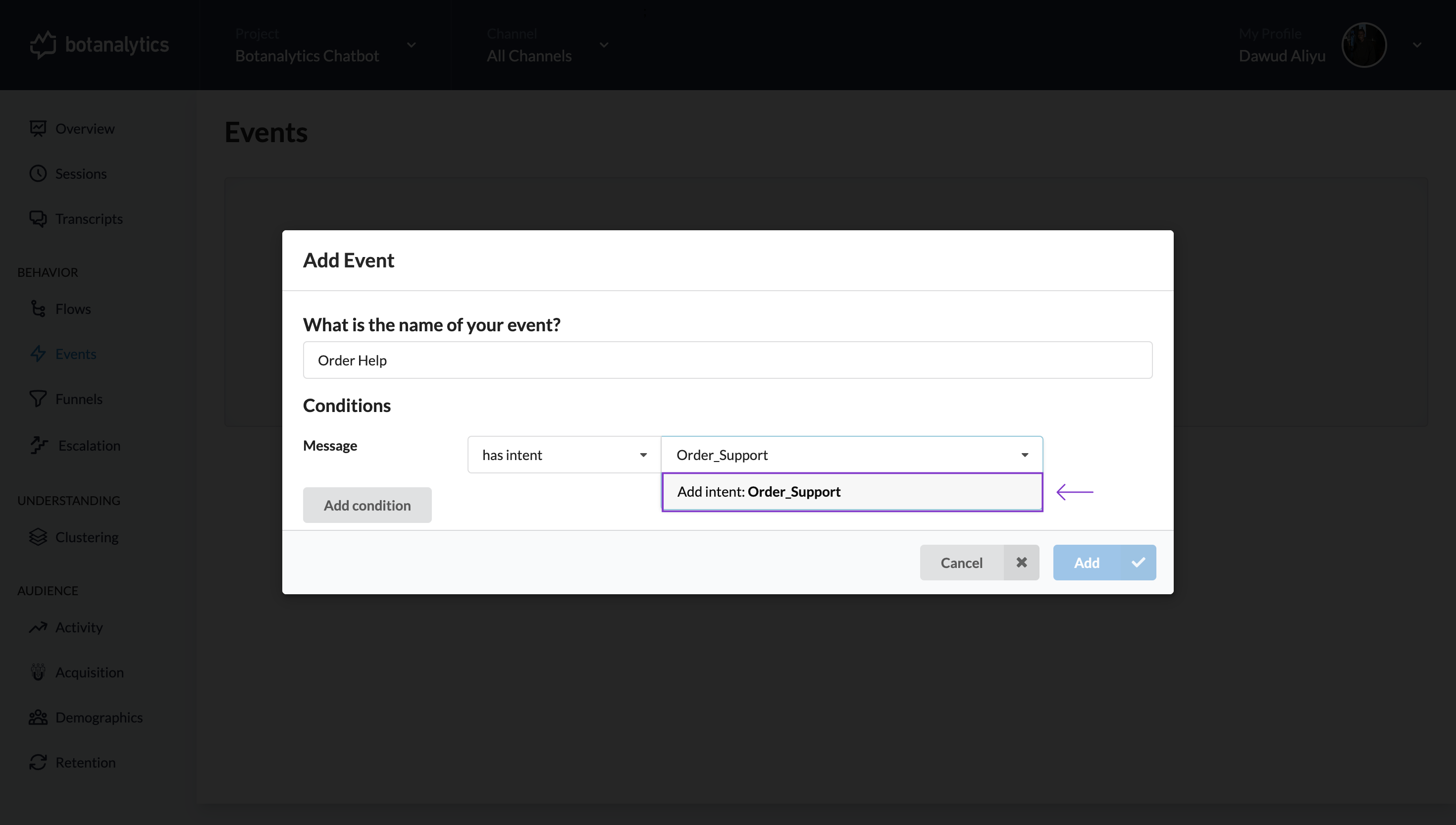
You have successfully introduced a new intent.
Method 2: Introducing New Intent via Funnels Dashboard
Navigate to Funnels Dashboard
- Go to the "Behaviors" tab and click on "Funnels" in the navigation menu.
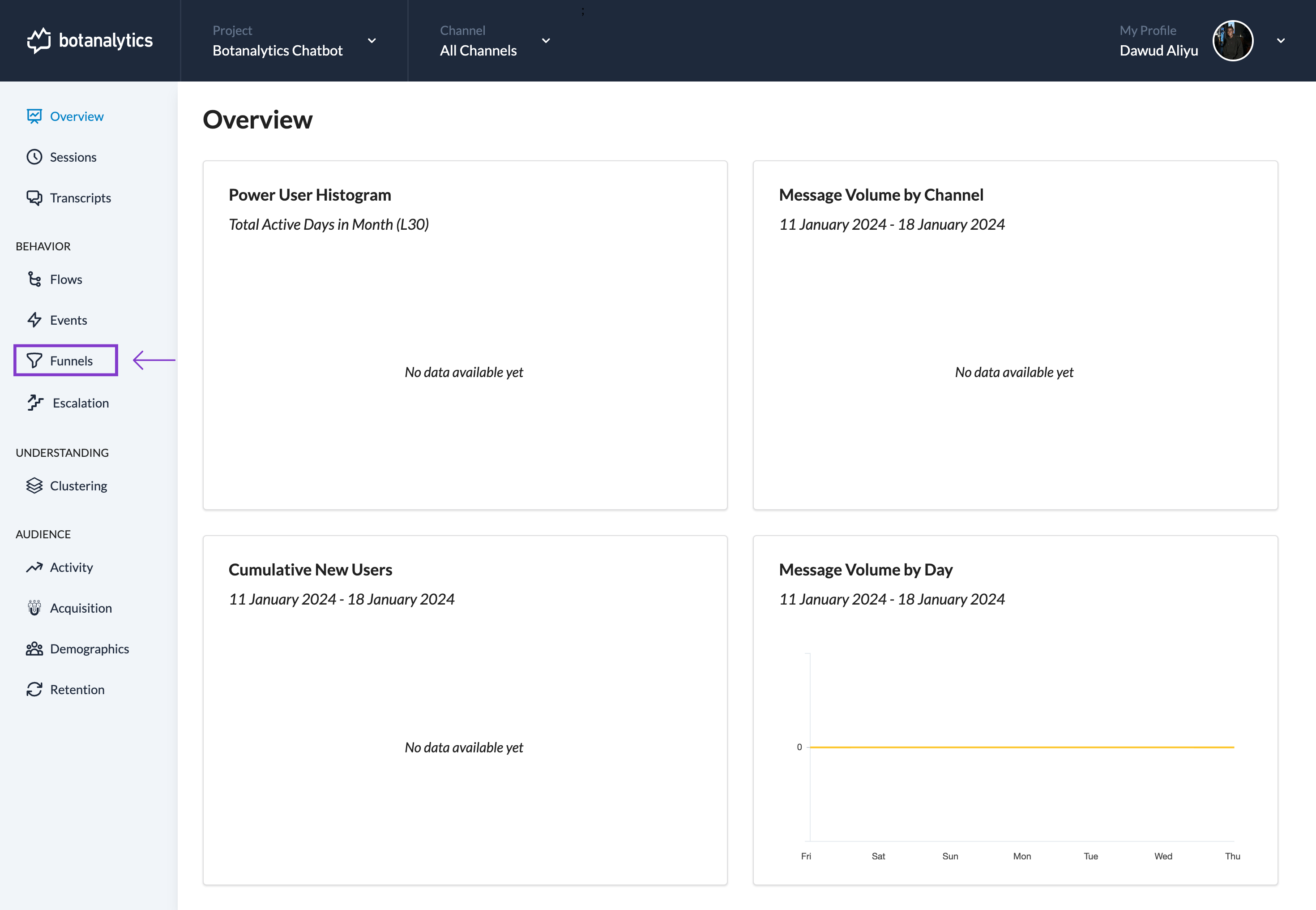
Access Funnel Edit Page
-
Click on the ellipsis at the top right side of the tab.
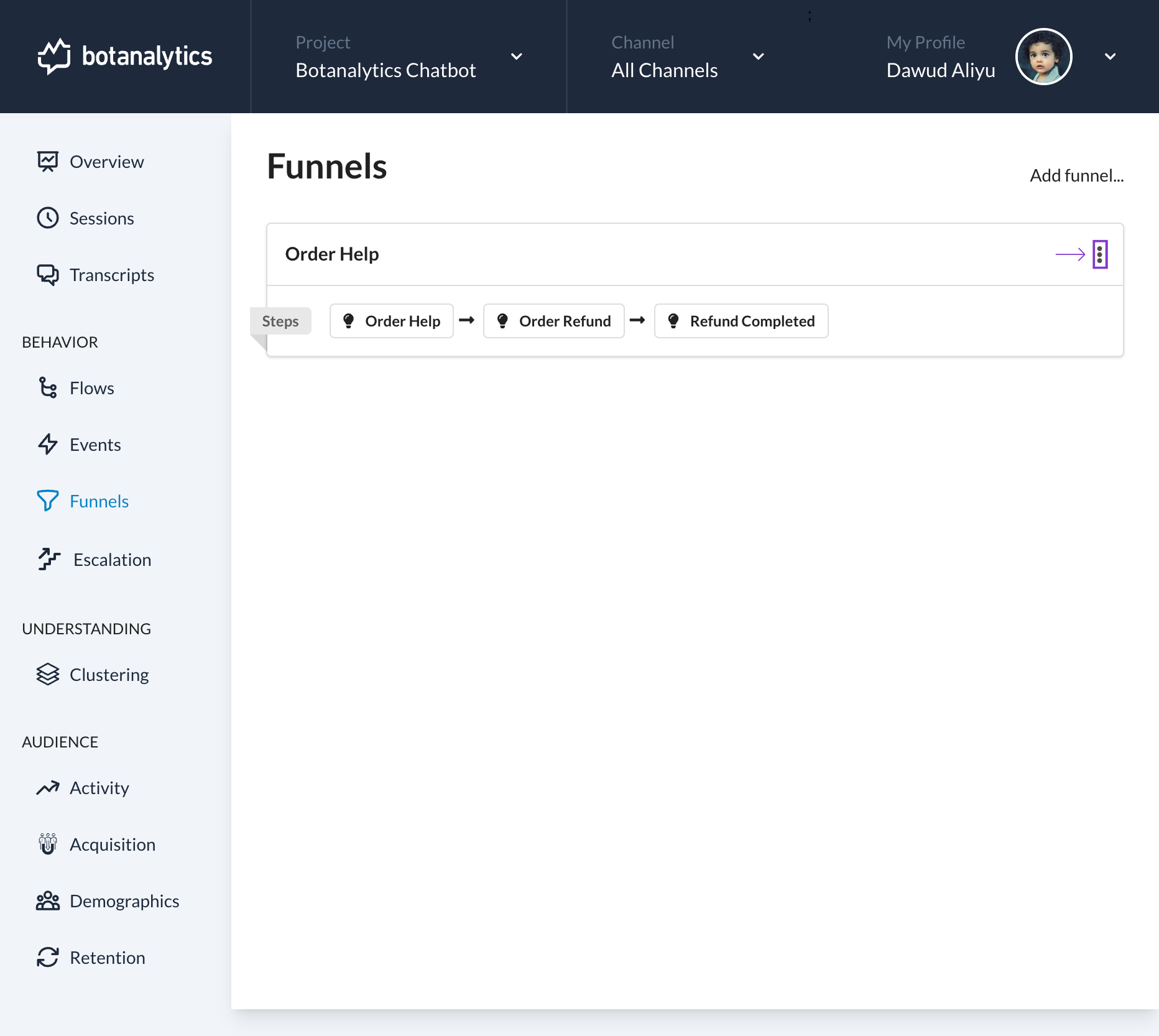
-
Select "Edit" to open the edit tab.
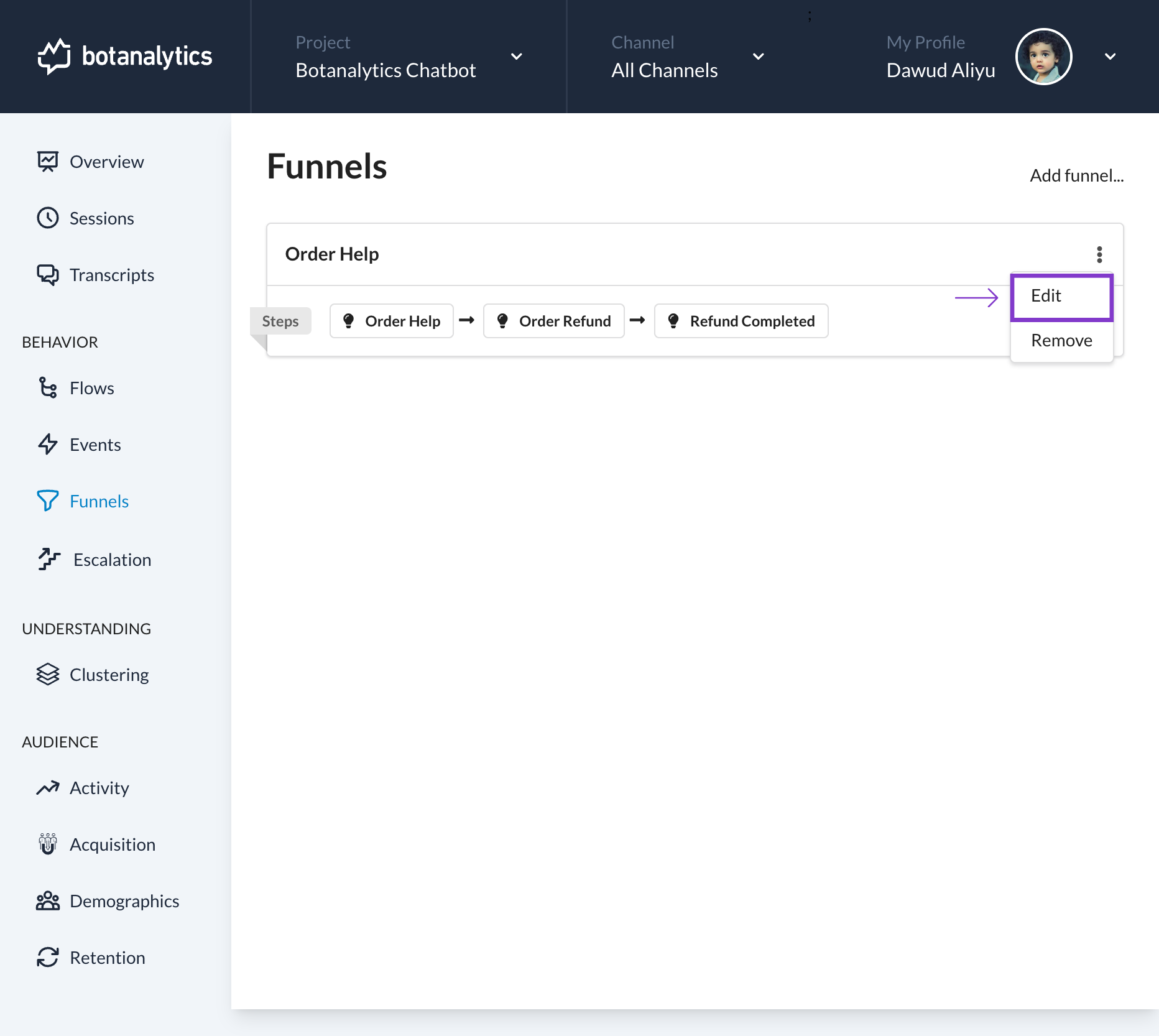
Add Step or Type Intent Name to Add Step
-
Click on "Add step or add intent name to add" to see available intents.
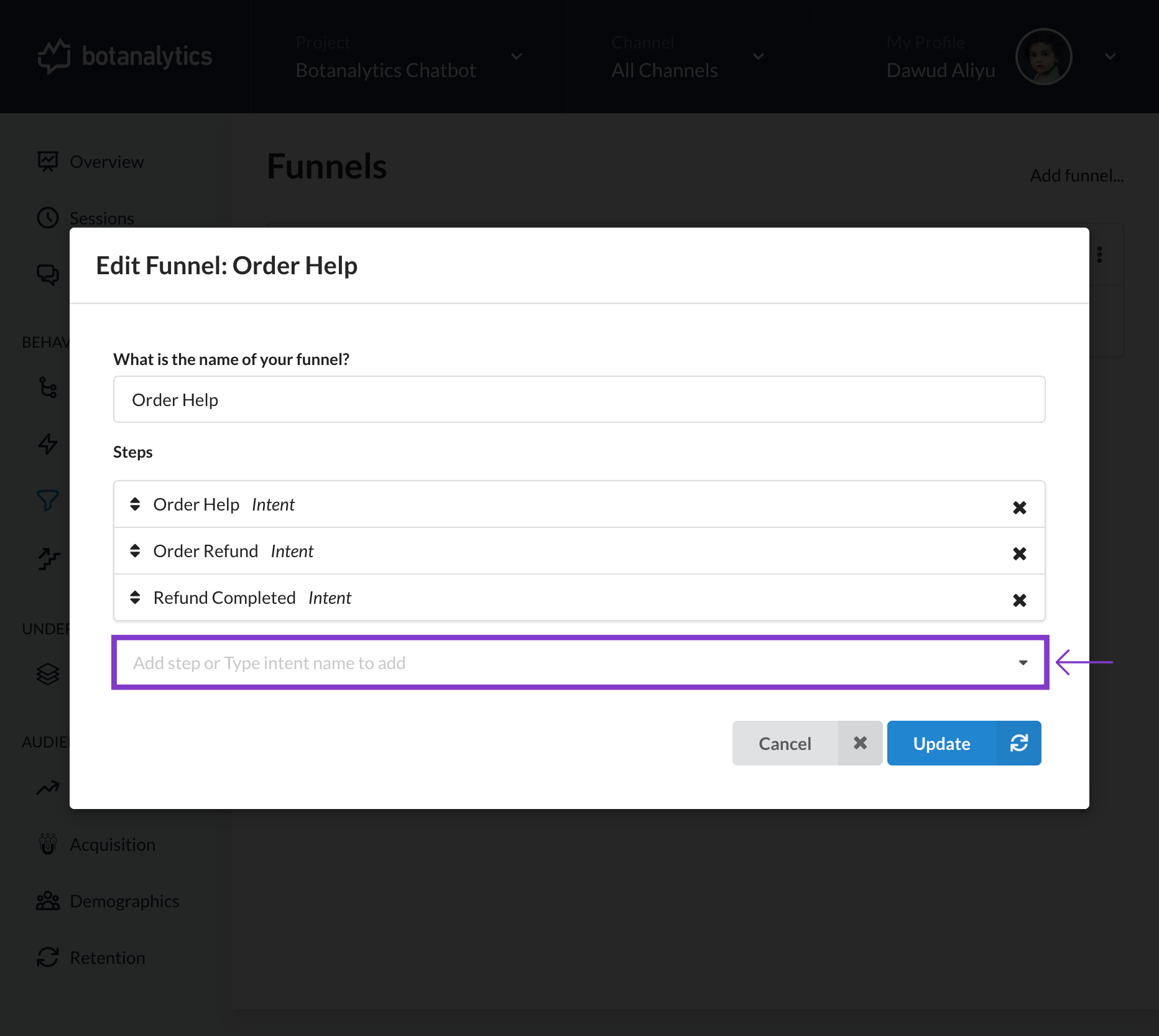
-
If the intent is not available, type its name in the provided space.
-
Click "Add" to include the new intent.
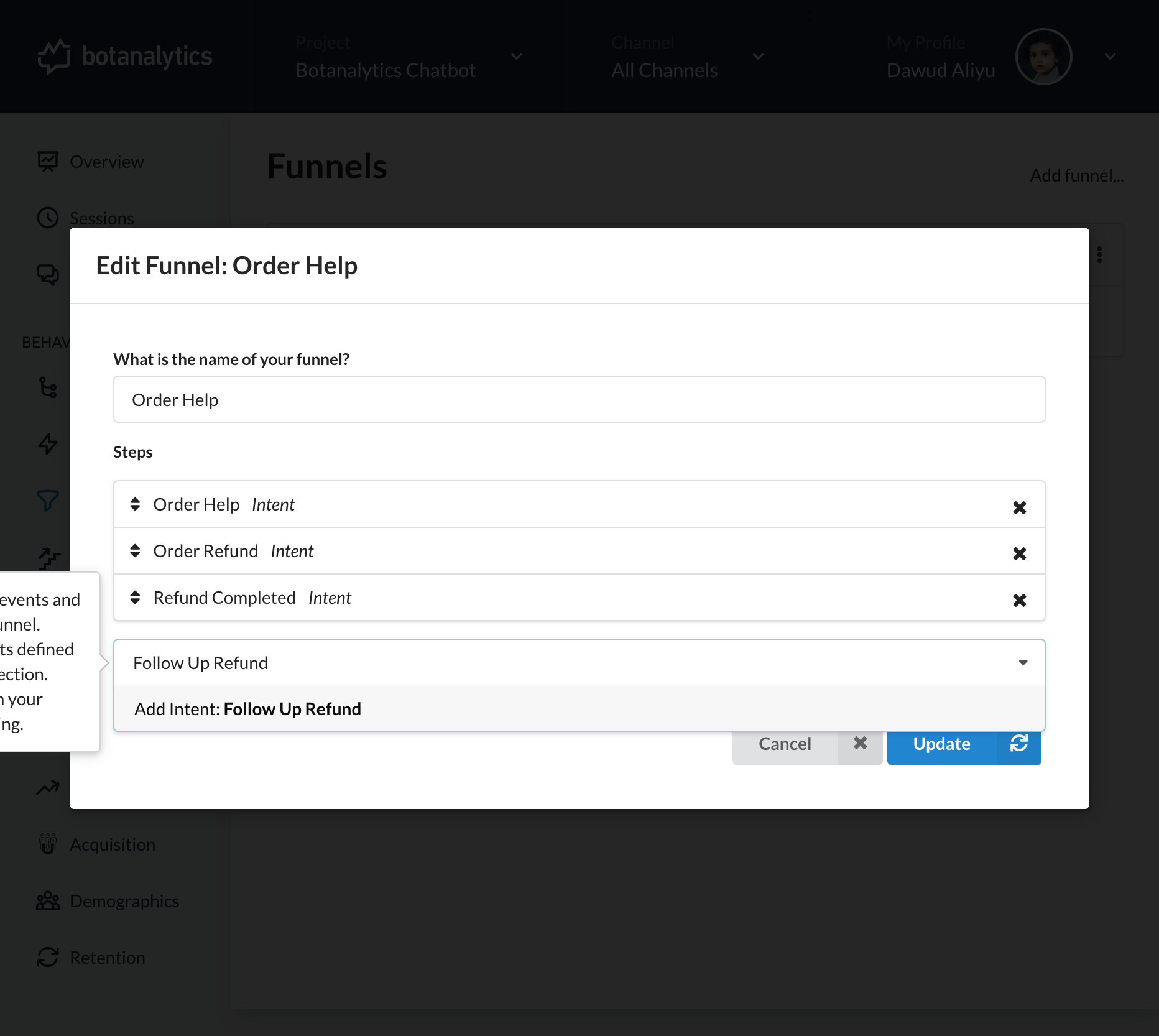
You have successfully added a new intent.