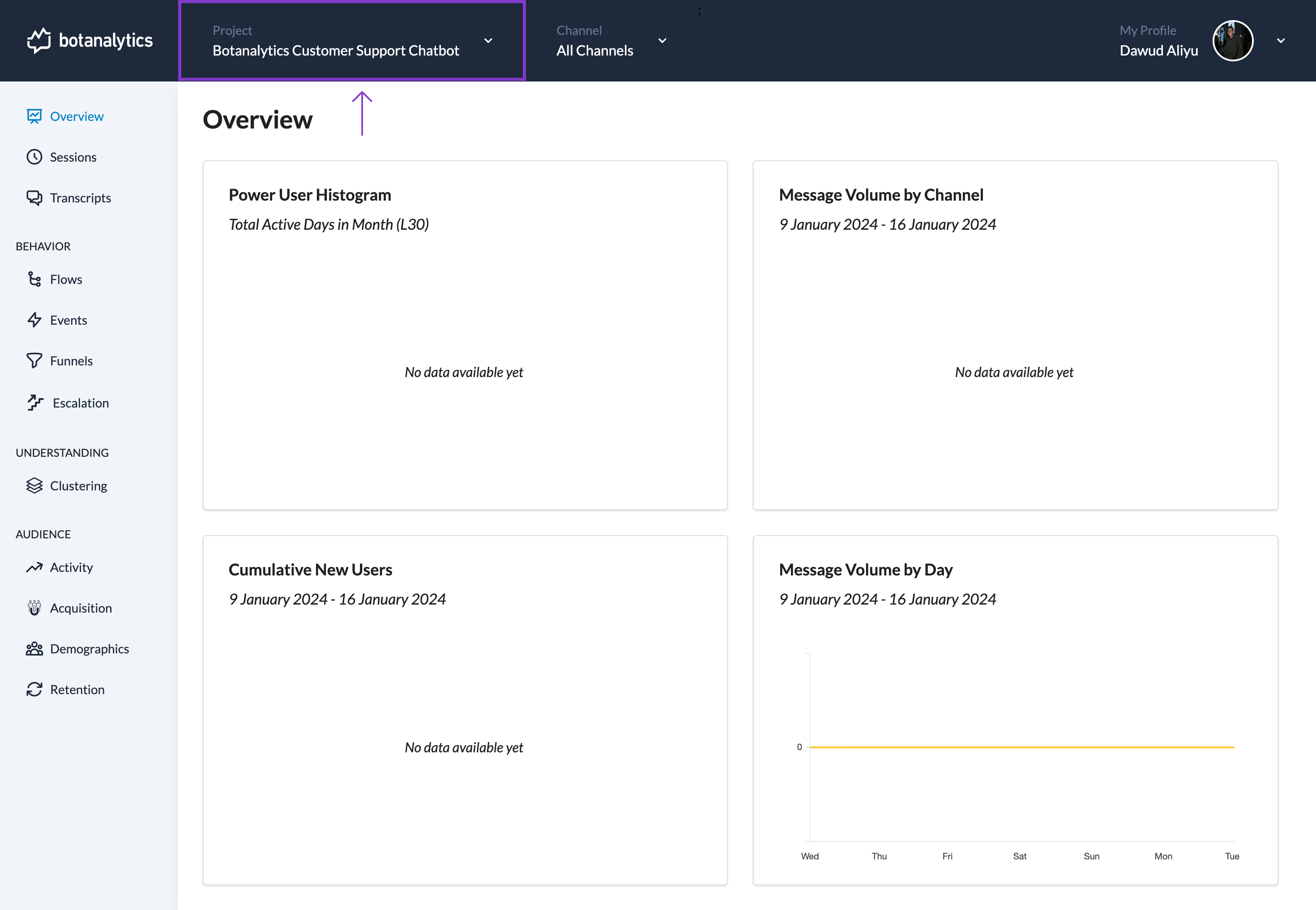Switch Viewing Analytics for Different Projects
Method 1: Switching Between Projects from the Account Dashboard
Go to the Active Project Dropdown
- Click on the name of the currently active project located in the top left corner of the account dashboard.
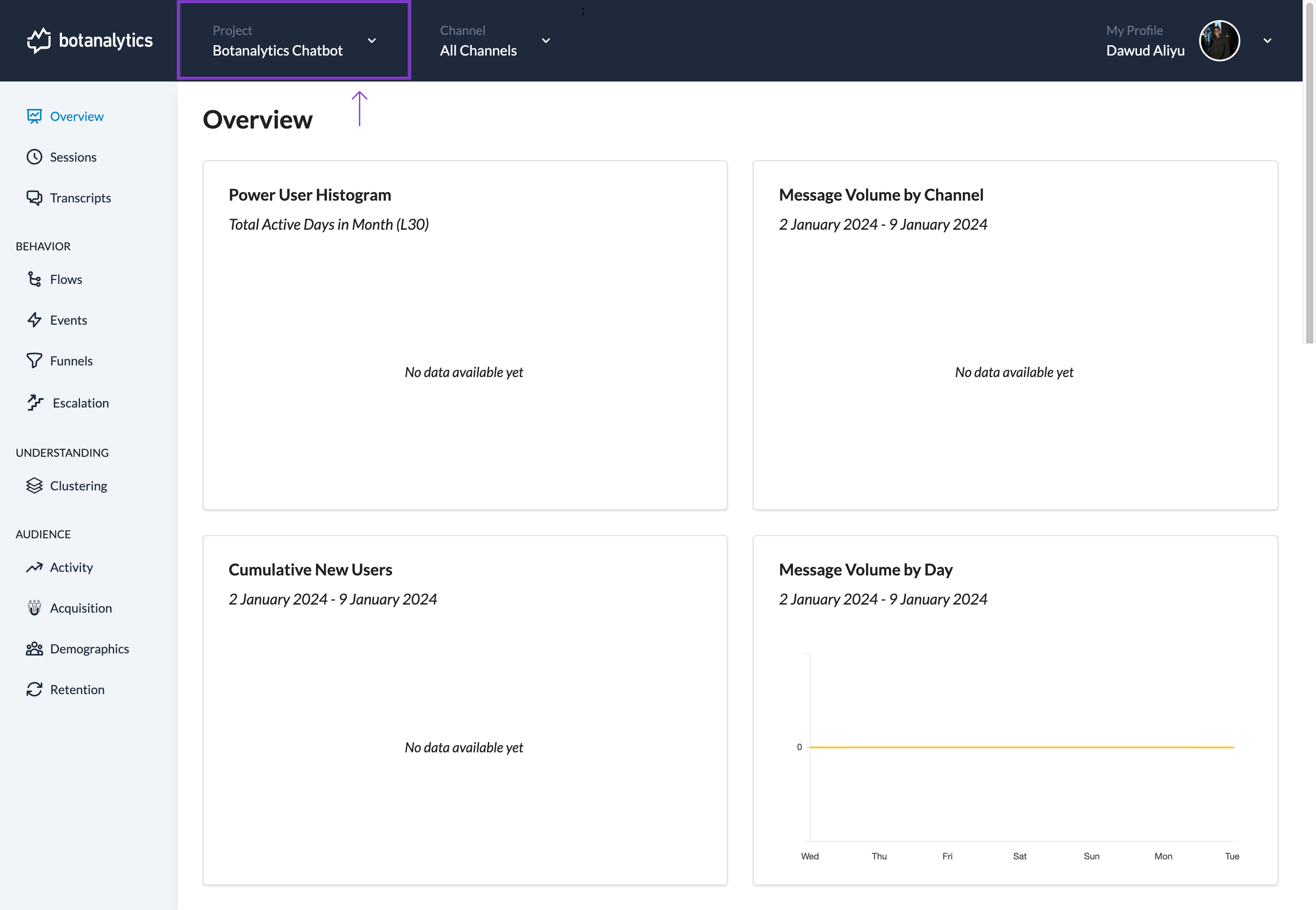
List Projects
- A drop-down menu will appear showing a list of available projects.
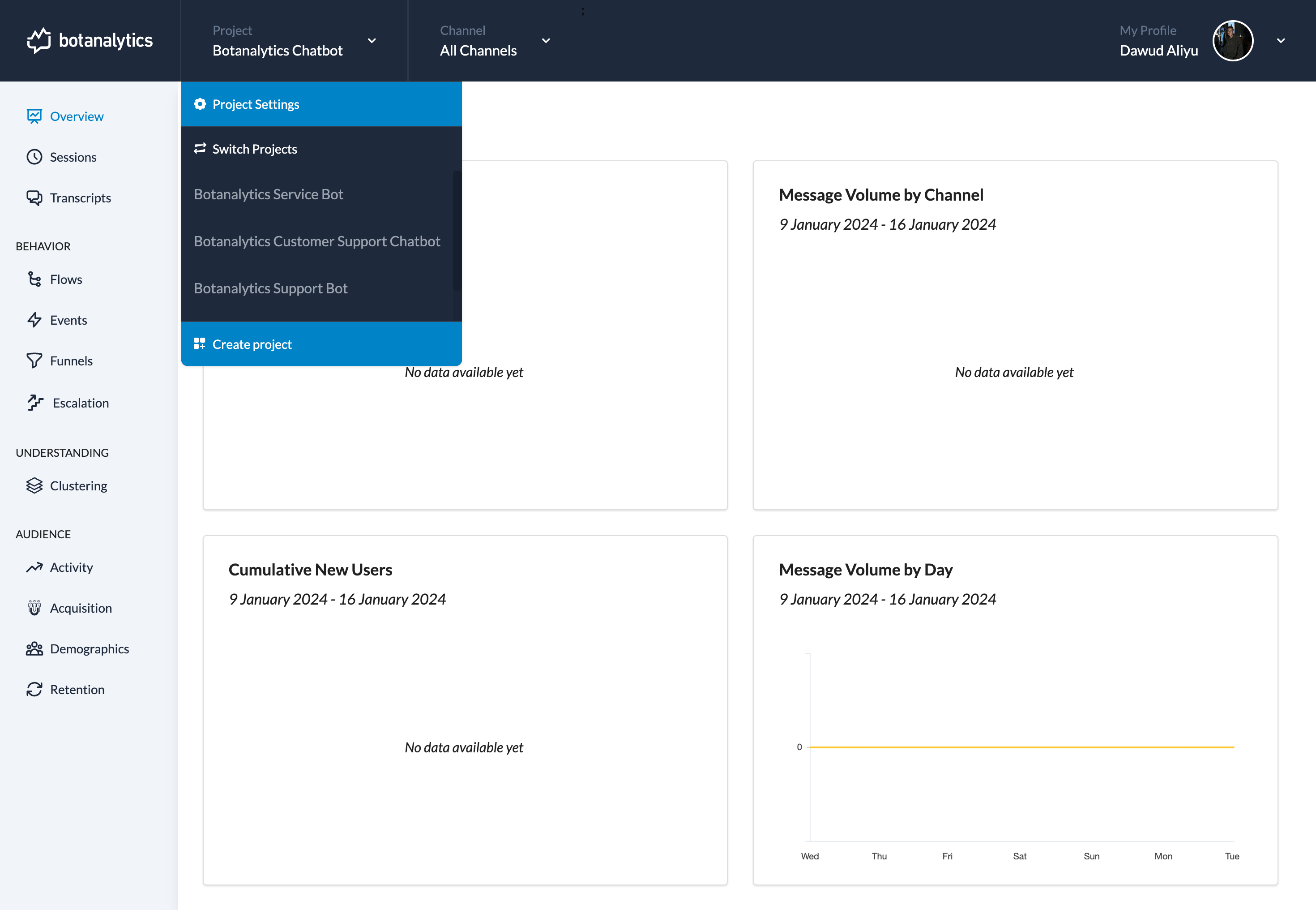
Select the Project to Switch To
- Click on the project name you want to switch to from the list.
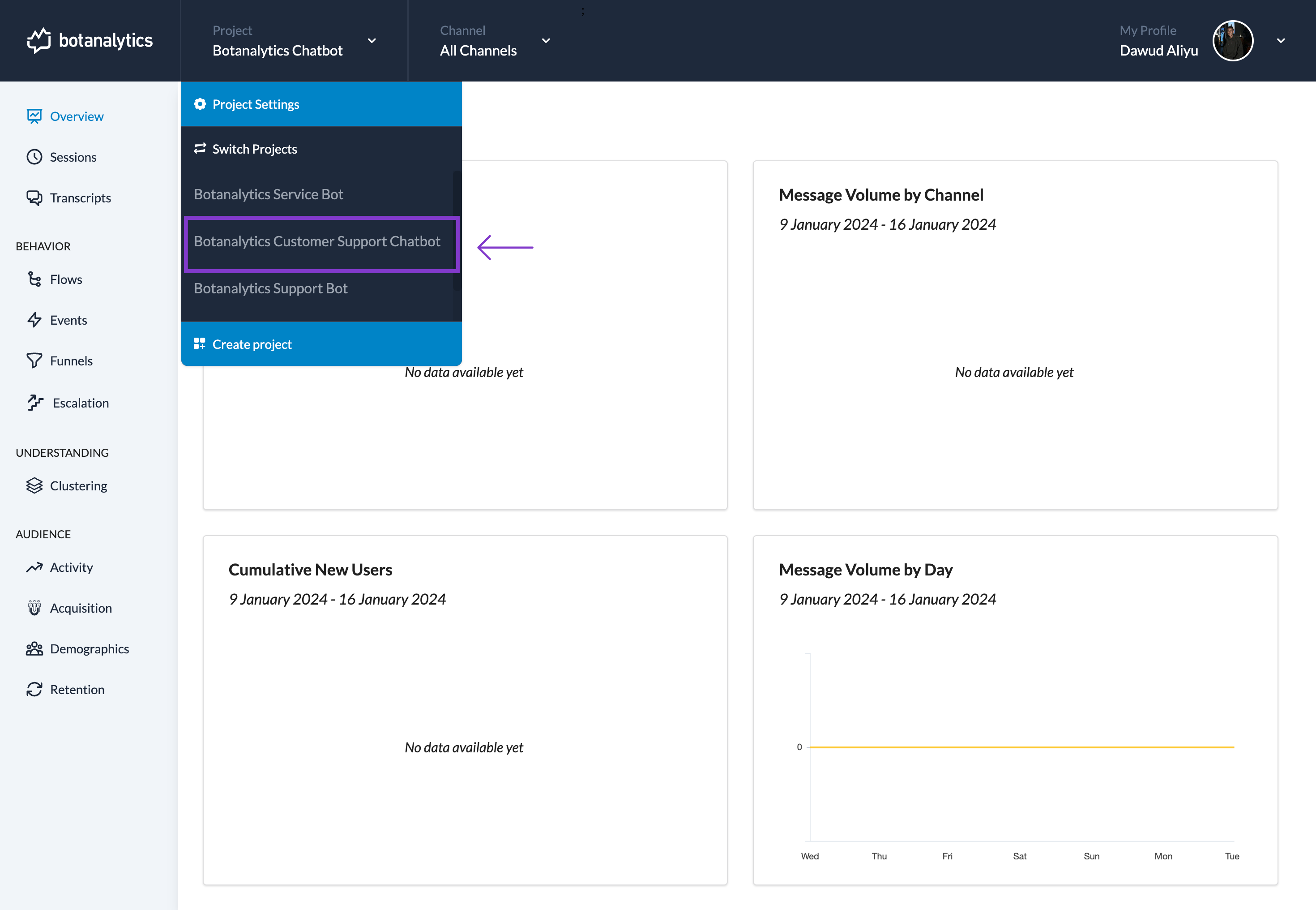
Viewing the Chosen Project
- You will be taken to the selected project's analytics, allowing you to access its details and features.
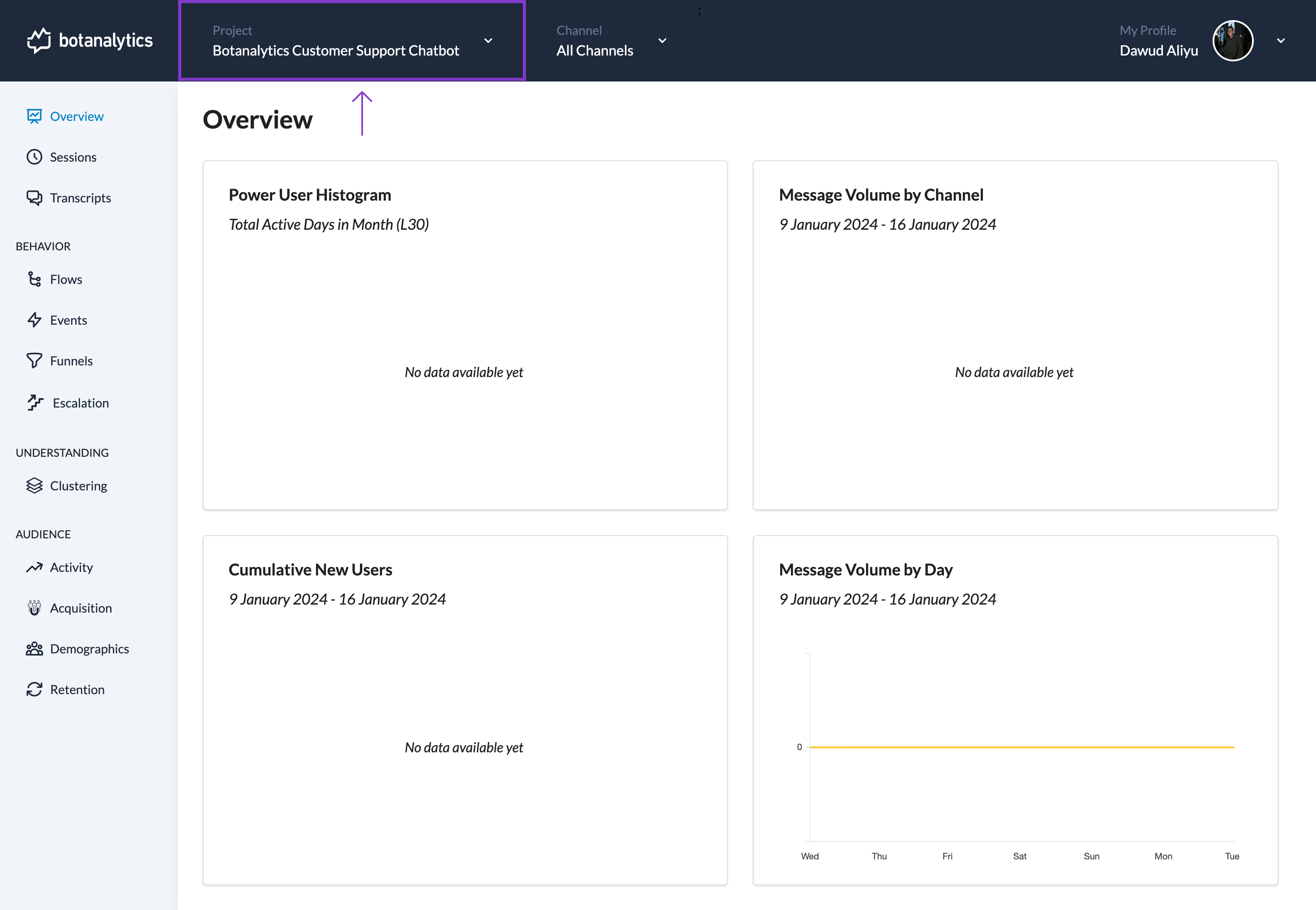
Method 2: Switching Between Projects from the Projects Dashboard
Access the Projects Dashboard
- Click on the Botanalytics logo positioned at the top left corner of the account dashboard. You will be directed to the projects dashboard, where you can manage your projects.
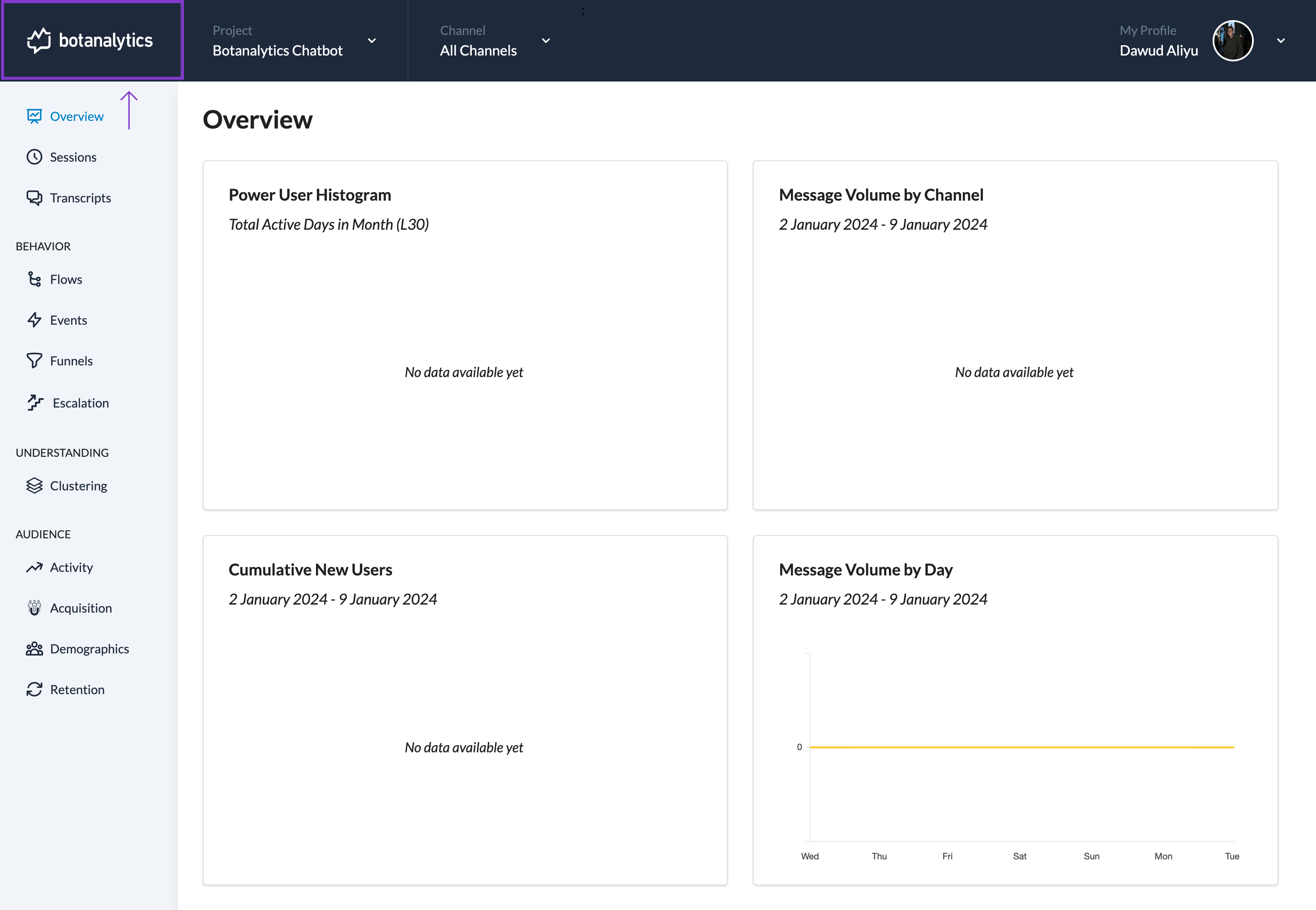
Locate the Project to Switch To
- In the projects dashboard, locate the project you wish to switch to, click on anywhere in the project tile.
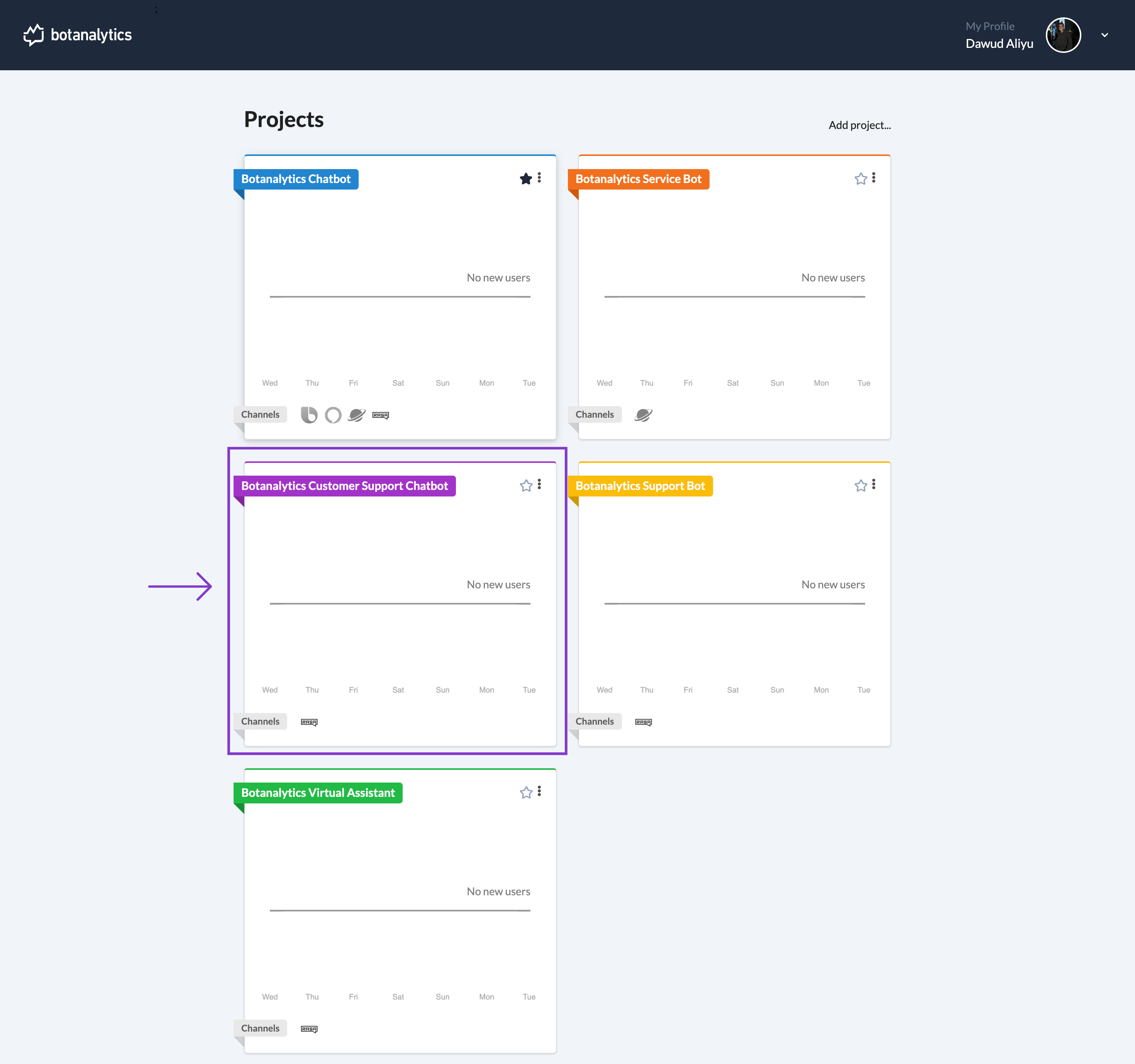
Viewing the Chosen Project
- You will be taken to the selected project's analytics, allowing you to access its details and features.