Flows Tree
A flows tree graph for a chatbot, with nodes representing intents, chatbot actions, events/composite events, fallback, exit (when users leave the conversation due to non-completed tasks), escalation, and built-in events, is a visual representation that illustrates the flow of interactions within a chatbot's conversation space in a hierarchical tree-like structure. Unlike a Sankey graph that shows transitions between nodes, a tree graph focuses on displaying the chatbot's conversation structure, making it easier to understand the hierarchy of intents, actions, and events.
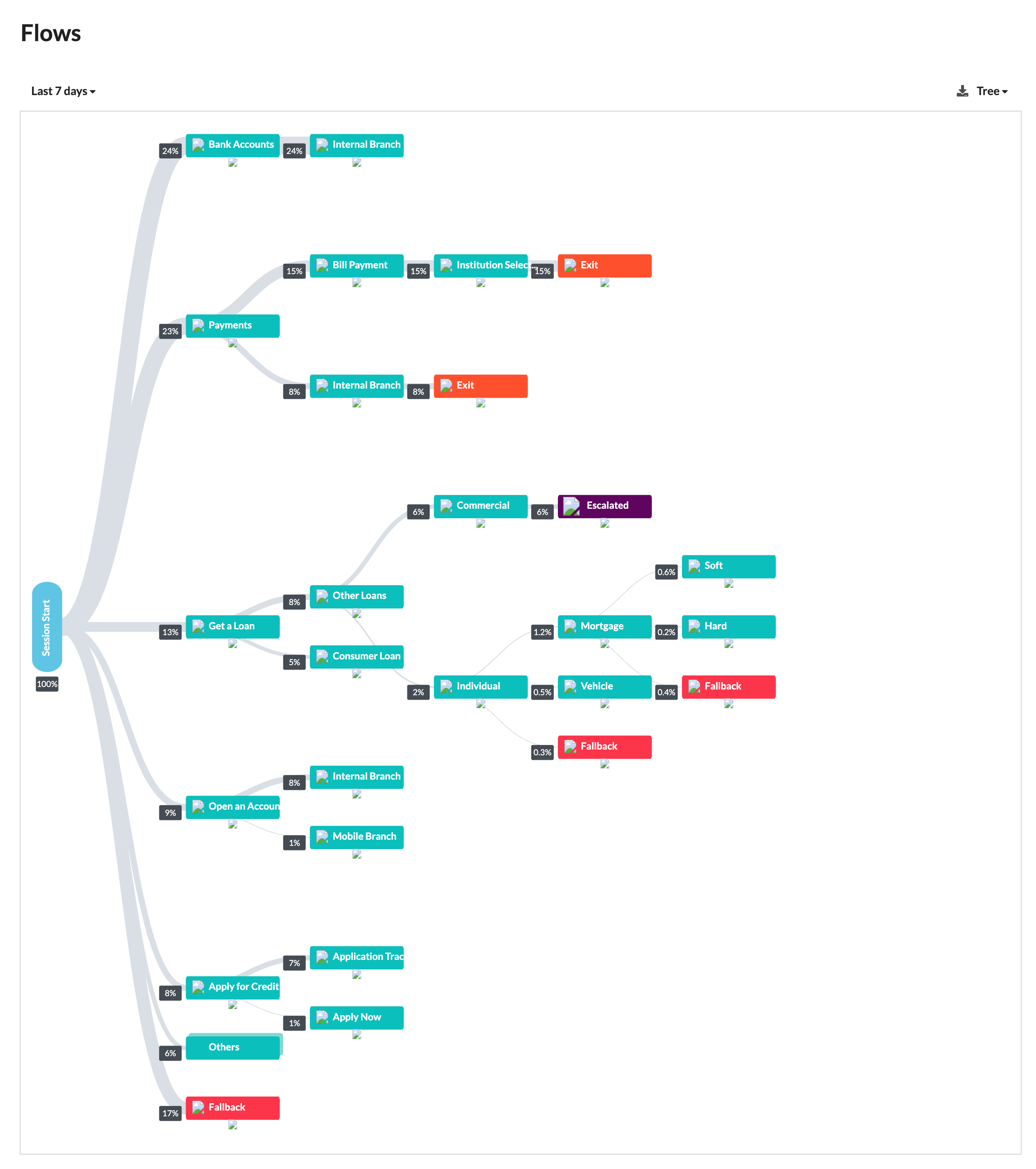
Interpreting and Understanding the Tree Graph
Nodes
Intents: Represent the user's purpose or goal behind their input, such as "Book a Flight" or "Check Account Balance."
Chatbot Actions: Specific tasks or operations that the chatbot performs to fulfill user requests, like "Retrieve Flight Options" or "Process Payment."
Events/Composite Events: Triggers or occurrences within the conversation, including user expressions and contextual cues. Composite events combine multiple intents, events, and built-in events, like "Change Flight Date."
Fallback: Represents a state where the chatbot is unable to understand the user's intent and triggers a default response.
Exit (User Leaves Conversation): Indicates when the user decides to end the interaction without completion.
Escalation: Transition where the conversation is passed on to a human agent or higher support level.
Built-In Events: System-generated events like "Message Delivered" or "Message Read."
Tree Structure
Nodes are organized hierarchically in the tree graph, forming branches and sub-branches of the conversation tree.
Branches and Sub-Branches
The graph visually shows how different intents, actions, events, and other nodes are connected and organized within the conversation flow, with each branch representing a specific user interaction path.
Colors and Labels
Different colors and labels are used to differentiate between types of conversation elements, aiding in understanding the graph.
Interpreting a Flows Tree Graph for a Chatbot
Conversation Structure
The tree graph offers a clear view of the hierarchy and structure of the chatbot's conversation, illustrating how different elements are organized within the flow.
Fallback and Escalation Paths
Highlighted paths show where fallback responses and escalation to human agents occur, providing insights into the chatbot's response strategies.
Exit Points Analysis
Identification of common exit points helps in improving user engagement and task completion.
Event-Driven Behavior
Indicates how events influence the flow of the conversation and trigger specific actions.
Use Cases for Flows Tree Graph Analysis
Chatbot Conversation Design
Visualize and refine the conversation structure to make it more intuitive and user-friendly.
Exit Point Optimization
Improve user engagement and task completion by addressing issues related to exit points.
User Experience Enhancement
Optimize the user experience by addressing flow and engagement issues.
Training and Development
Train the chatbot to handle various conversation paths and events more effectively.
Summary
In summary, a flows tree graph for a chatbot provides a visual representation of the conversation structure and flow, aiding in understanding how different nodes are connected and organized within the chatbot's interactions.