Login with Google
Choose Google Login
- On the login page, select the "Login with Google" option.
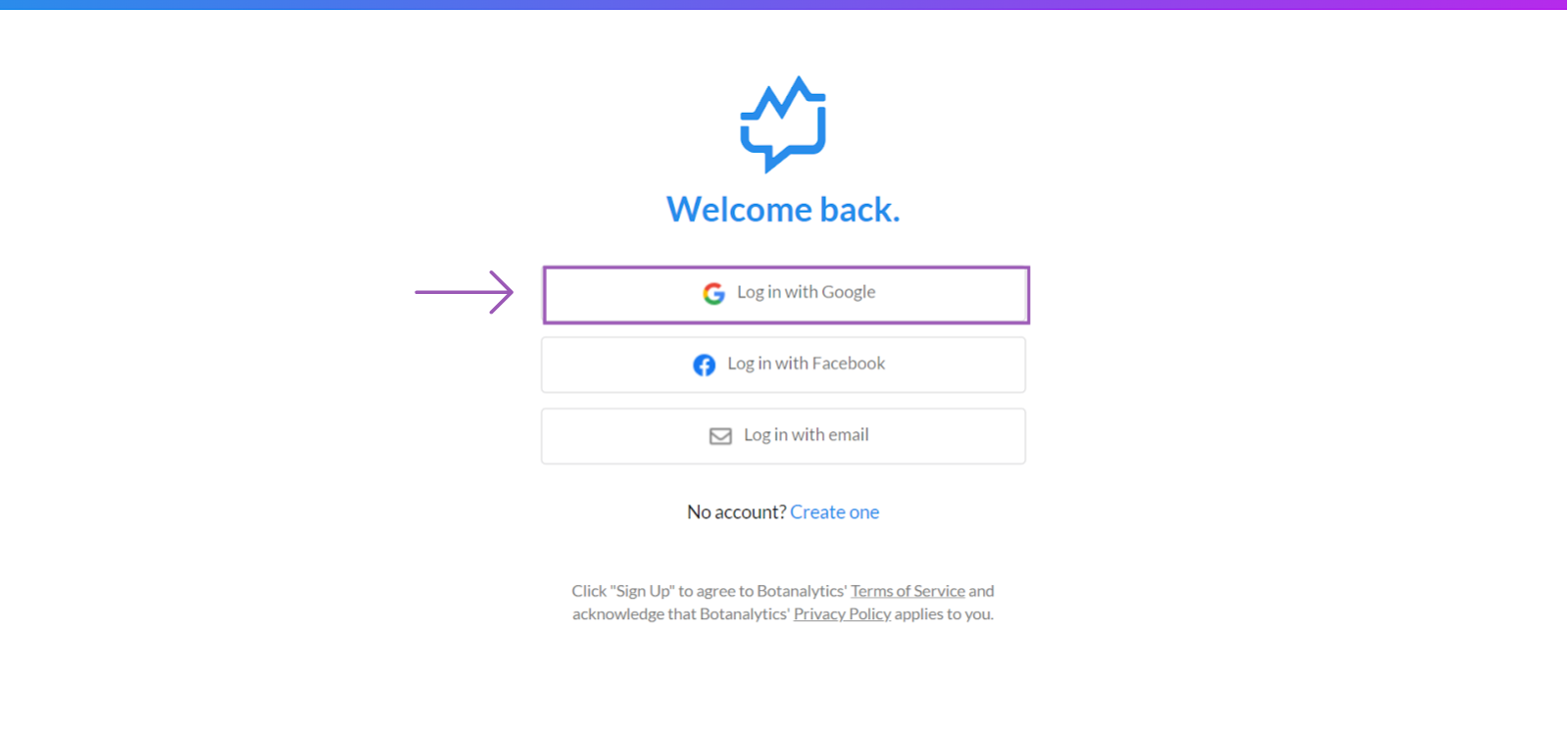
Scenario 1: Already Logged Into Google Account
Select Your Google Account To Login
- Look for the account icon with your name and email address located on the page. Click on the account icon.
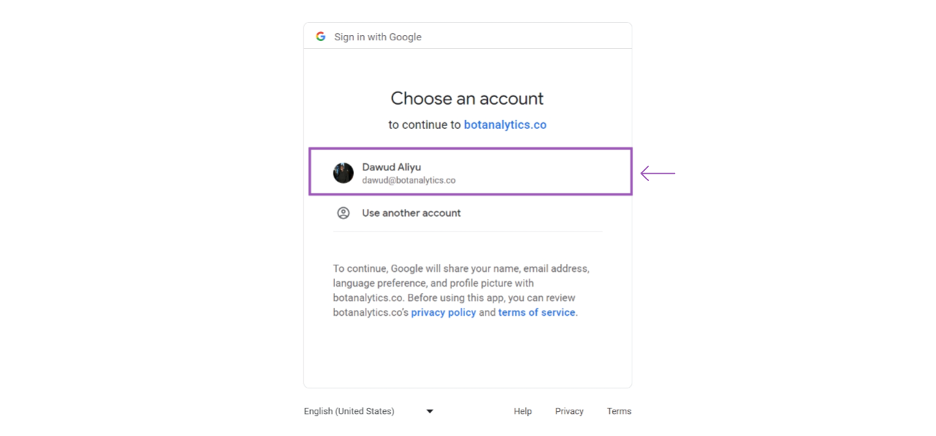
Logged In and Redirected
- You are now successfully logged in to your Botanalytics account with Google.
Scenario 2: Not Logged Into Google Account
Enter Your Email Address
- If you're not currently logged into your Google account, a new pop-up window will appear. In the pop-up window, enter your email address associated with your Google account and Click "Next."
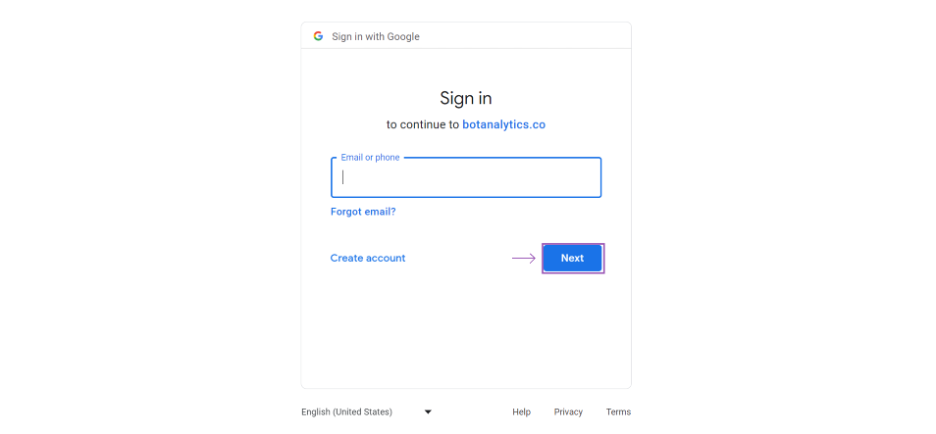
Enter Your Email Password
- On the next screen, enter your Google account password and Click "Next."
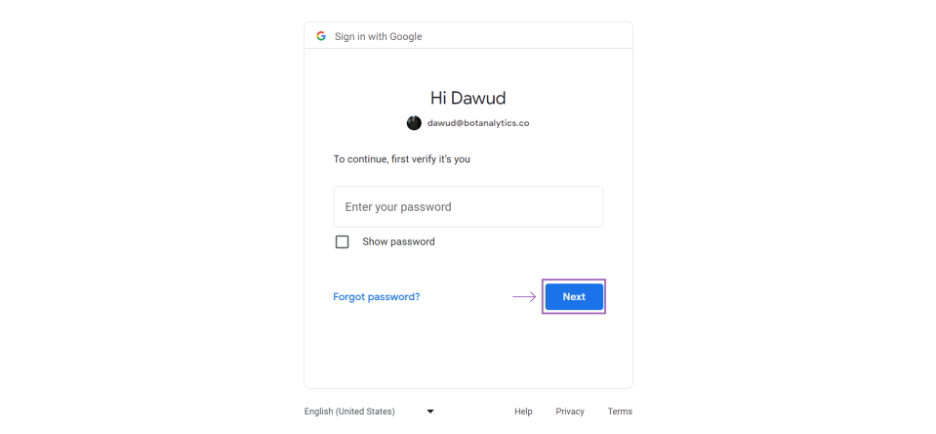
Logged In and Redirected
- You are now successfully logged in to your Botanalytics account with Google.
Login with Google
Choose Google Login
- On the login page, select the "Login with Google" option.
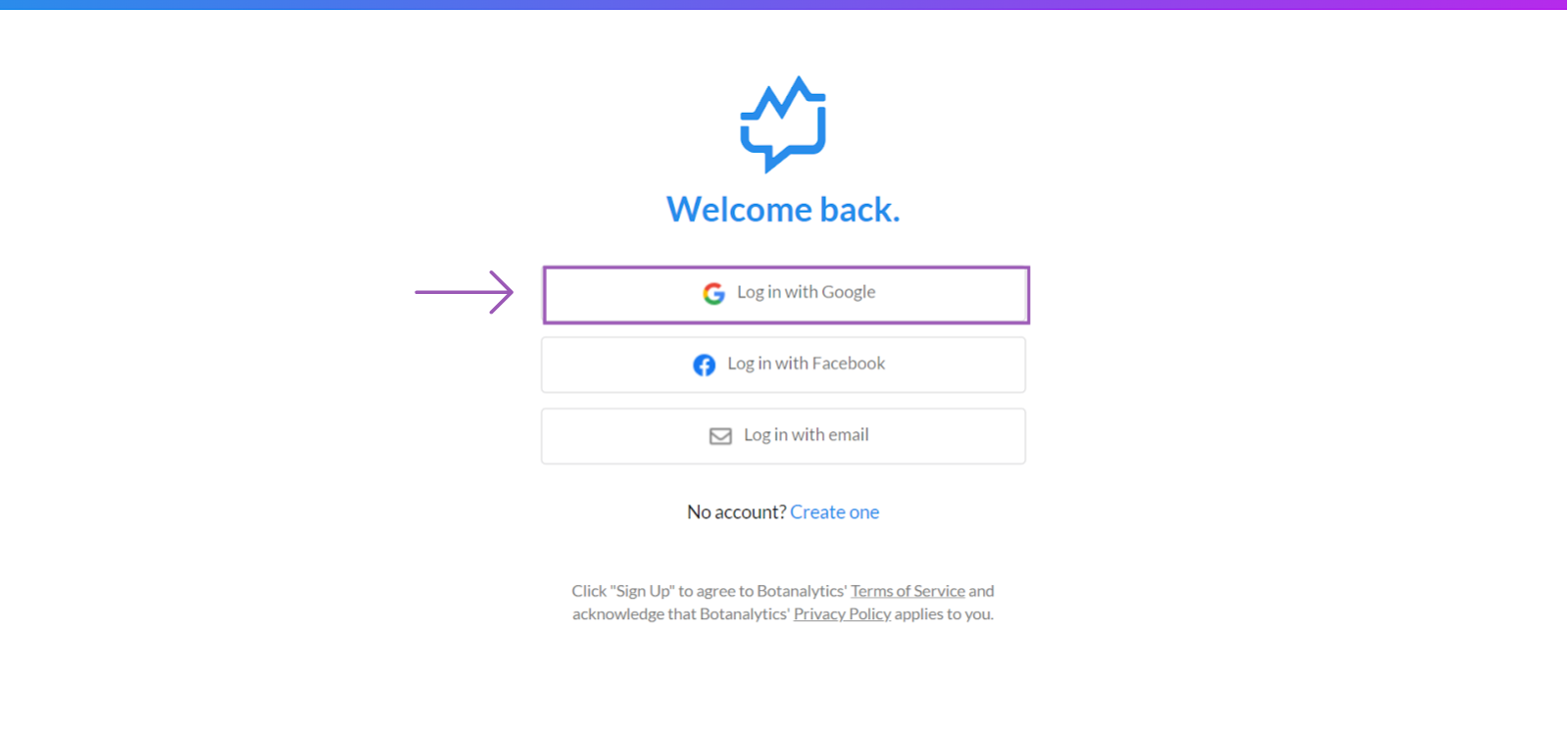
Scenario 1: Already Logged Into Google Account
Select Your Google Account To Login
- Look for the account icon with your name and email address located on the page. Click on the account icon.
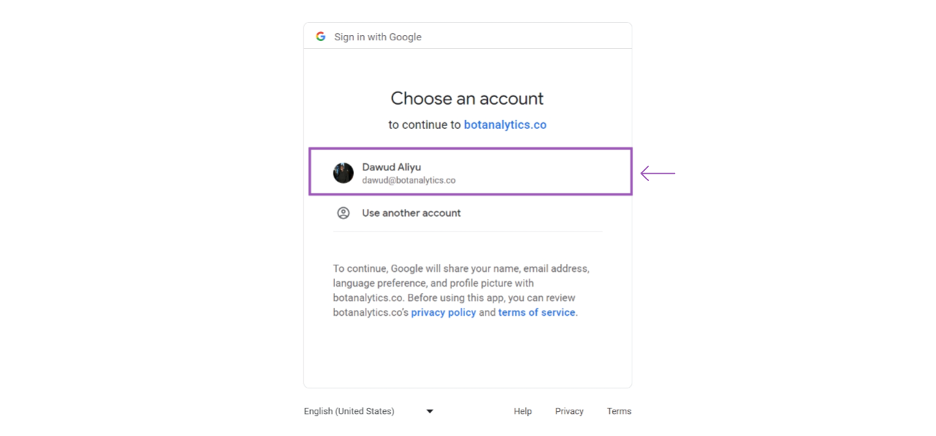
Logged In and Redirected
- You are now successfully logged in to your Botanalytics account with Google.
Scenario 2: Not Logged Into Google Account
Enter Your Email Address
- If you're not currently logged into your Google account, a new pop-up window will appear. In the pop-up window, enter your email address associated with your Google account and Click "Next."
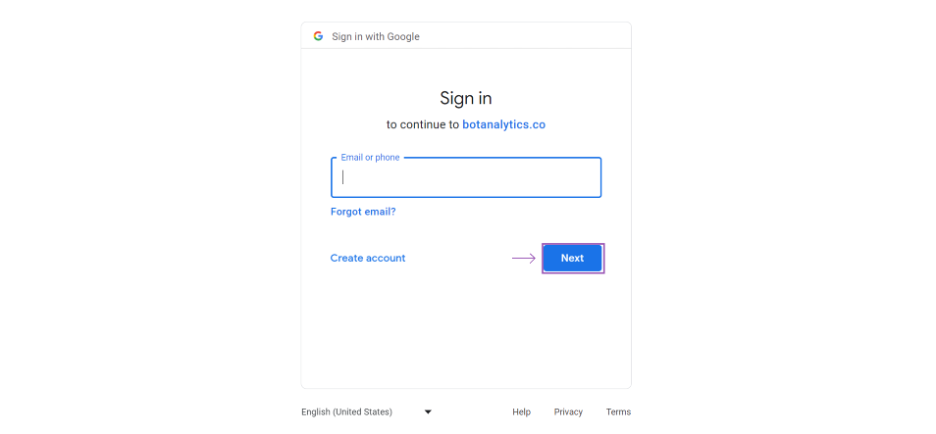
Enter Your Email Password
- On the next screen, enter your Google account password and Click "Next."
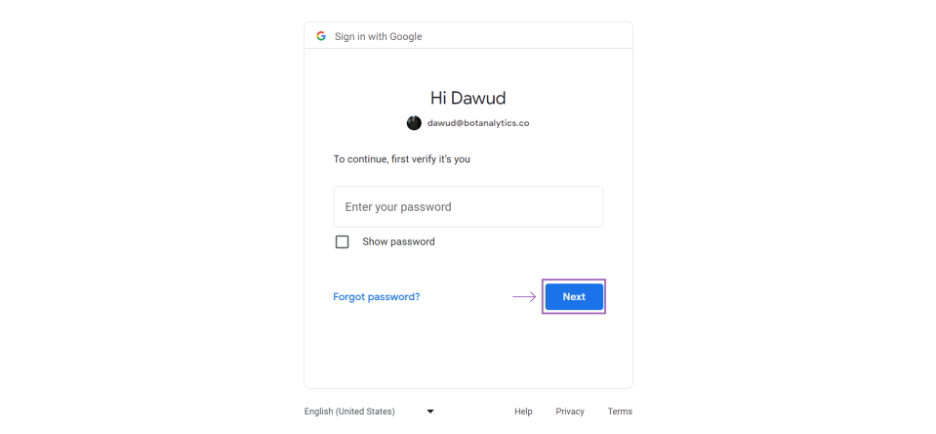
Logged In and Redirected
- You are now successfully logged in to your Botanalytics account with Google.