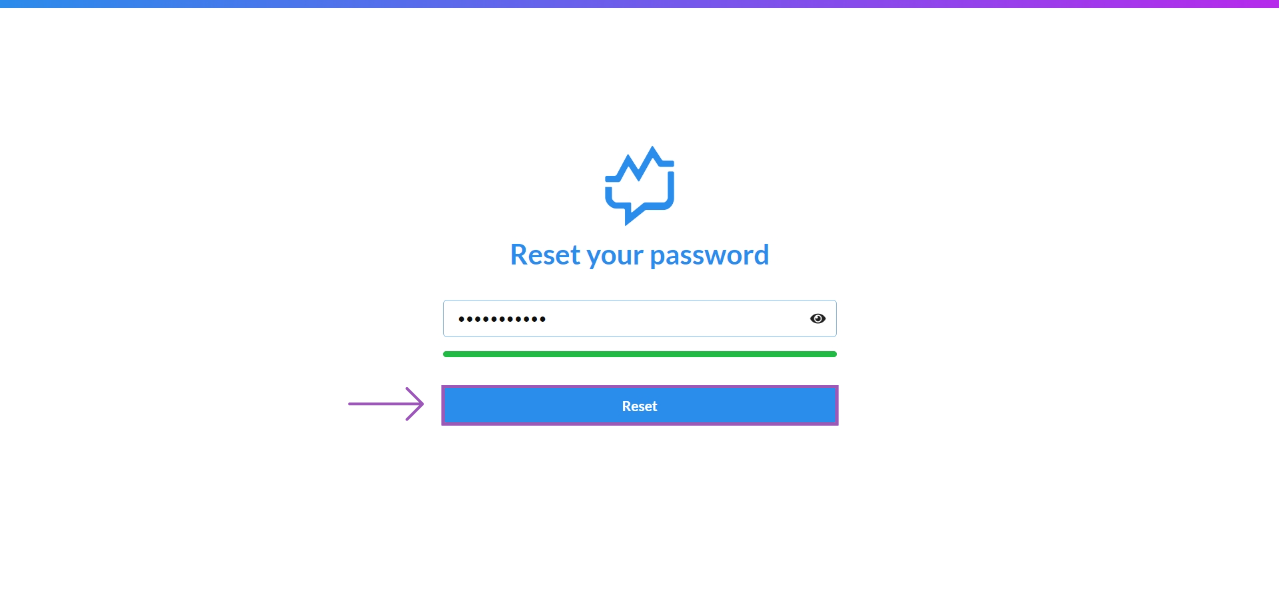Reset your Password
Choose Forgot Password
- On the login page, click on the "Forgot Password" option.
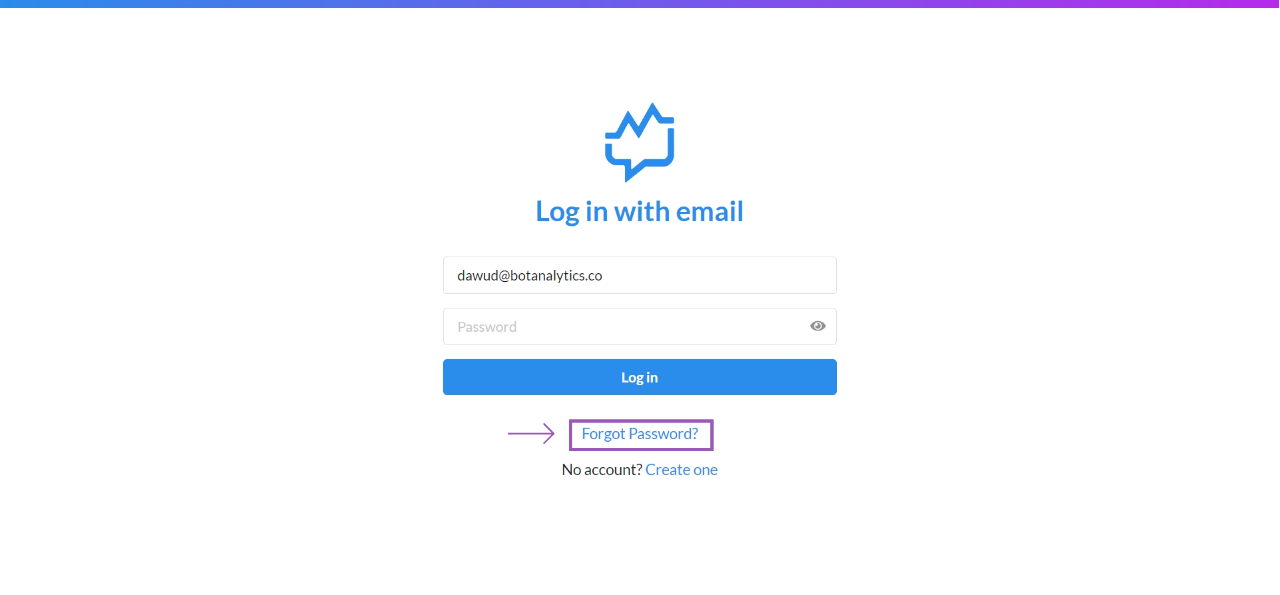
Enter your Email Address
- Enter the email associated with your account in the provided space.
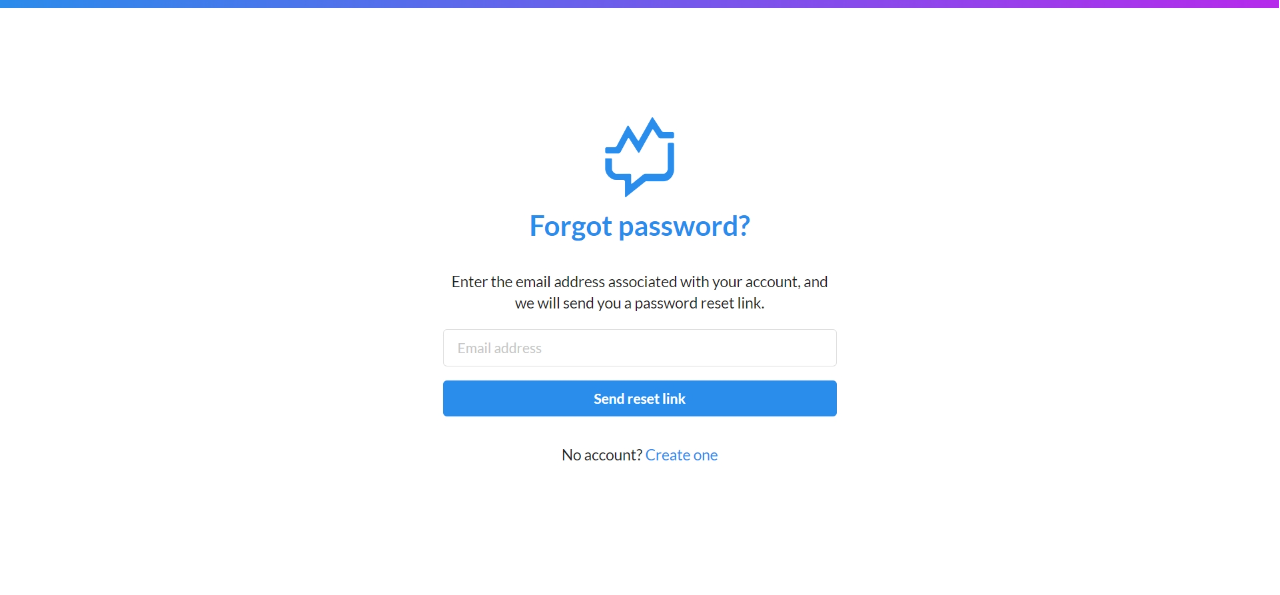
Click on Send Reset Button
- Click on the "Send Reset Link" button, and you will be sent a shown a confirmation message saying a reset link and Instructions has been sent to your email.
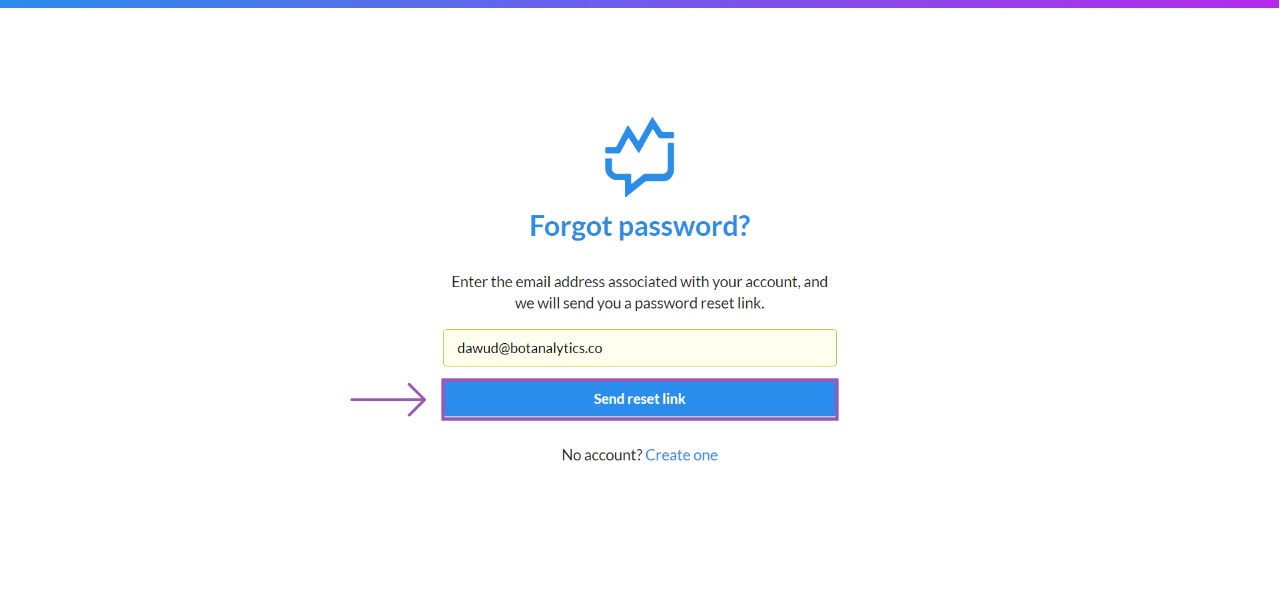
Email Sent Message
- You'll be redirected to a success message page stating an email is sent to your email address.
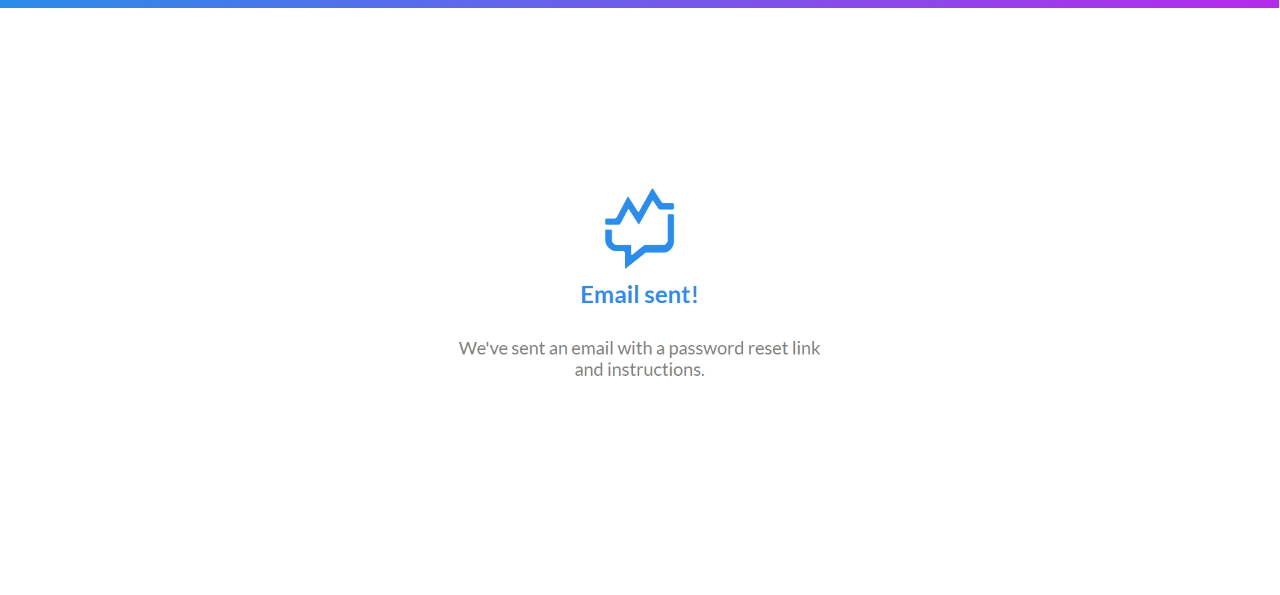
Reset Password Email
- Check your email inbox for a message from Botanalytics.
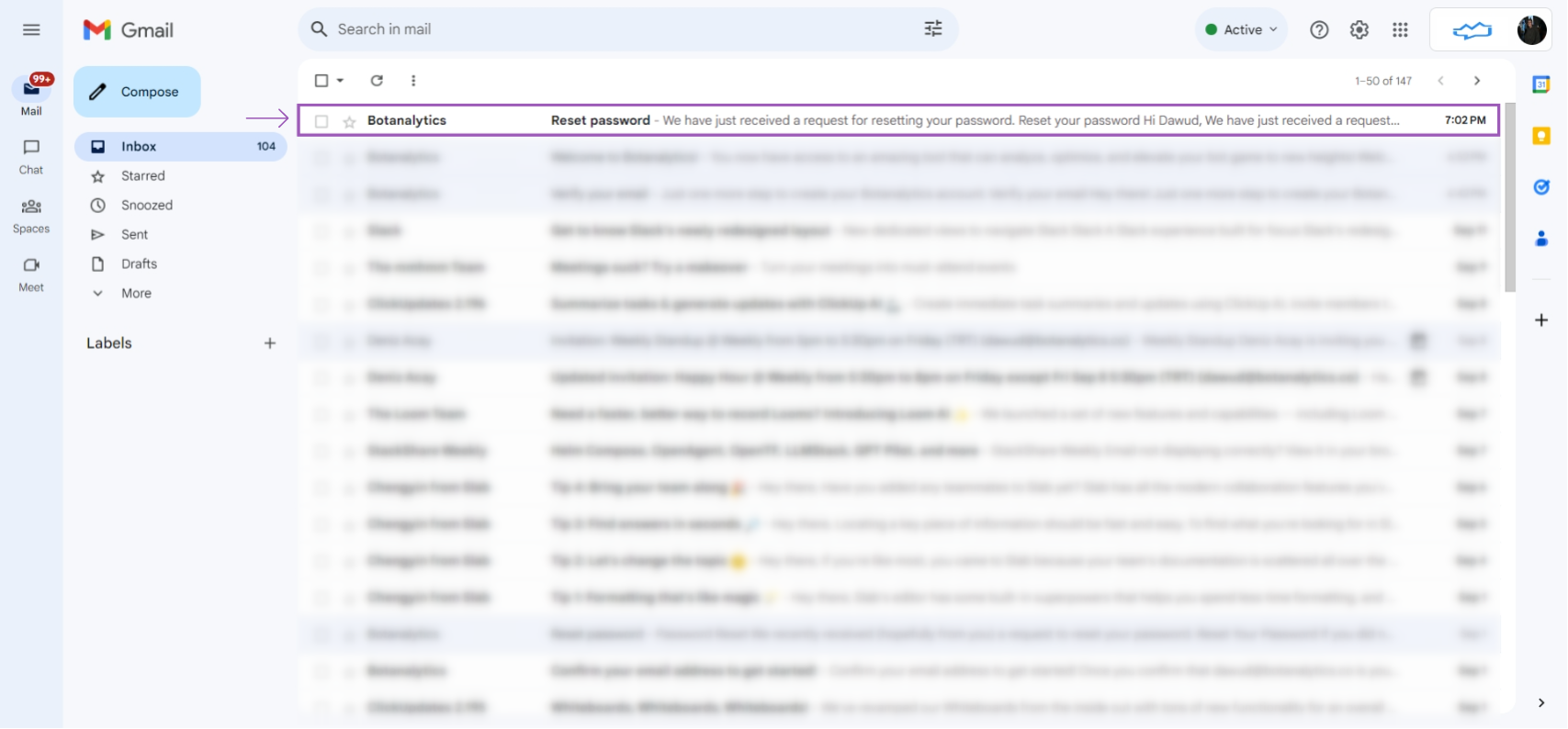
Click on the Set a New Password Link
- Open the email and click on the password reset link provided.
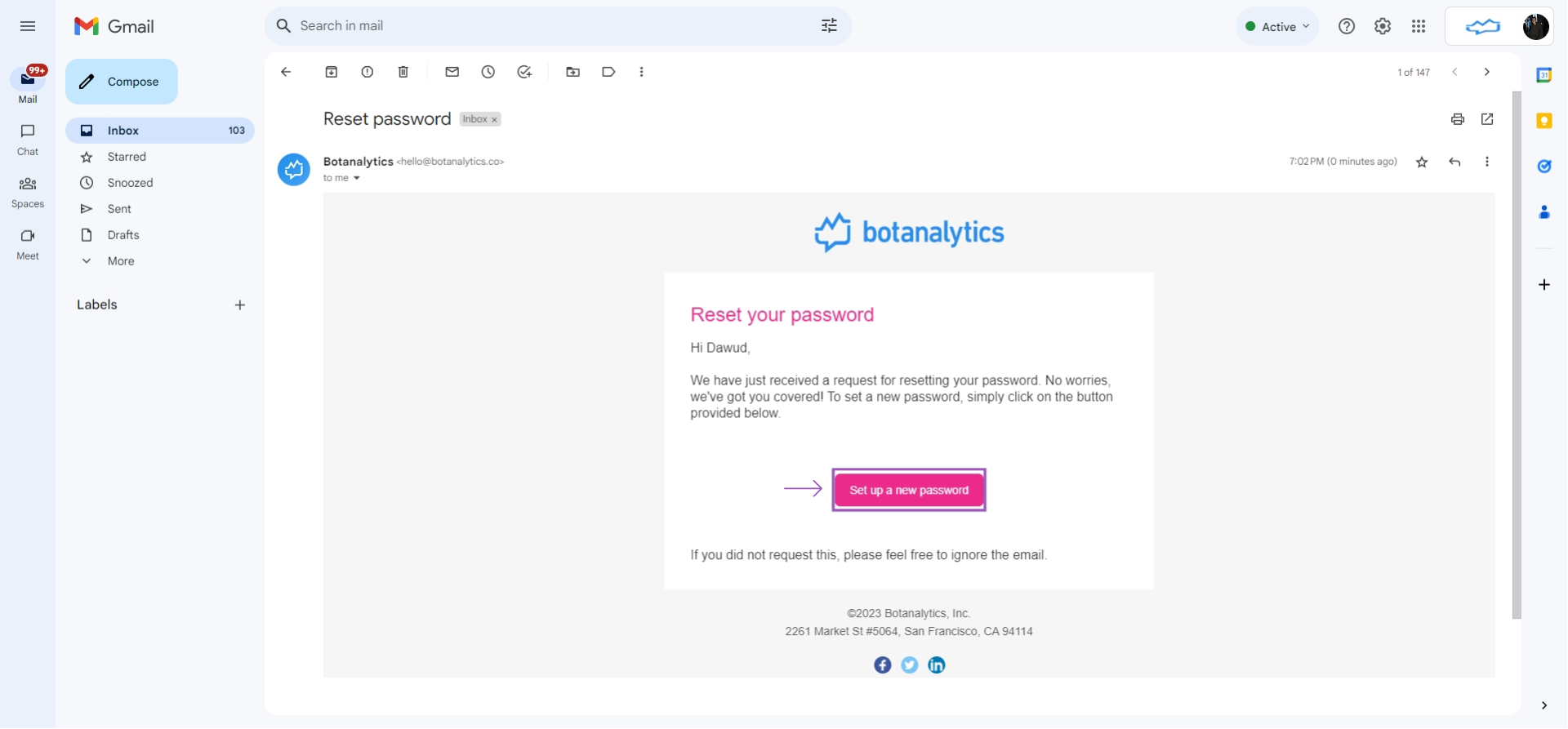
Reset Password Page
- You will be redirected to a password reset page.
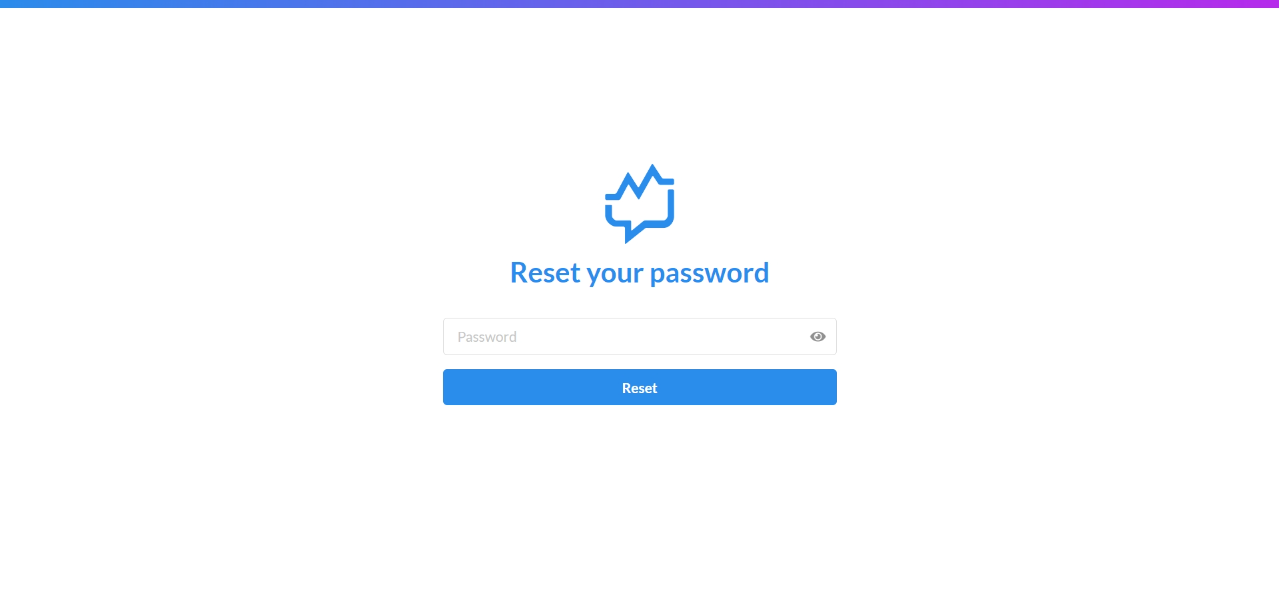
Enter a new password
- Set your new password in the designated field.
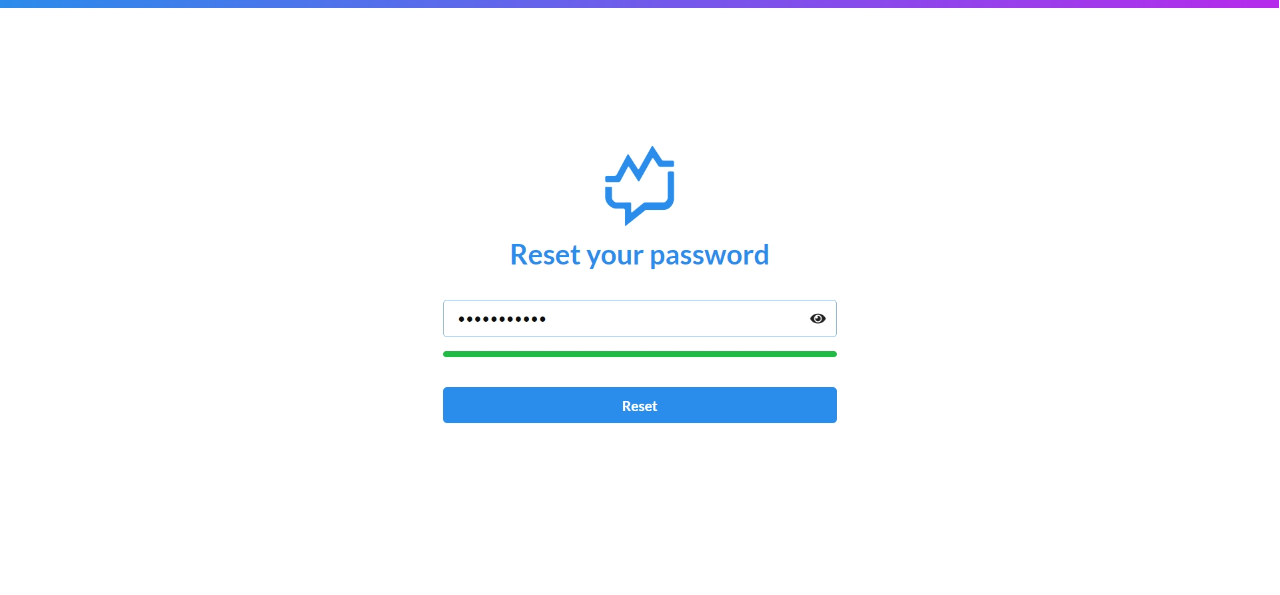
Complete Reset Password Process
- Click on the "Reset" button to save your changes.