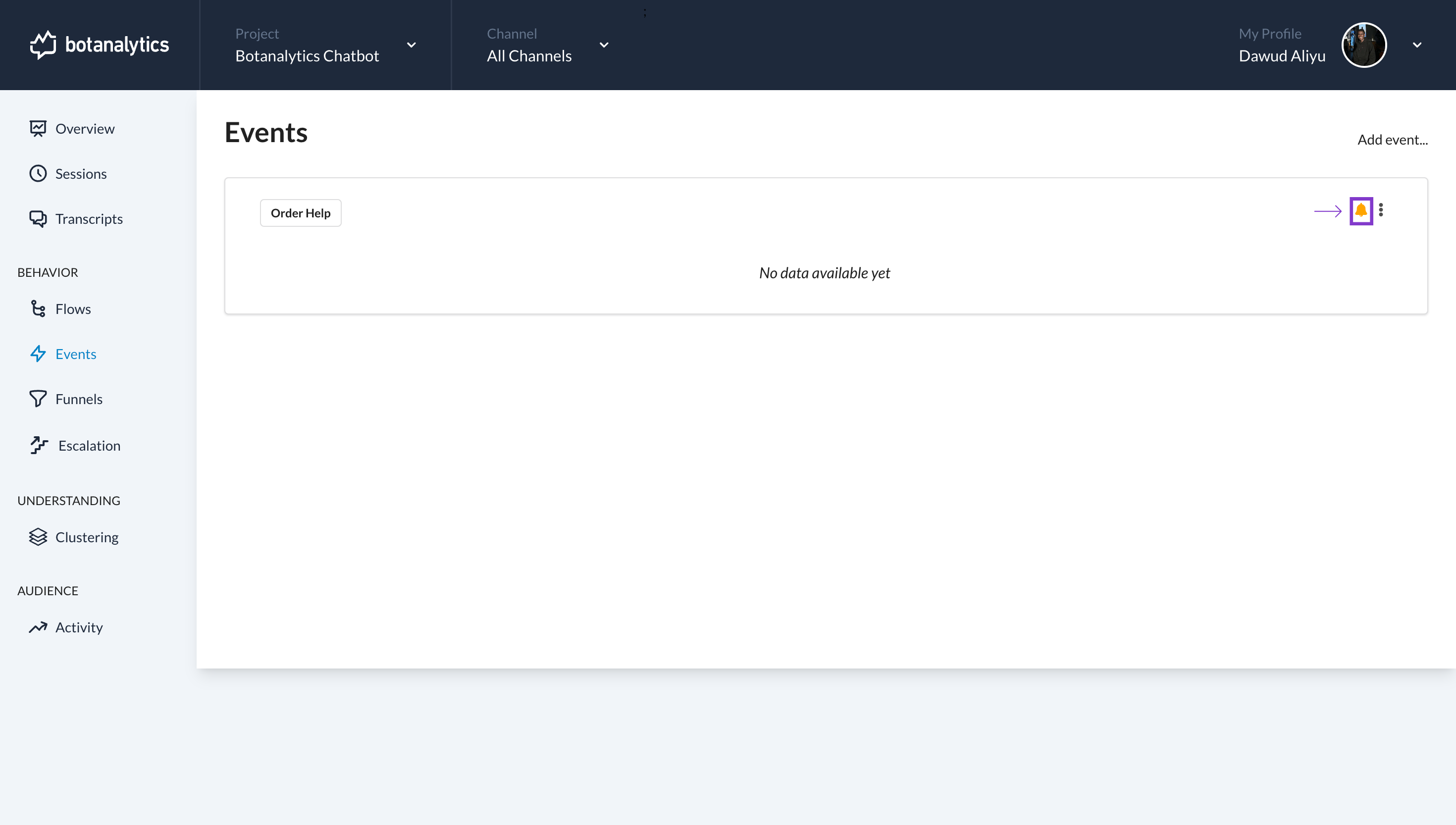Enable Alert for an Event
Navigate to Events Dashboard:
- From the account dashboard, locate the "Events" section under the "Behavior" tab.
- Click on "Events" to access the events dashboard.
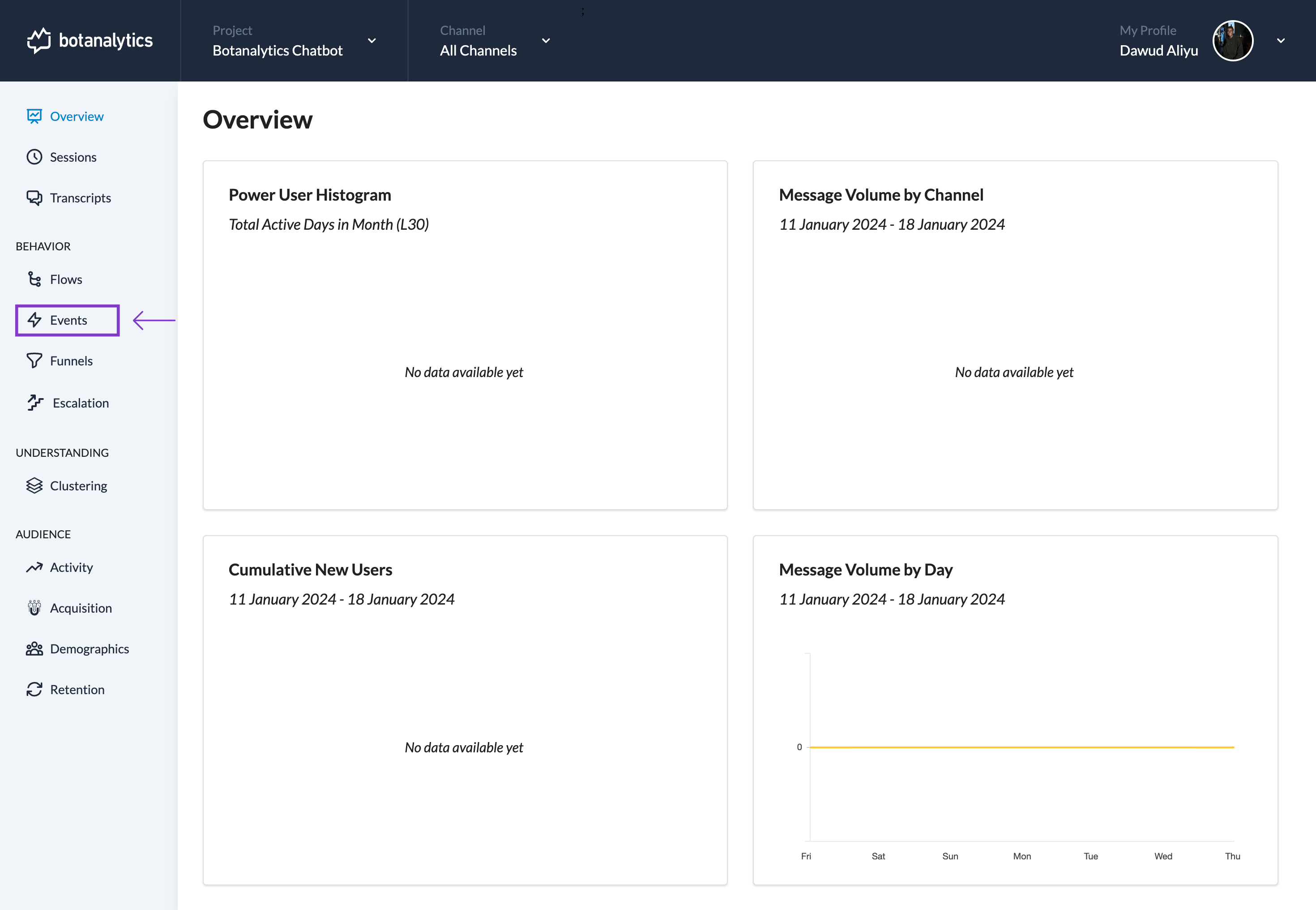
Event List:
- On the "Events" page, you'll find a list of events.
- Locate the specific event for which you want to enable alerts.
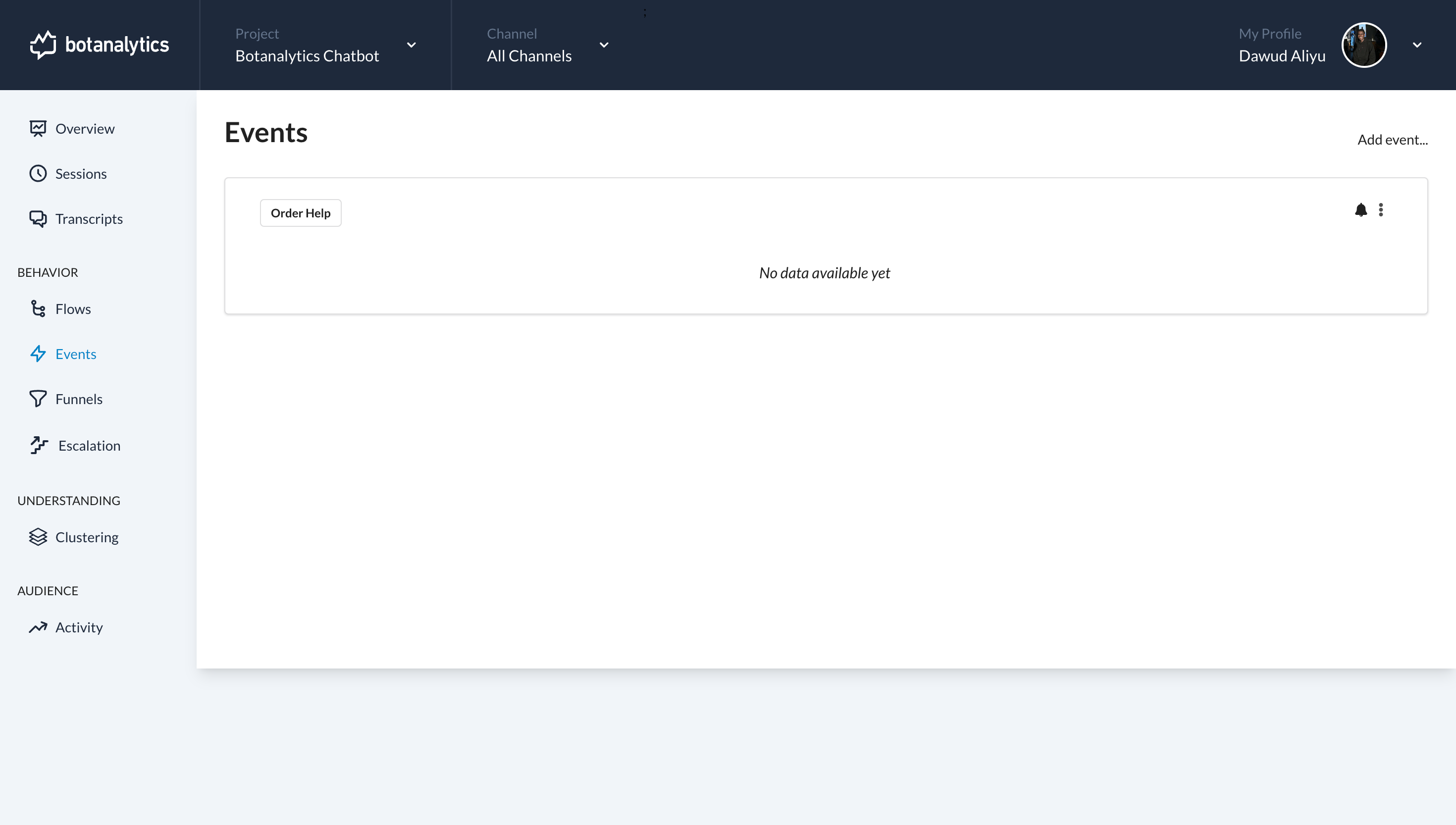
Enable Alerts for the Event:
-
Once you've found the event, in the top right corner of the event's listing, you'll see a bell-shaped icon.Click on the bell-shaped icon associated with the event to enable the Alert.
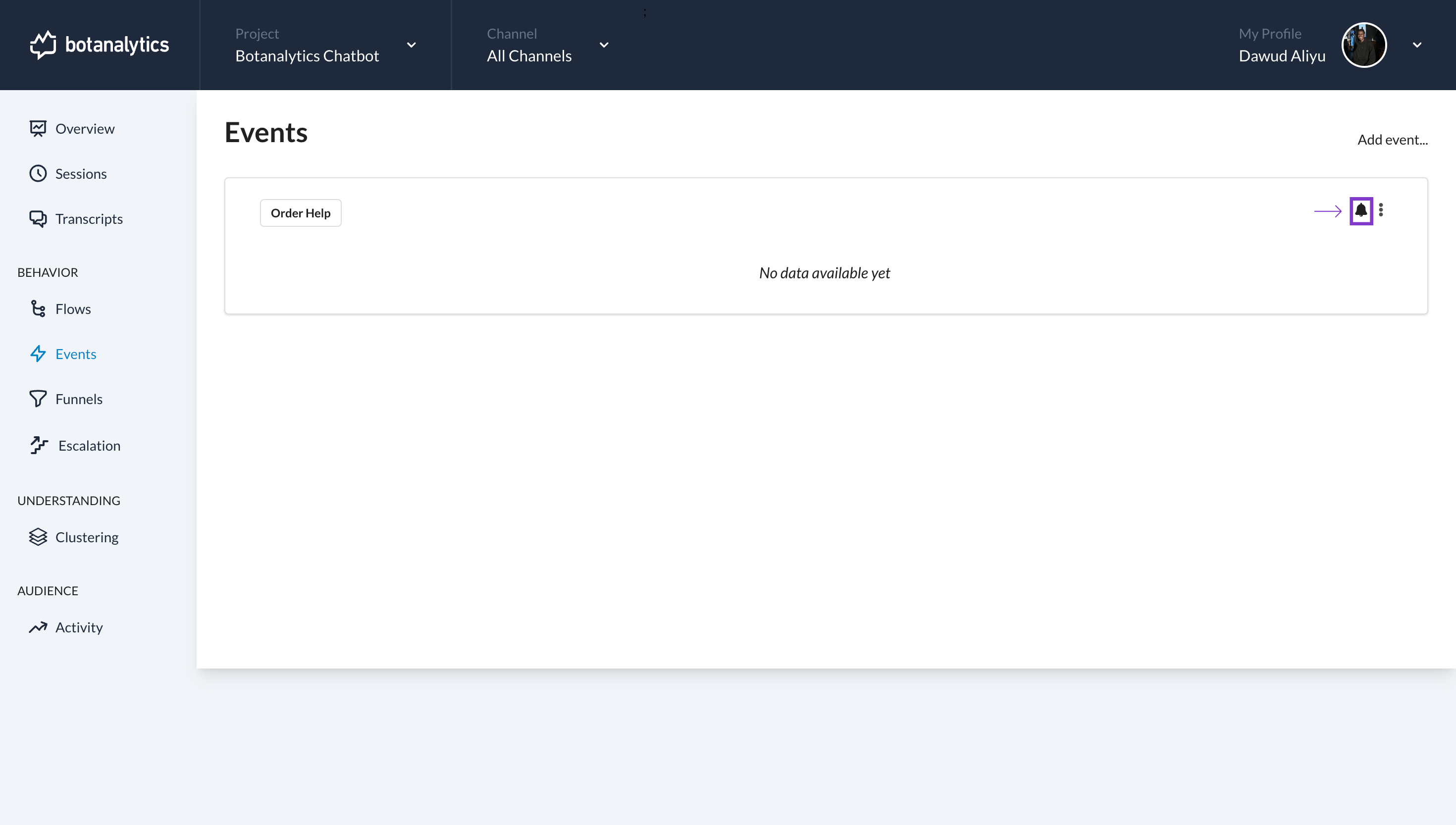
View Enabled Alert
-
After clicking the bell icon, event alerts are enabled, marked by the icon changing from black to orange.