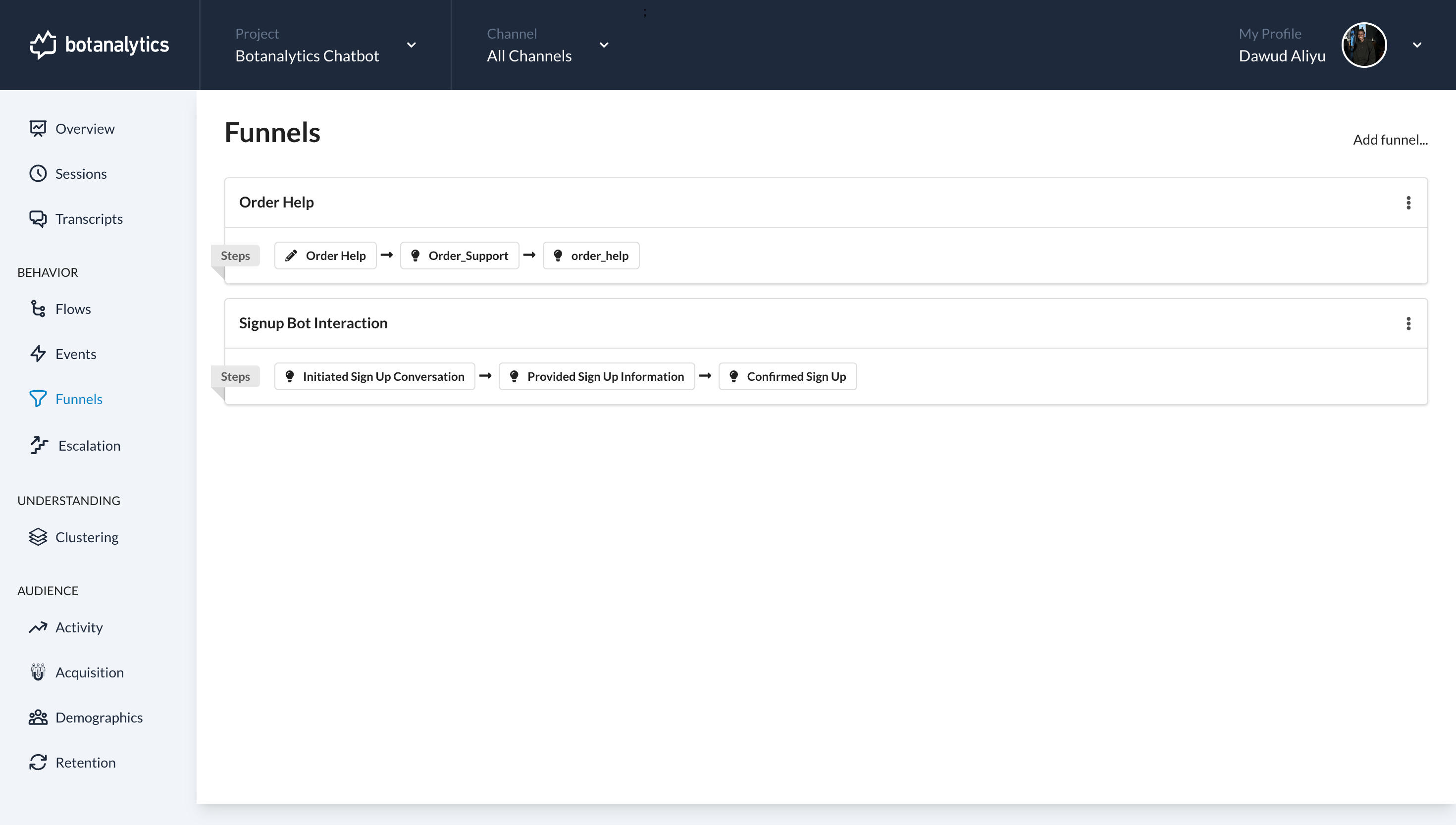Create a Funnel
Navigate to Funnels Dashboard
- Navigate to the "Behaviors" tab.
- Locate and click on the "Funnels" button in the navigation menu.
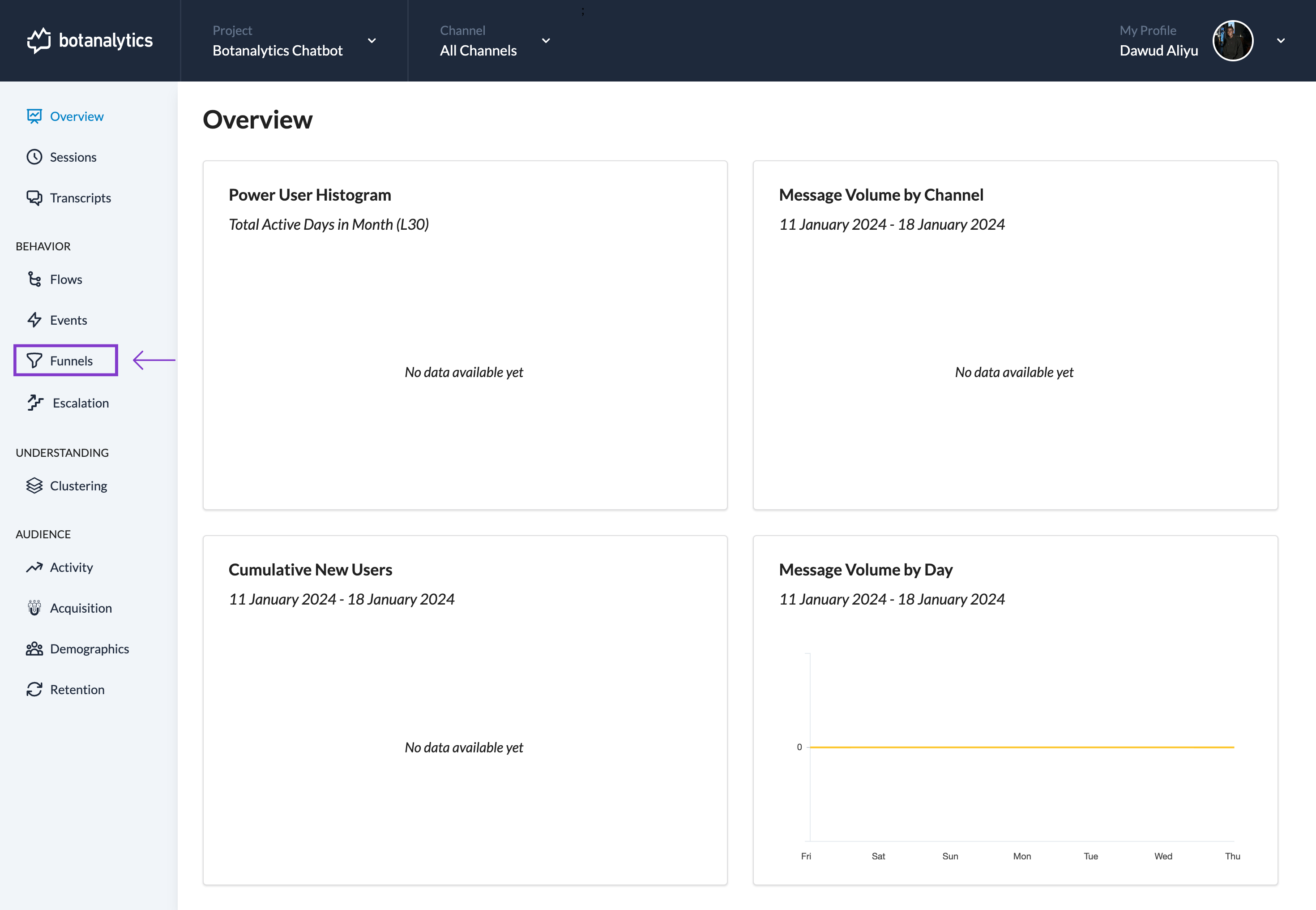
Locate Add Funnel Button
- On the Funnels page, locate the "Add Funnel" button in the top right corner. Click on it.
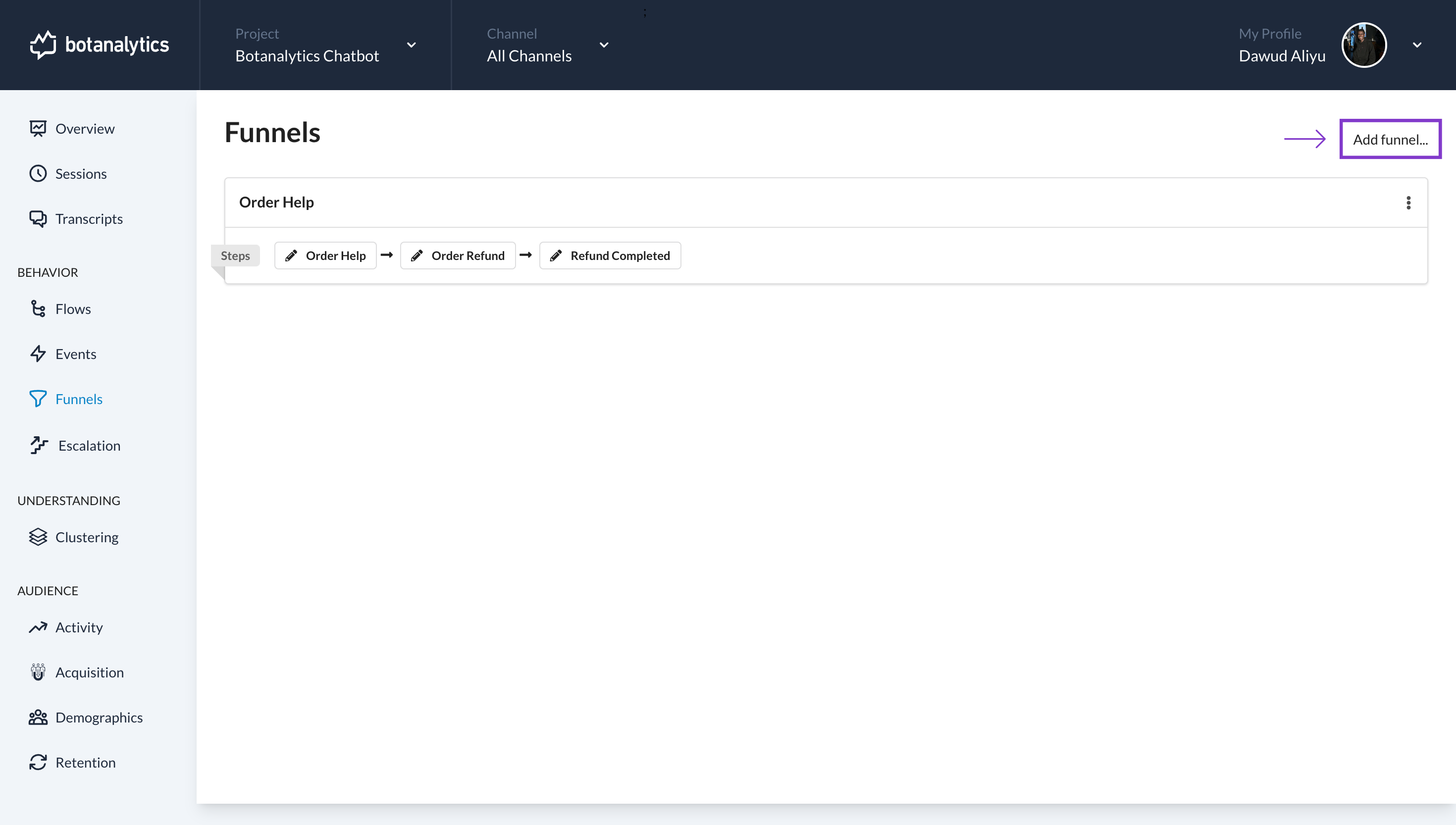
Adding Funnel Name
- You'll be directed to a pop-up page where you can name your funnel and add steps for the funnel.
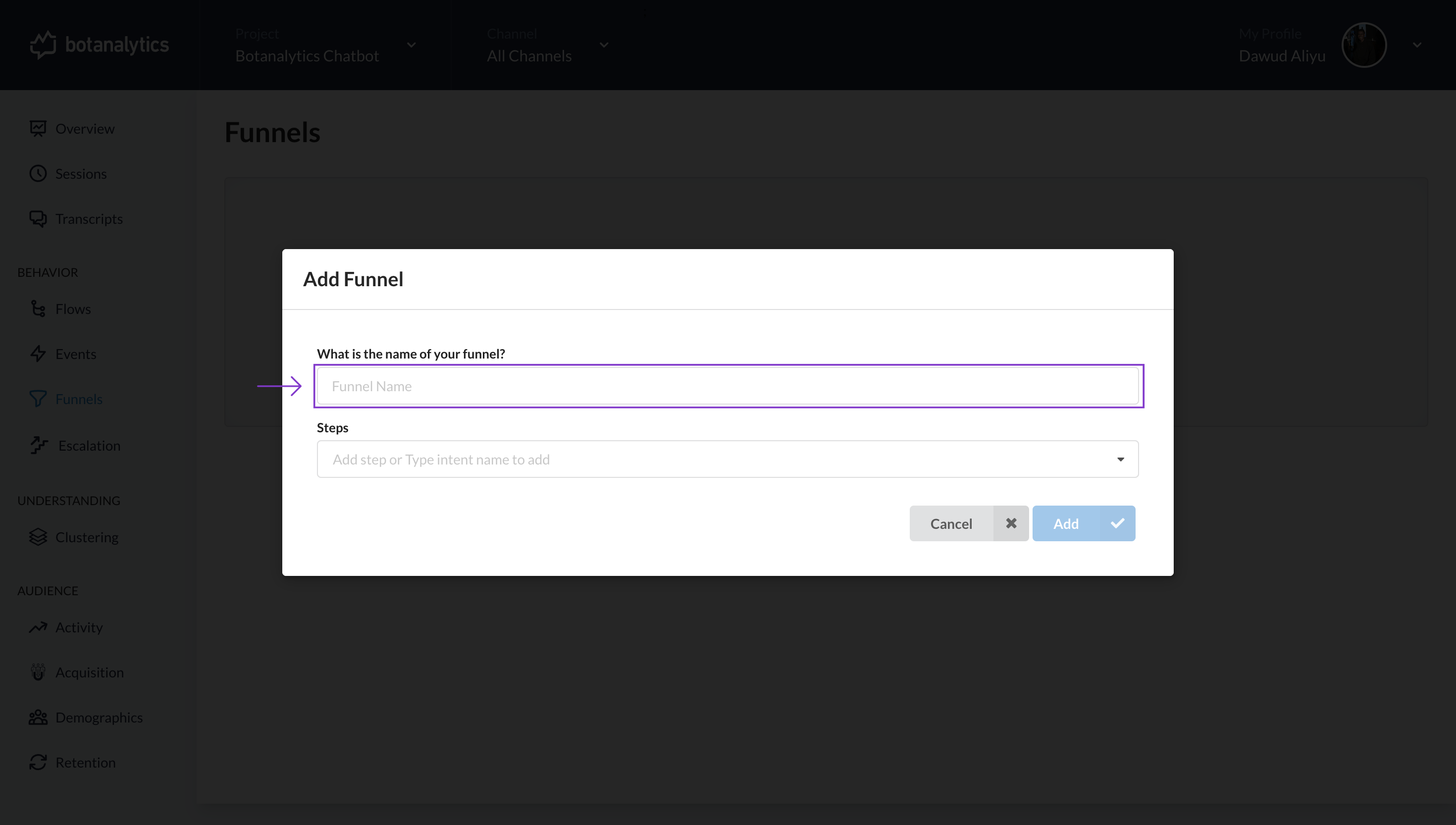
Adding Funnel Steps
- After naming the funnel, proceed to add steps to the funnel.
- Choose either built-in steps from the predefined list or define custom steps tailored to your needs, and set conditions for each step.
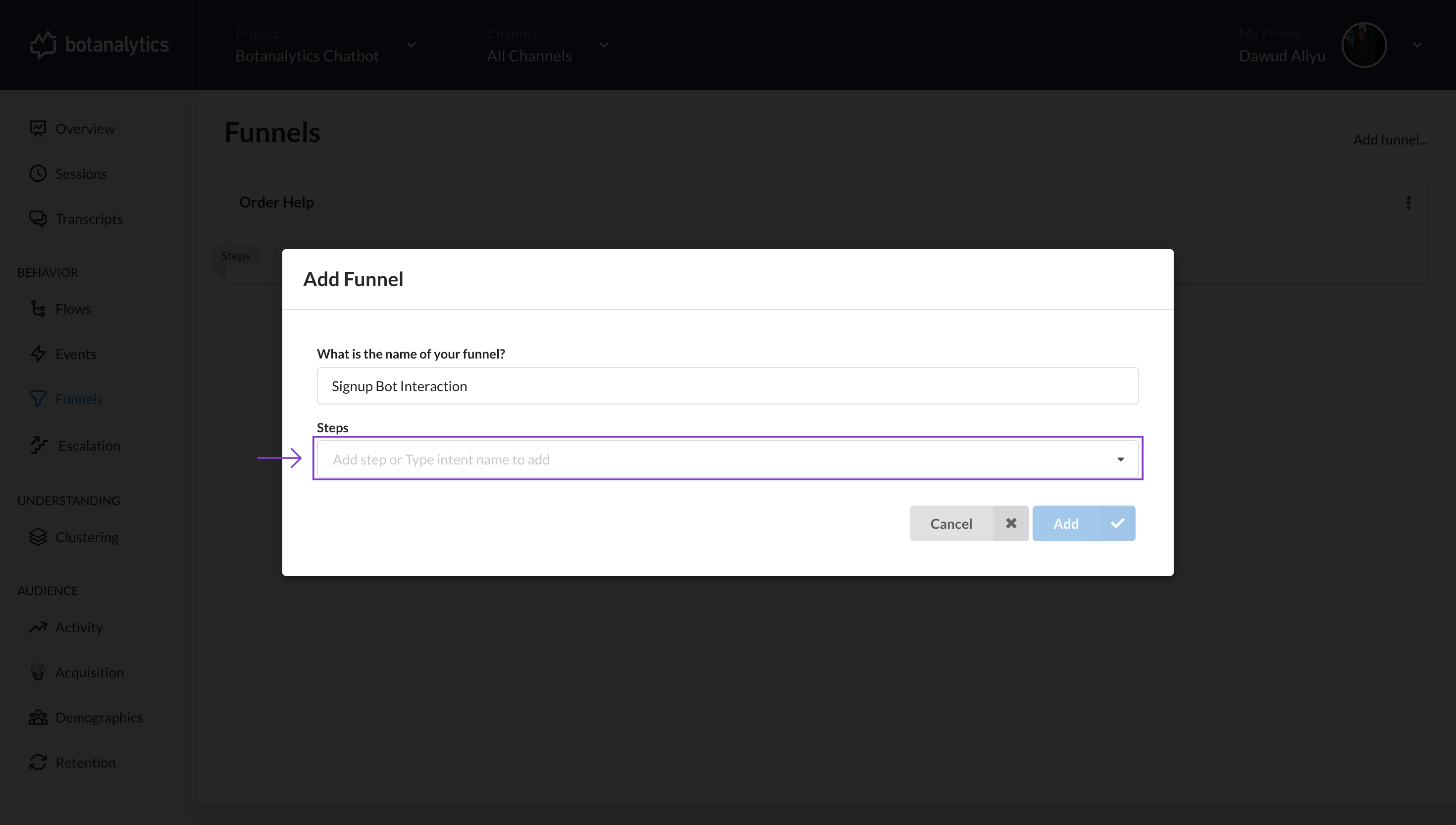
Add Funnel
- Once you've defined the steps, click on the "Add" button to complete the process of adding your funnel.
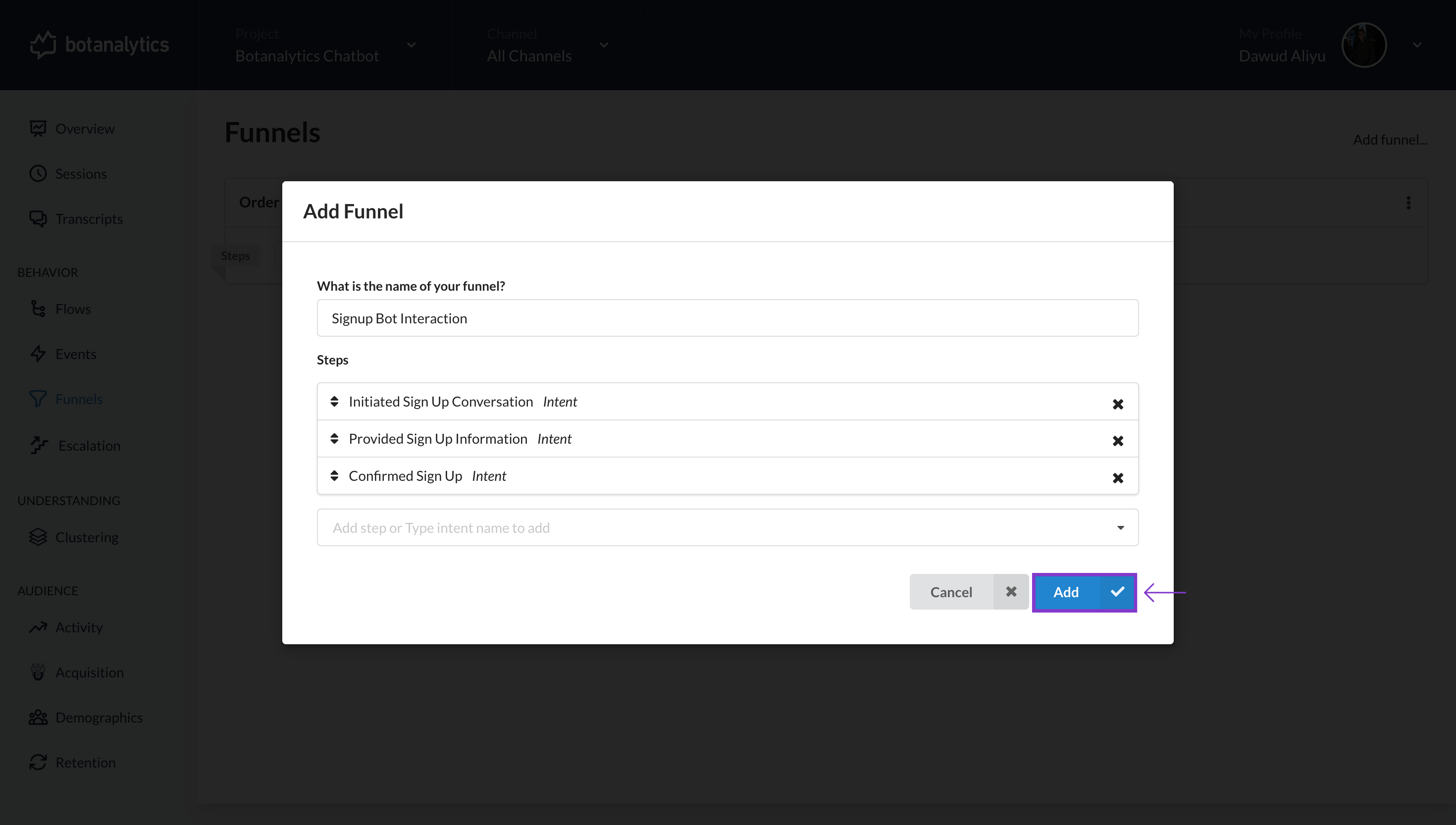
Funnel Displayed In the Dashboard
- Your funnel will be displayed on the Funnels dashboard.