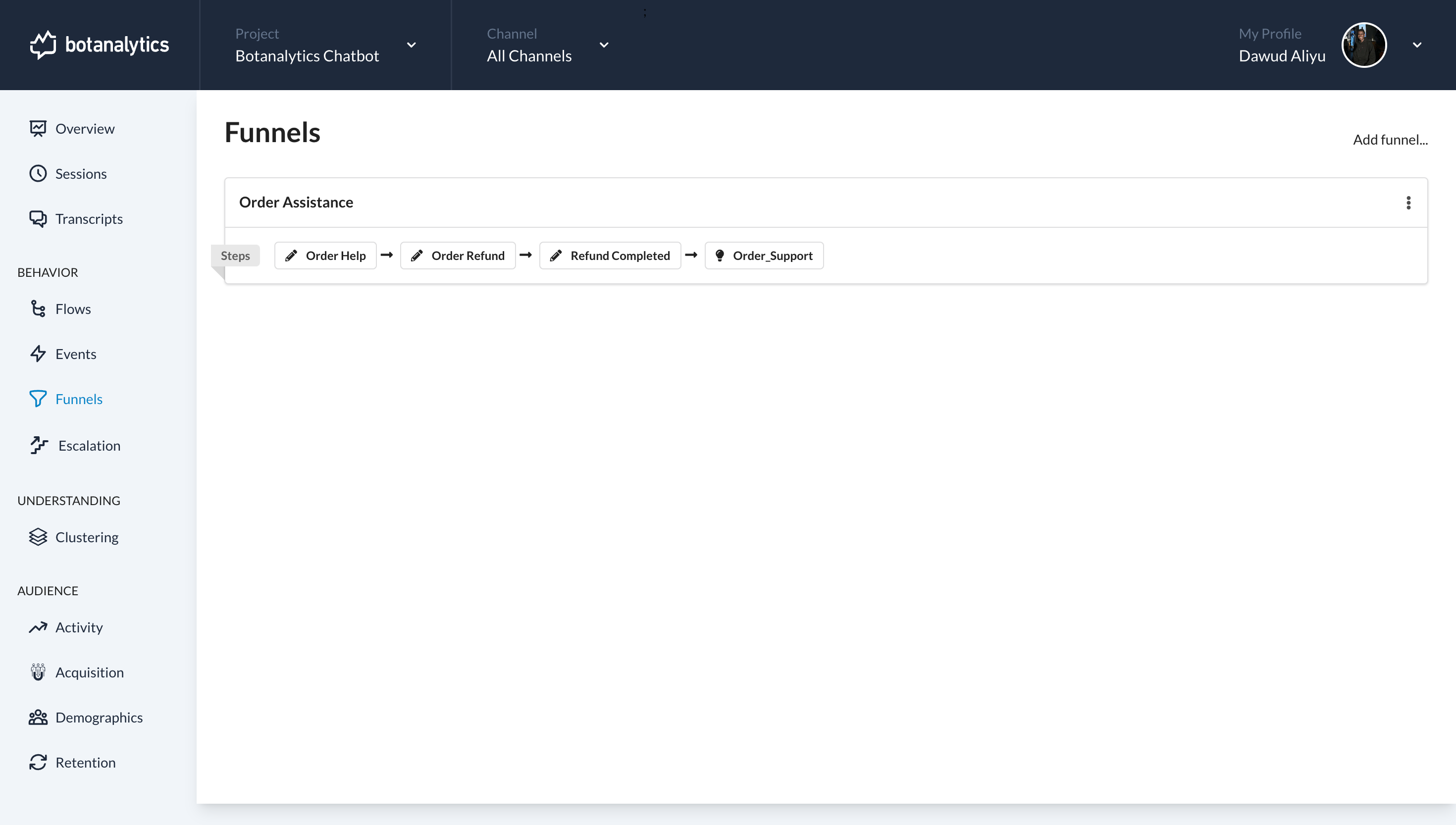Delete a Funnel
Navigate to Funnels Dashboard
- Navigate to the "Behaviors" tab.
- Locate and click on the "Funnels" button in the navigation menu.
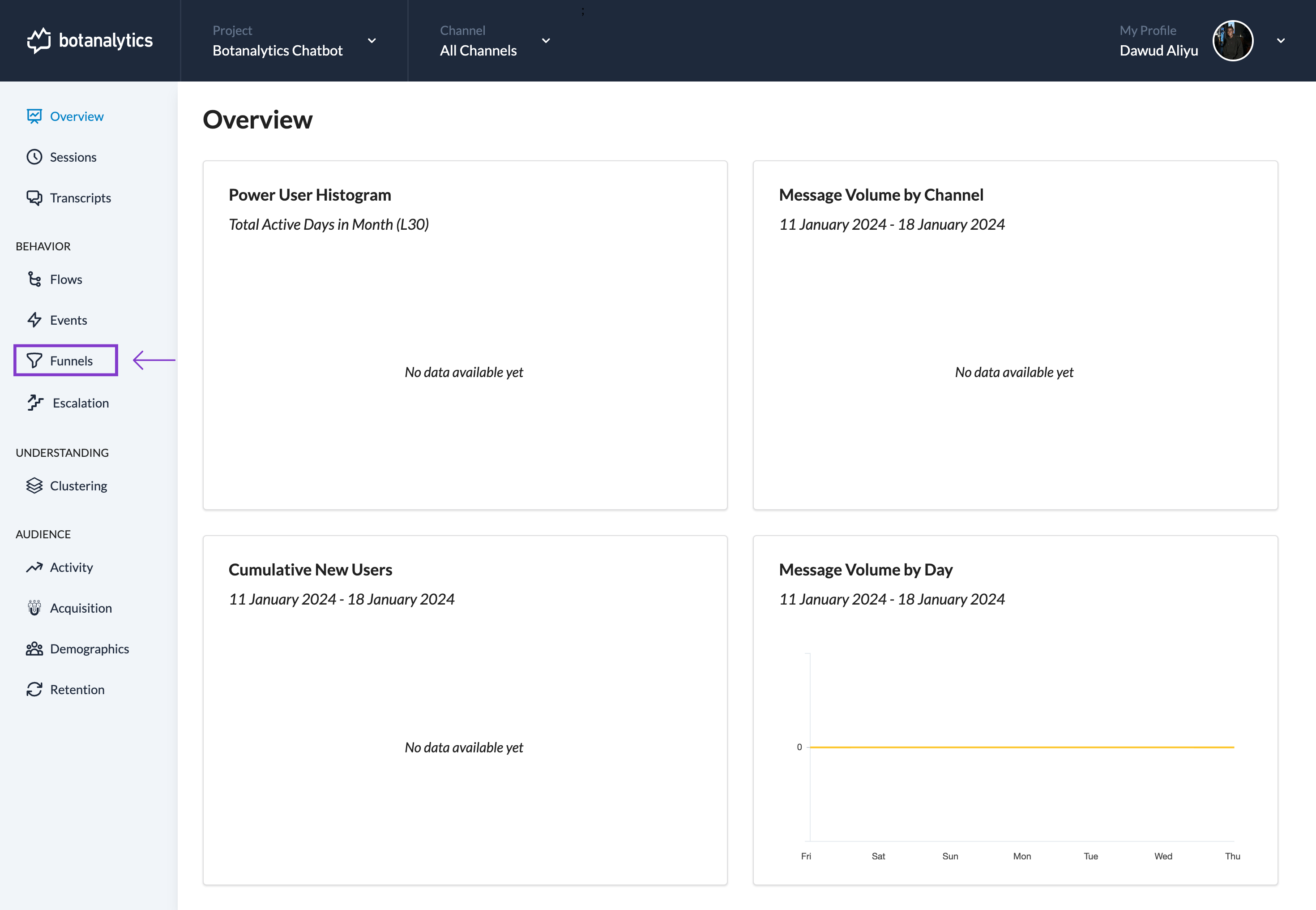
Find the Funnel to Remove
- On the Funnels page, locate the three ellipsis (three dots) icon next to the funnel you want to remove. Click on it to reveal a dropdown menu.
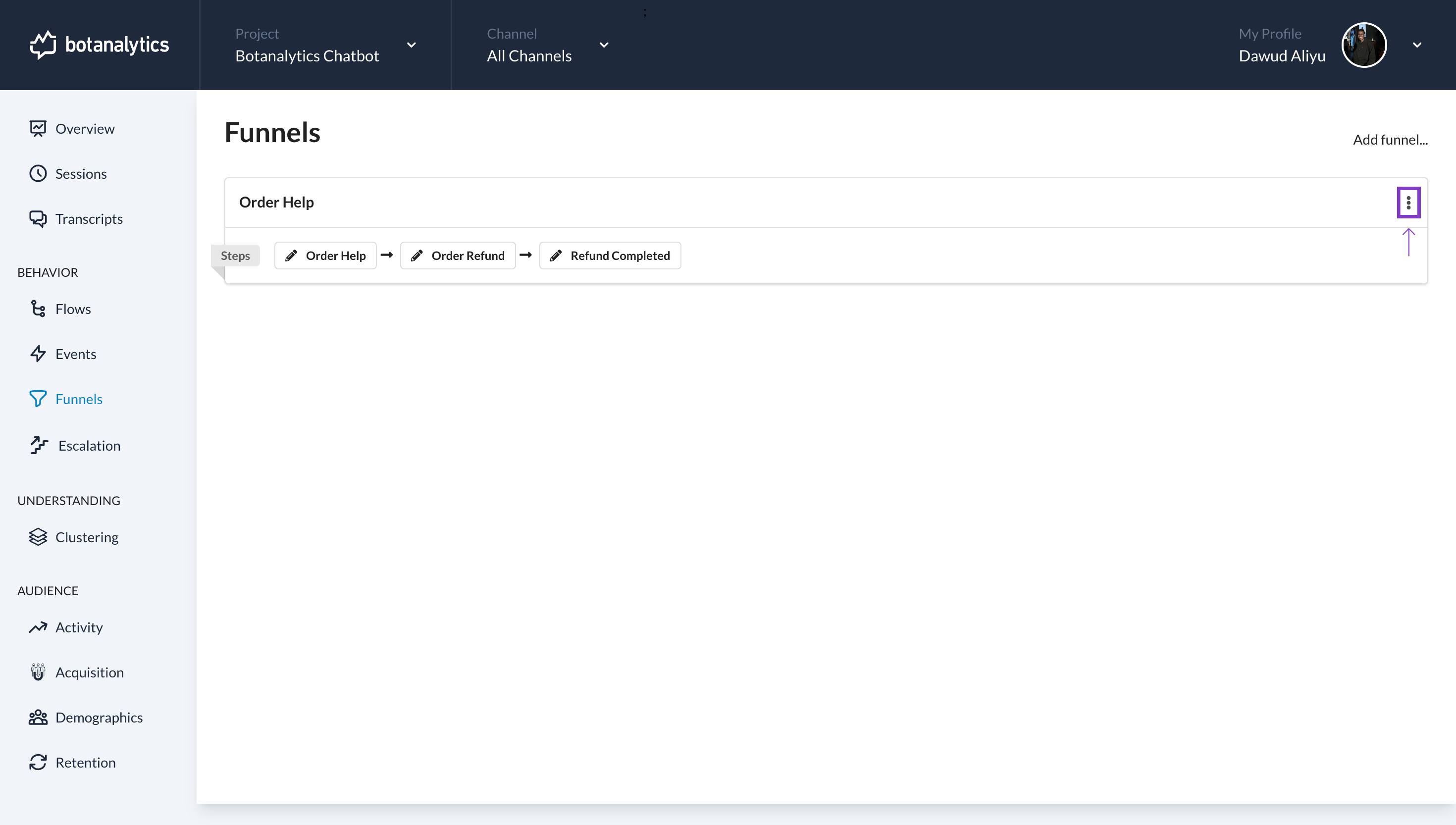
Select "Remove" to Remove the Funnel:
- In the dropdown menu, click on the "Remove" option. This action will initiate the removal process for the selected funnel.
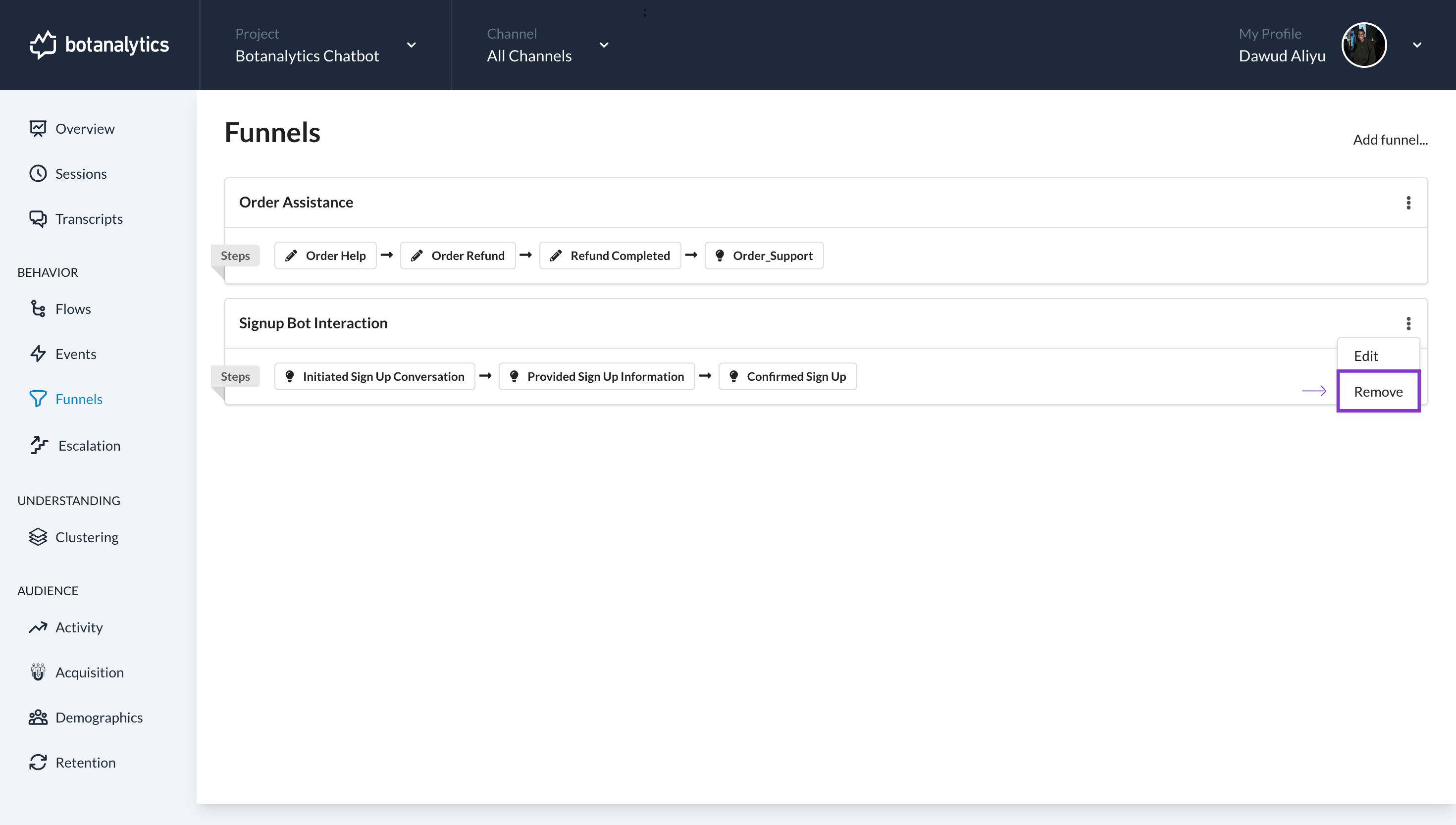
Confirm Action
- Confirmation Prompt: A confirmation prompt will appear, asking, "Do you want to remove this funnel?" Confirm your decision to proceed with the removal.
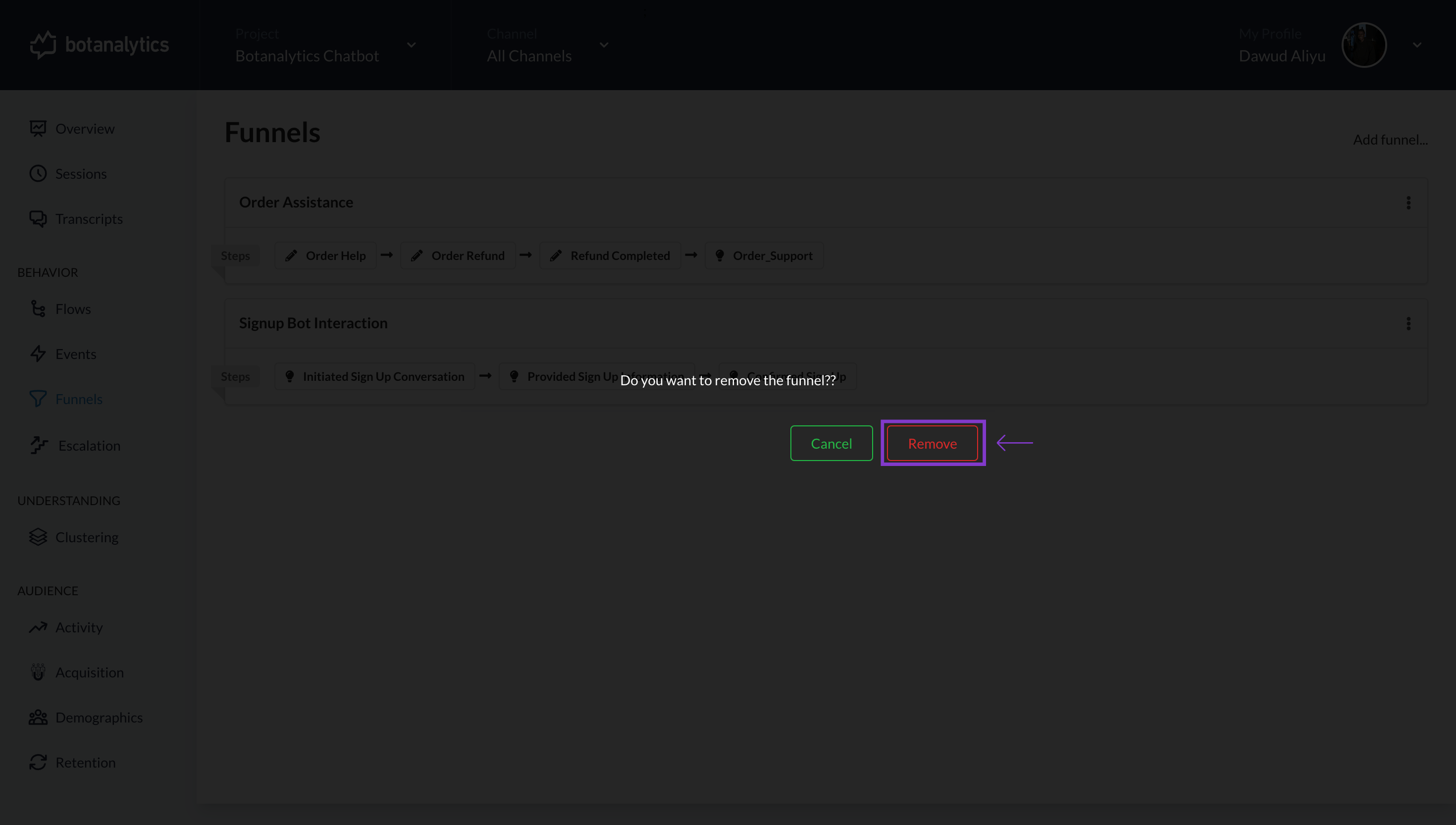
Funnel Removed From Dashboard
- After confirming, the selected funnel will be removed from your Funnels dashboard. It will no longer be displayed in your list of funnels.