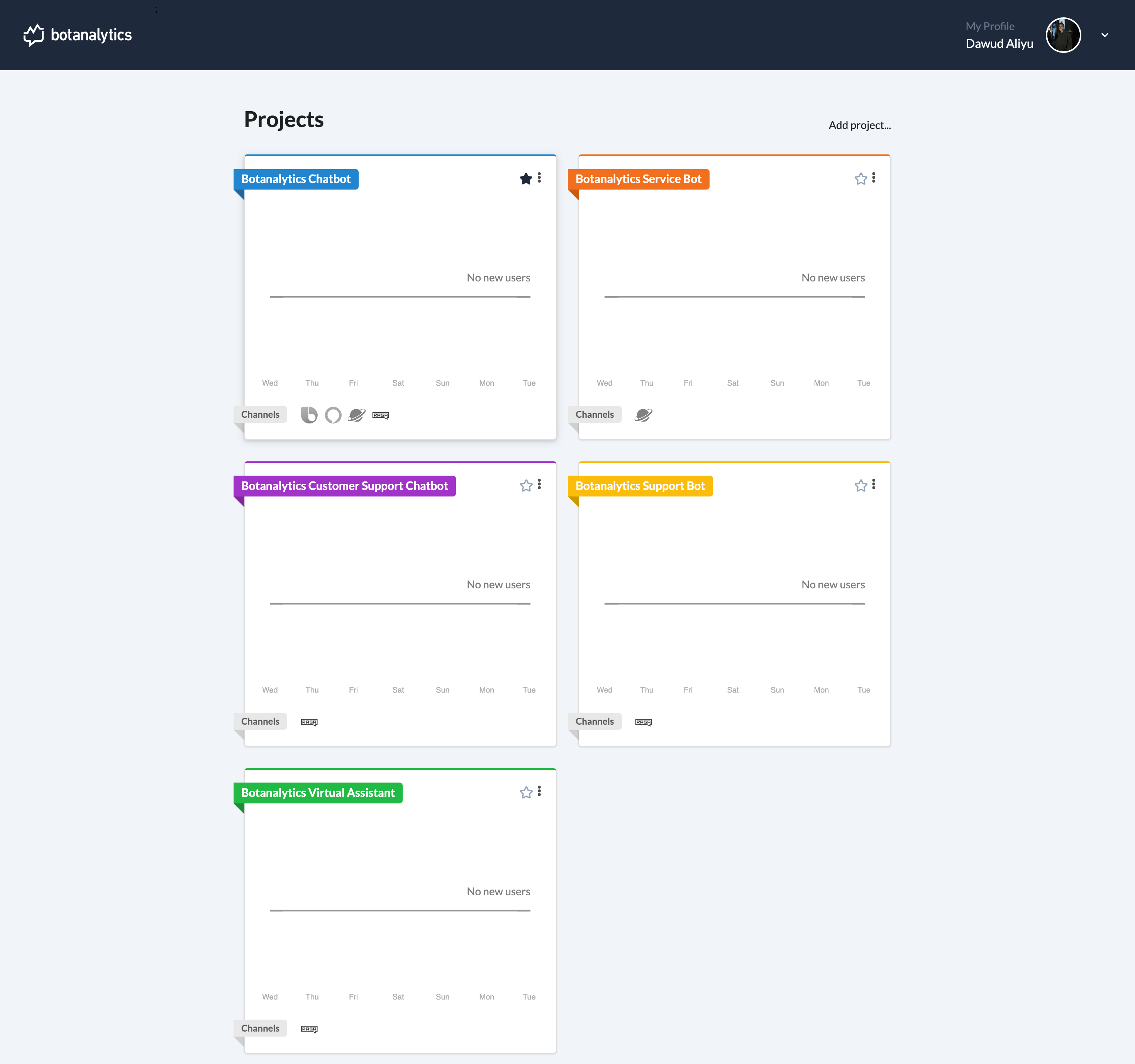Star a Project
Access the Project Dashboard
- Click on the Botanalytics logo in the top left corner to access the project dashboard.
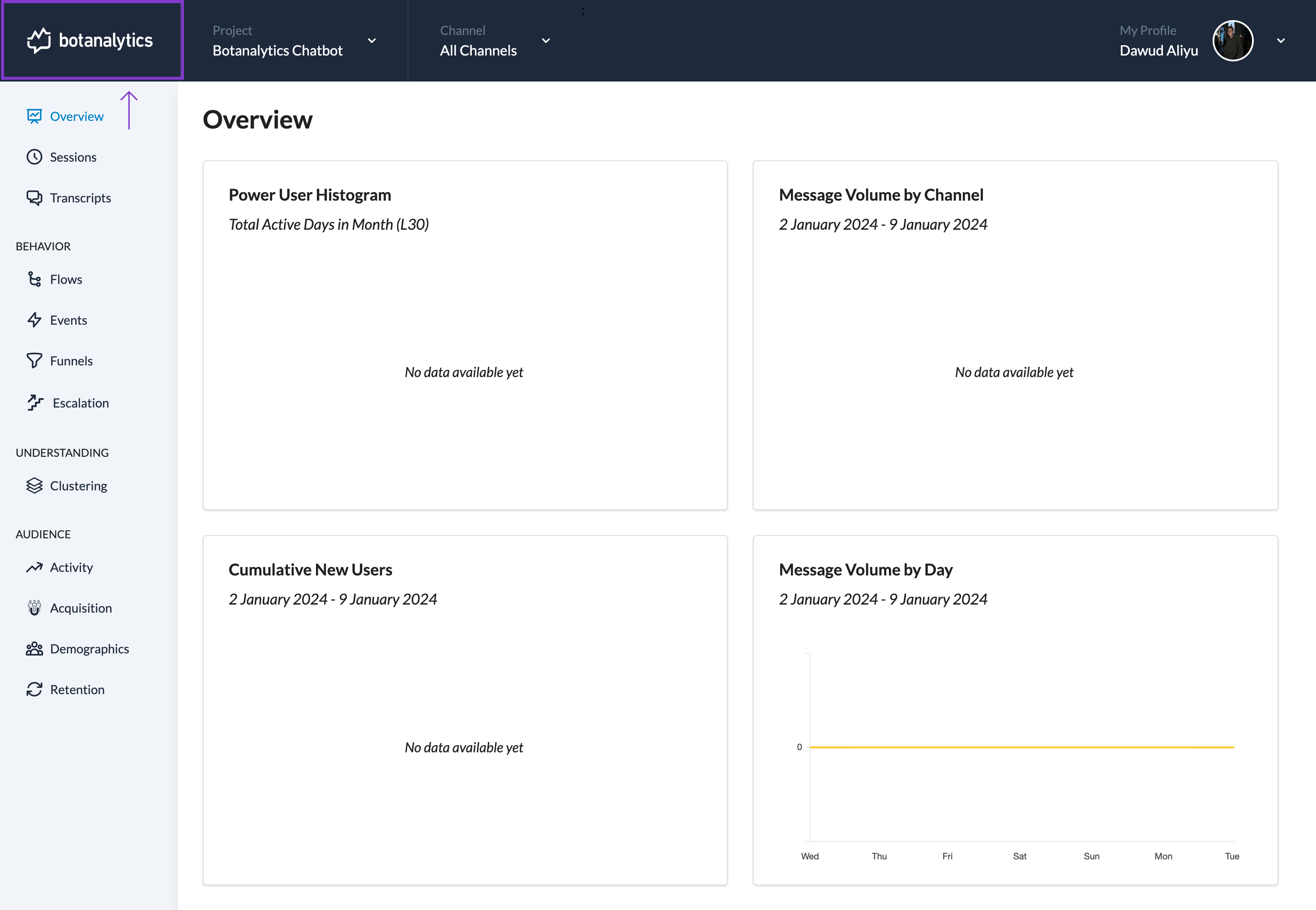
Locate the Project to Star
- In the project dashboard, locate the project you wish to star. You can scroll through the list of projects to find the one you want.
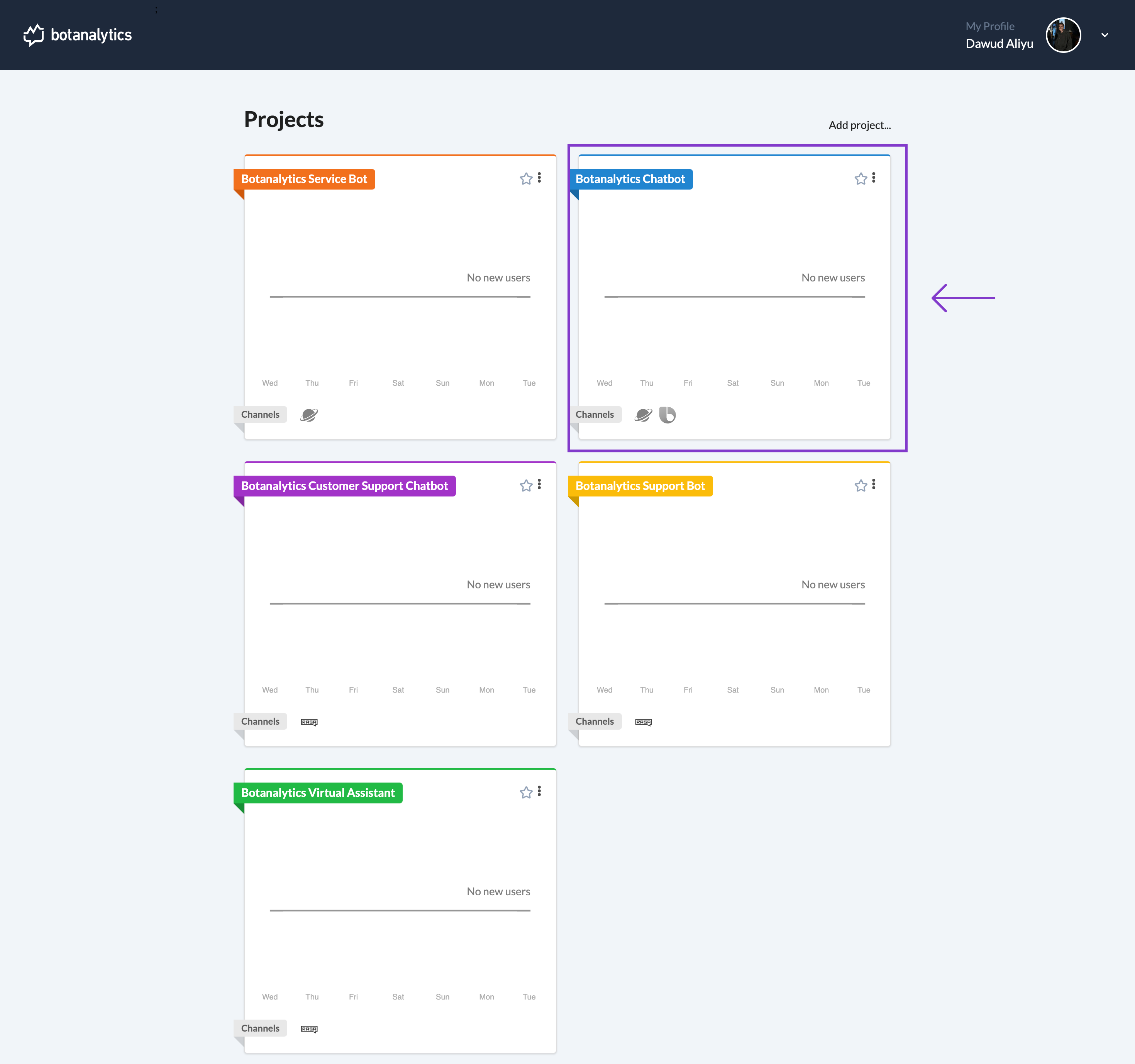
Star the Project
- Click on the star icon located on the top right corner of the project tile. By clicking on the star, you will star the project.
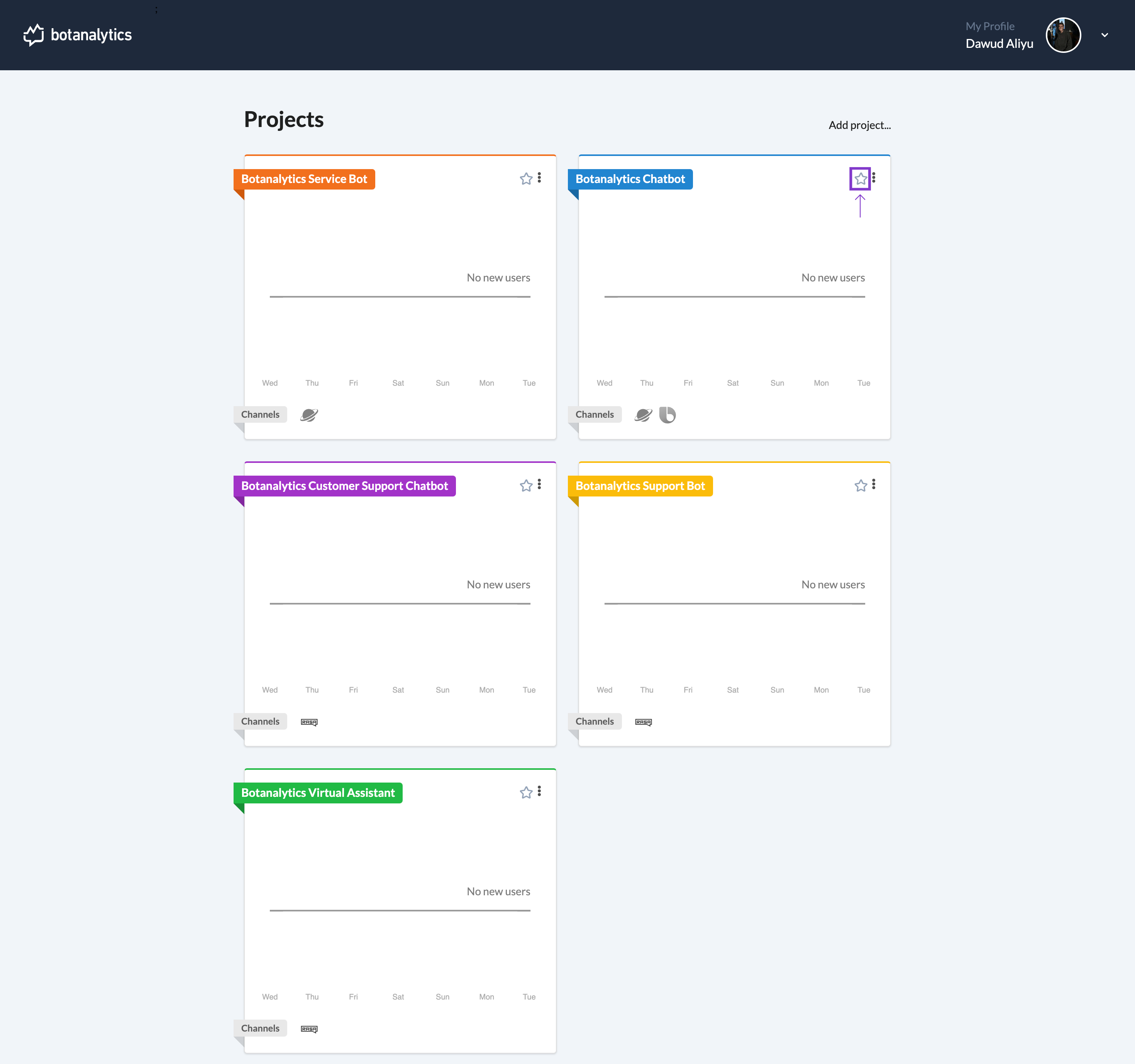
View Starred Projects
- Once you have starred the project, it will appear at the top of the projects dashboard. Starred projects are given priority and are displayed prominently for quick access.