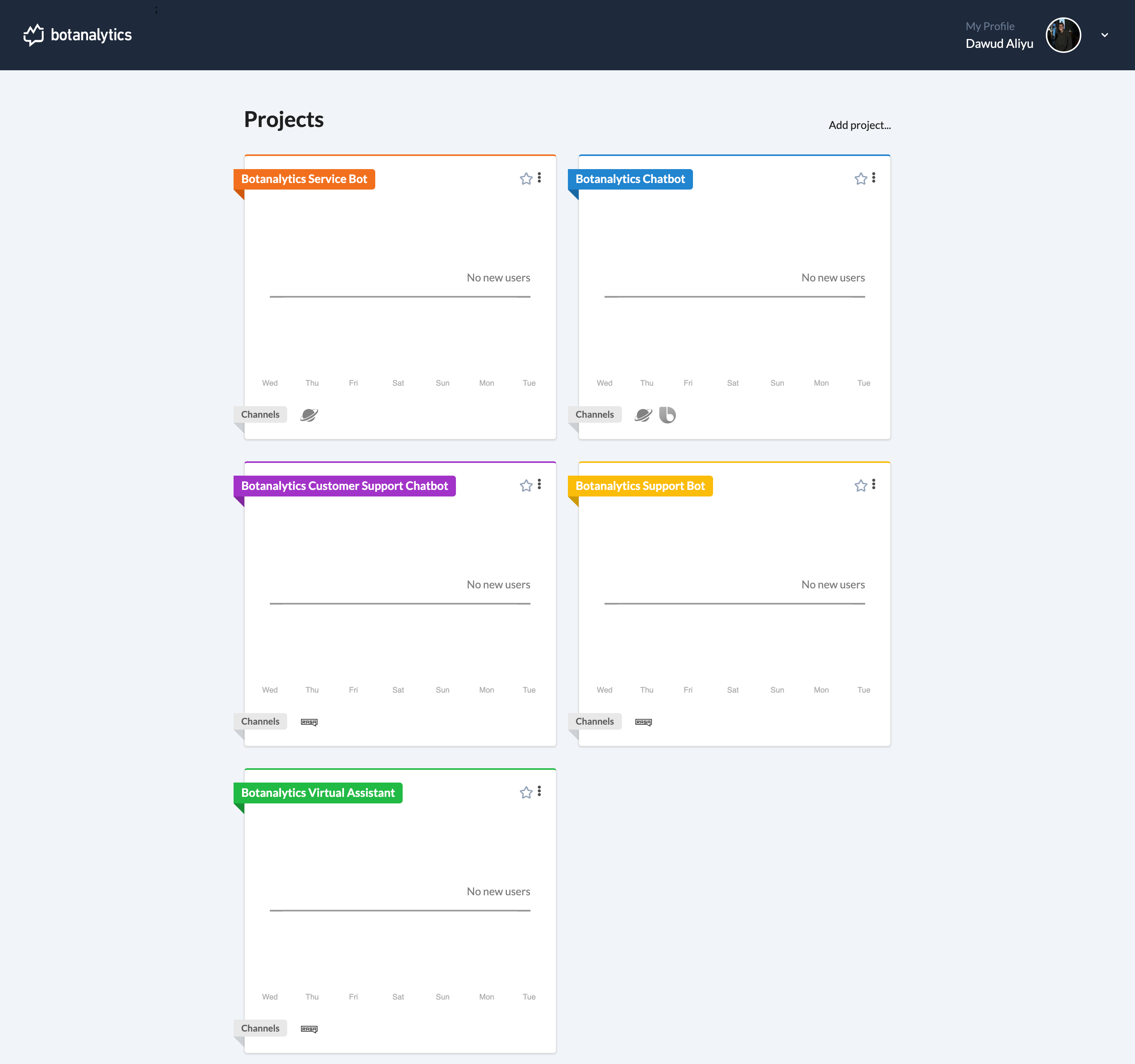Unstar a Project
Access the Project Dashboard
- Click on the Botanalytics logo in the top left corner to access the project dashboard.
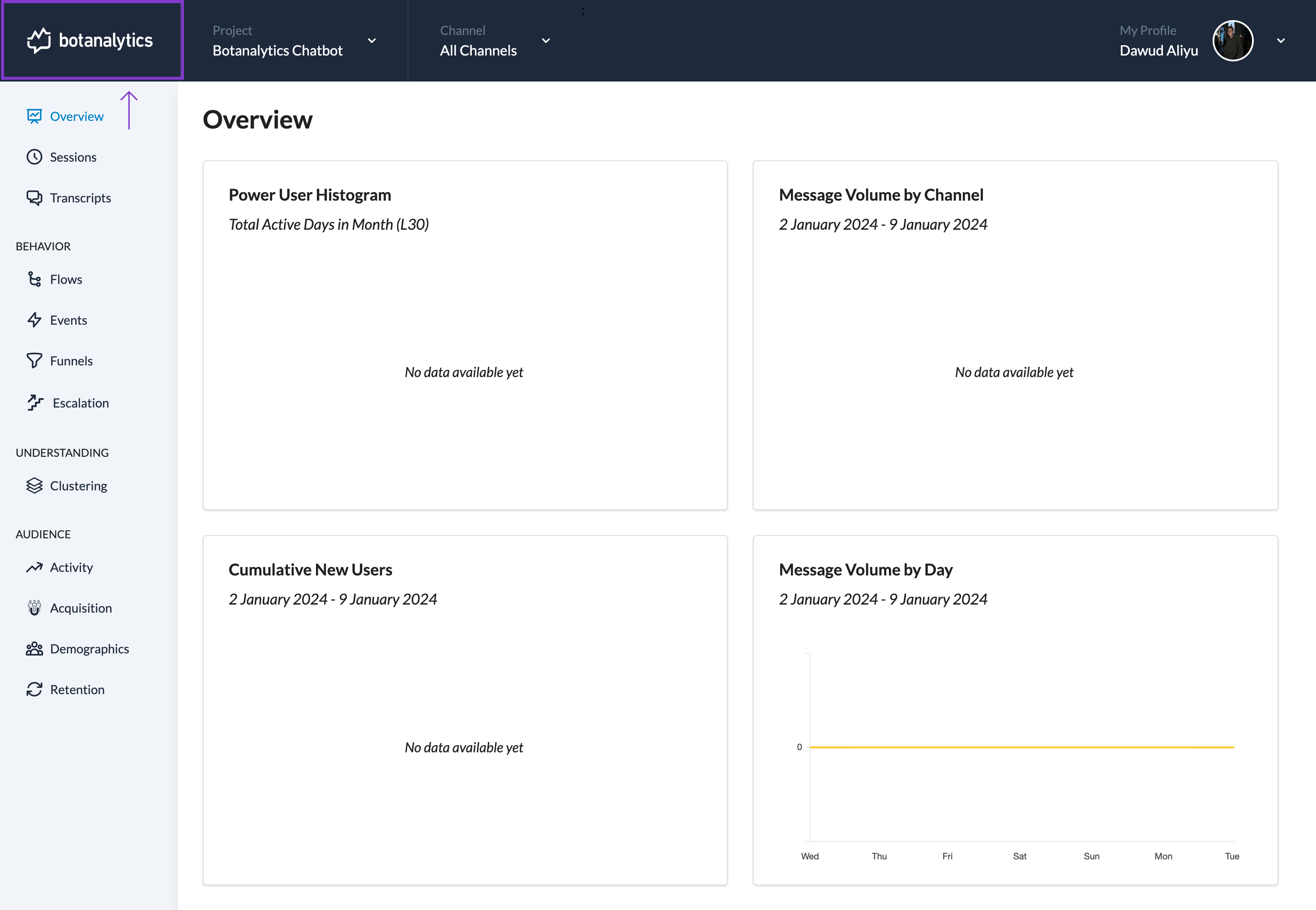
Locate the Starred Project
- In the project dashboard, locate the project you want to un-star. You can scroll through the list of projects to find the one you wish to remove from your starred list.
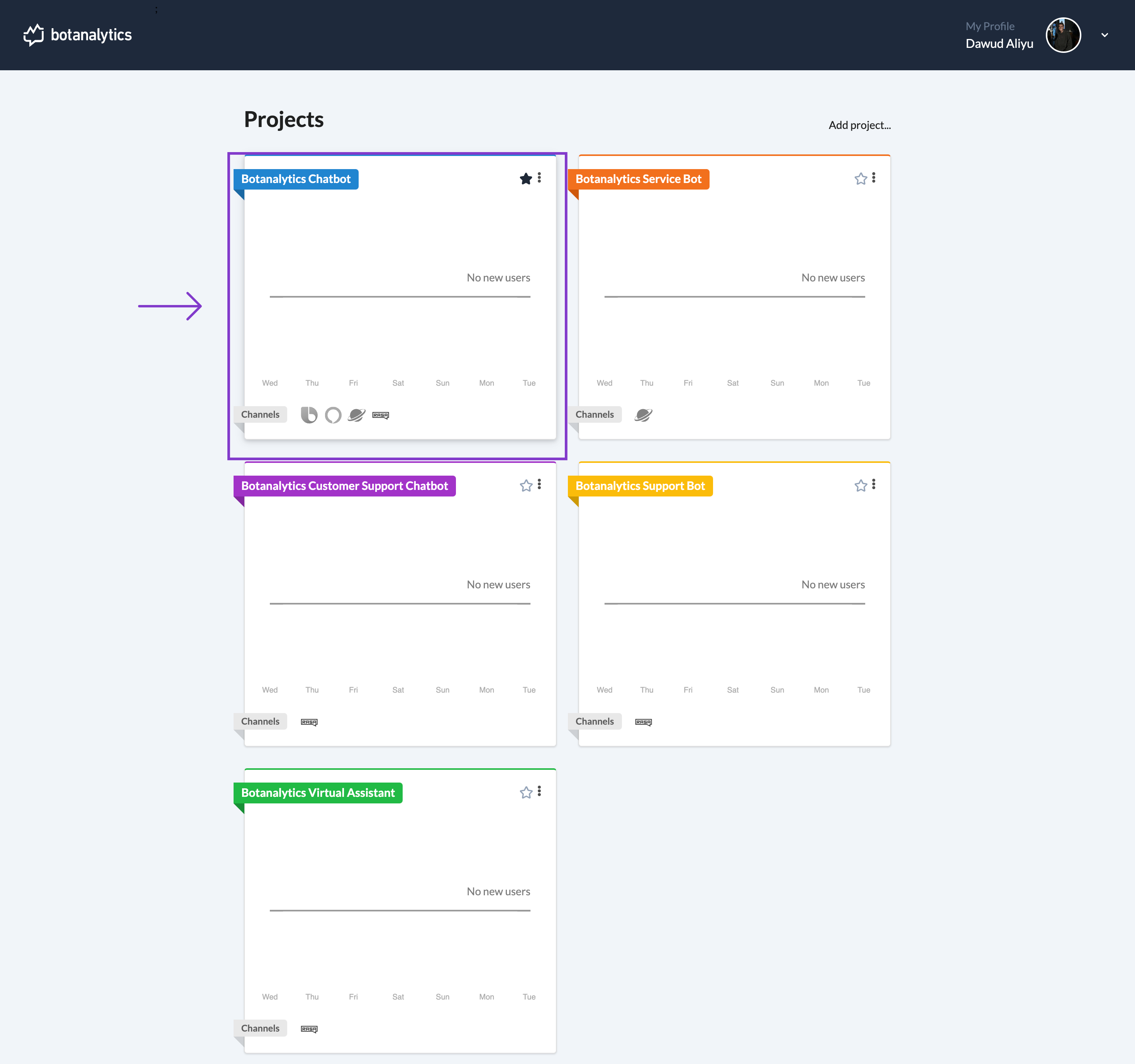
Un-Star the Project
- Click on the star icon located on the top right corner of the starred project's tile. By clicking on the star icon again, you will un-star the project.
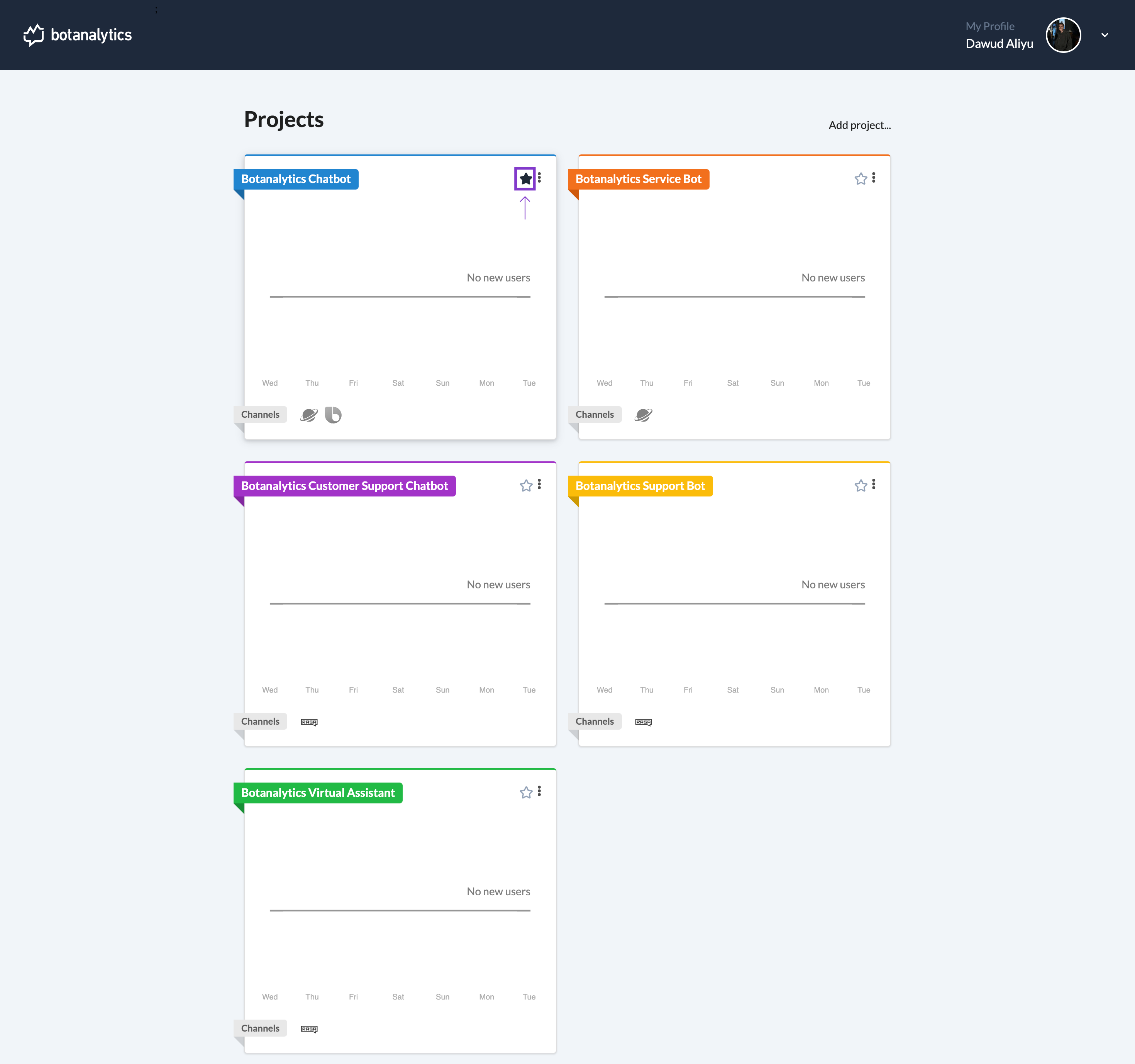
Manage Starred Projects
- After un-starring the project, it will no longer be listed at the top of the projects dashboard. Un-starred projects will be removed from the prioritized list.